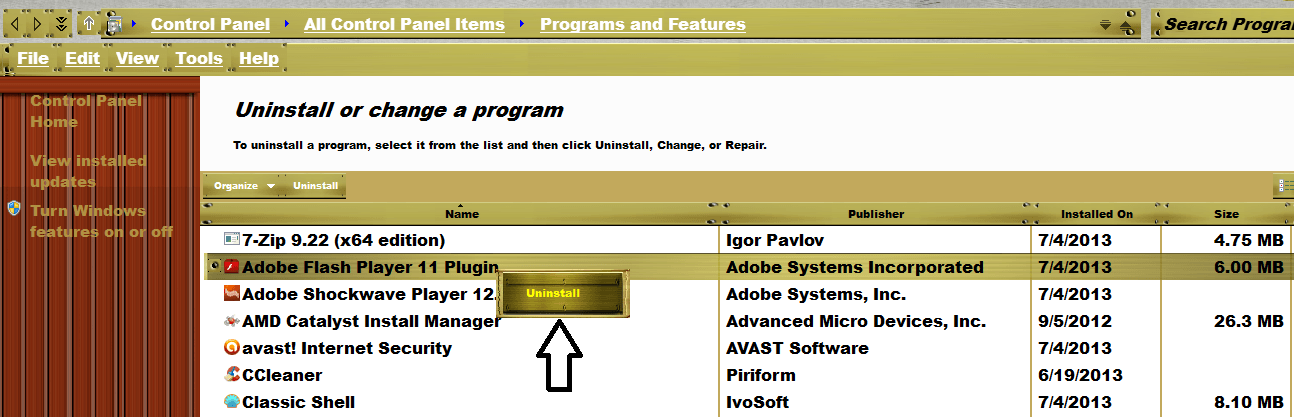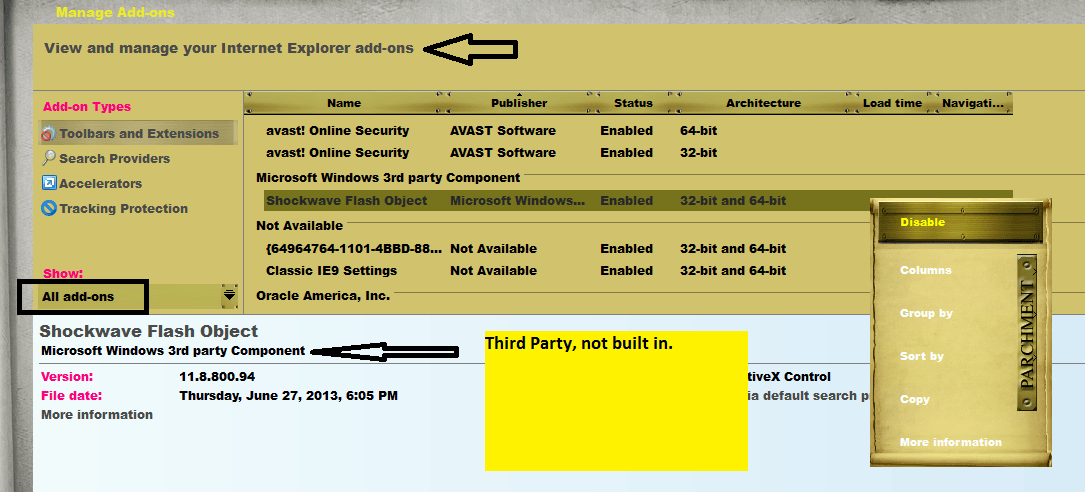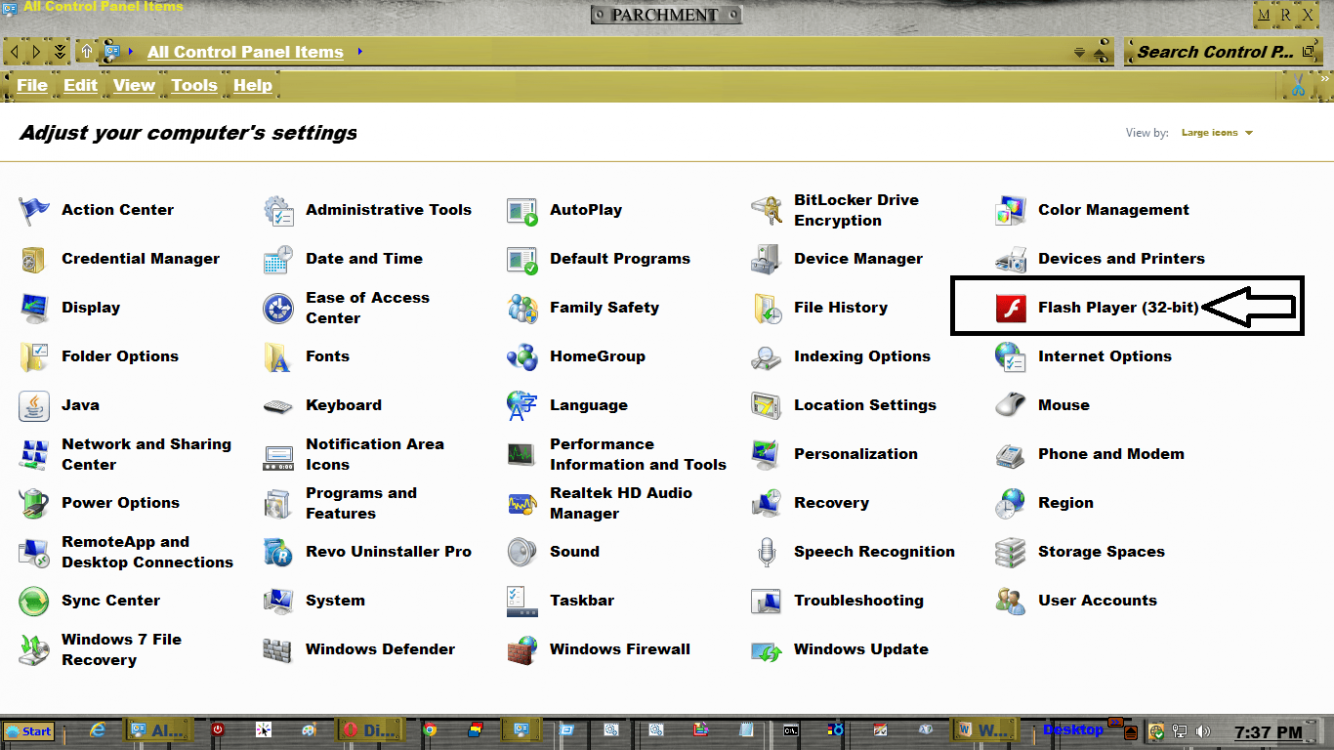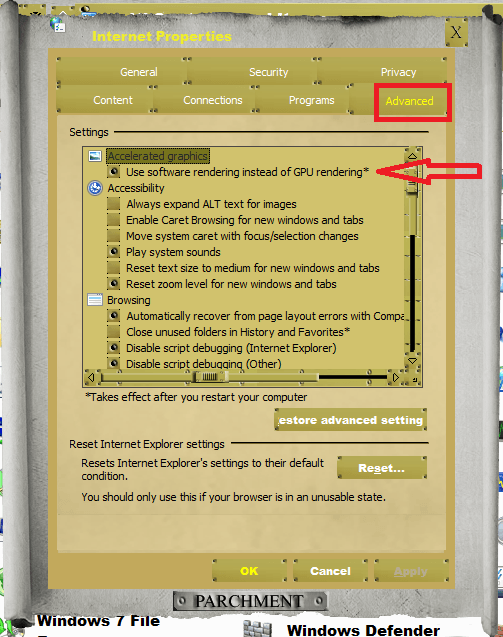When I disable Flash through "Manage Add-ons" I find that I can still play some YouTube videos (I assume using html5) but when the video ends my screen goes blank for a second and then the computer goes to the login screen. When I log back in all the applications that were open are no longer open. Is there any way to disable Flash in IE10 and not have this behavior?
Thanks
Thanks
My Computer
System One
-
- OS
- Windows 8 Pro