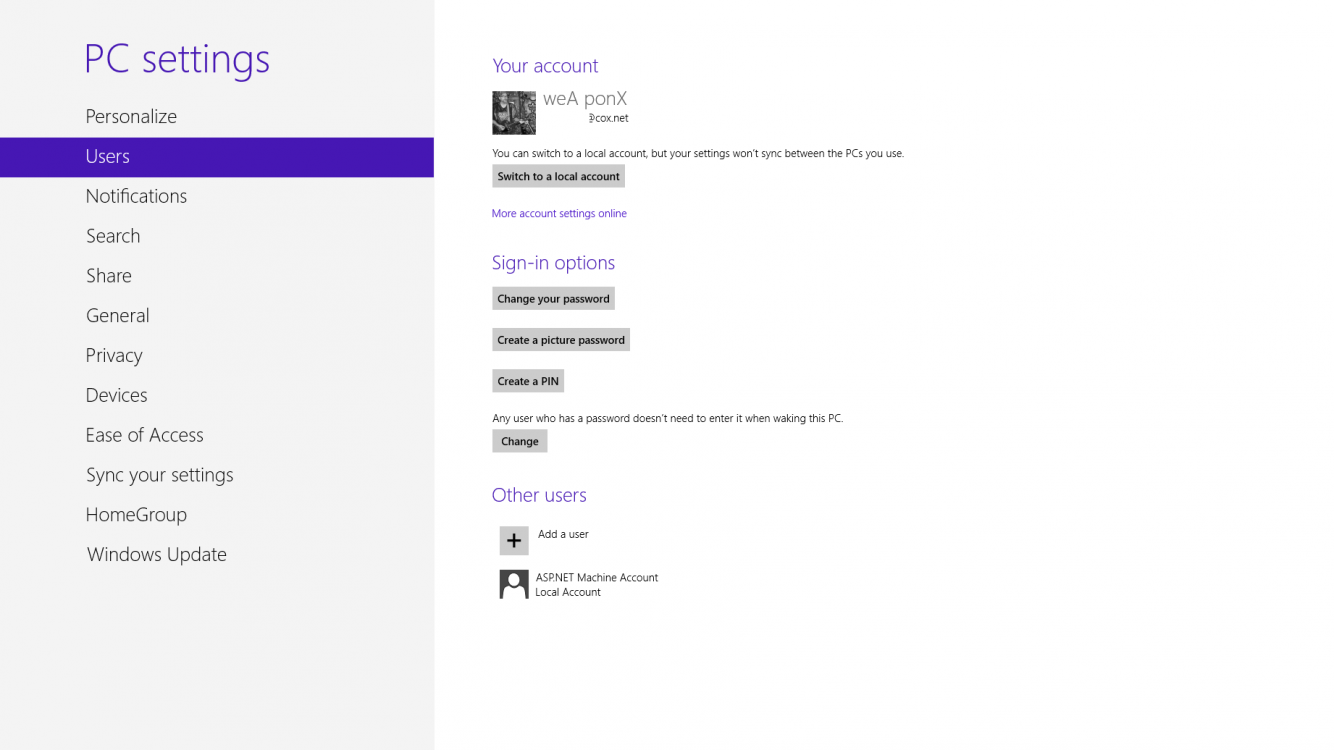I wasn't aware that I had used an email to get the Windows 8 started but I guess I did. I closed that account and am not able to access it. However, if I want to get into the store, etc. It tells me to log in with that email address. It will not let me change the address in the login screen. How to do I change in on the computer? Where is that setting?
My Computer
System One
-
- OS
- Windows 8