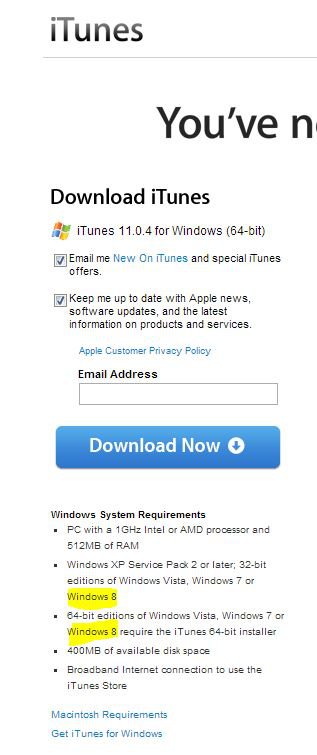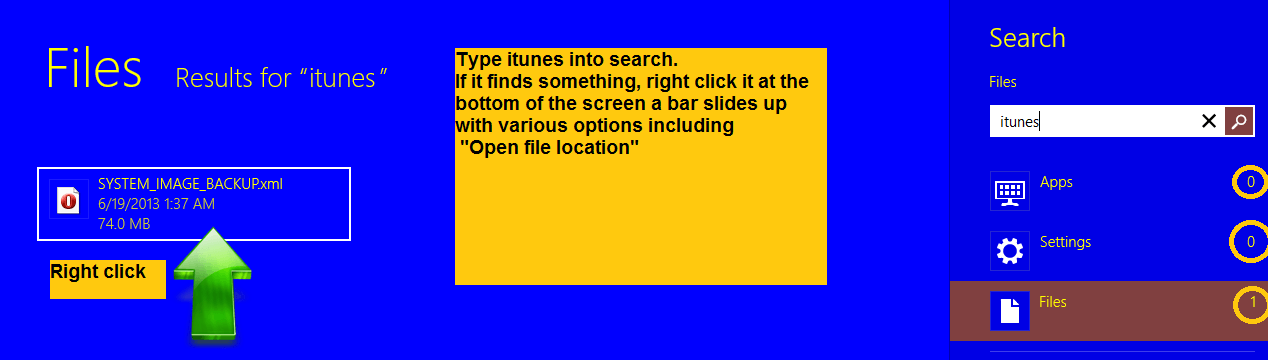1) I downloaded iTunes and it is nowhere - I did a search on my computer and also looked in Downloads folder and it is not there. There is no "Downloads" progress bar or window anywhere - how do I find?
2) Is there a way to import email contact list from WIN XP to this? If no, could I get assistance in creating a contacts list, please? I suspect it is set up under the "People' tile....
3) Is there NO "change view" option in WIN 8 Mail? The whole page seems to be spread out way more than necessary, with far more space being taken by each email; is there no way to eliminate the email message pane, as in older OS?
4) THIS is nuts: after setting up my email account (I did use OE) I open it up and on the left is the list of folders; in addition to Inbox, Outbox, Sent, etc., there is a long listing of folders labeled with months - since Feb 2006 and through Dec 2009. (I did not save emails on my server, and have NO idea where these "pre-created folders came from.) They are all empty and I want to delete them. There seems to be no way to delete them.
This is only the beginning of my "quick please, before I lose my sanity" questions in regard to this new OS. Thanks for any assistance.
2) Is there a way to import email contact list from WIN XP to this? If no, could I get assistance in creating a contacts list, please? I suspect it is set up under the "People' tile....
3) Is there NO "change view" option in WIN 8 Mail? The whole page seems to be spread out way more than necessary, with far more space being taken by each email; is there no way to eliminate the email message pane, as in older OS?
4) THIS is nuts: after setting up my email account (I did use OE) I open it up and on the left is the list of folders; in addition to Inbox, Outbox, Sent, etc., there is a long listing of folders labeled with months - since Feb 2006 and through Dec 2009. (I did not save emails on my server, and have NO idea where these "pre-created folders came from.) They are all empty and I want to delete them. There seems to be no way to delete them.
This is only the beginning of my "quick please, before I lose my sanity" questions in regard to this new OS. Thanks for any assistance.
My Computer
System One
-
- OS
- WIN 8
- Computer type
- Laptop
- System Manufacturer/Model
- ASUS