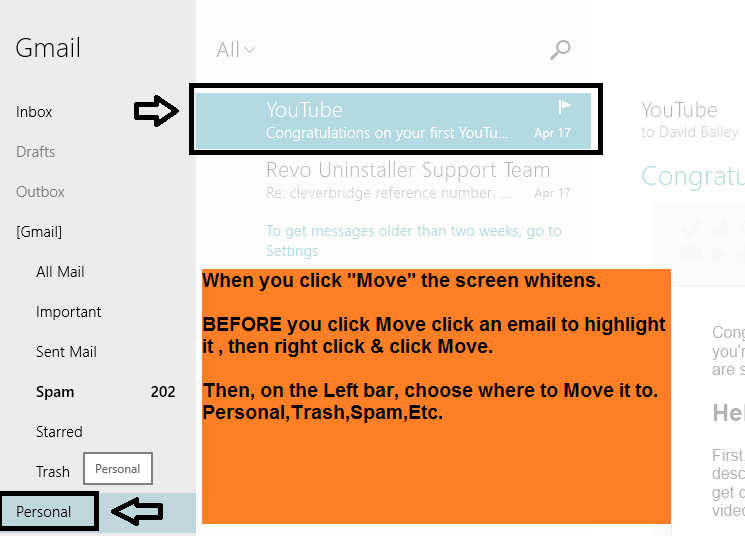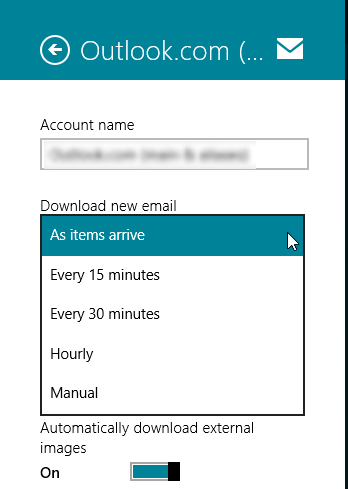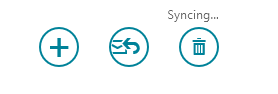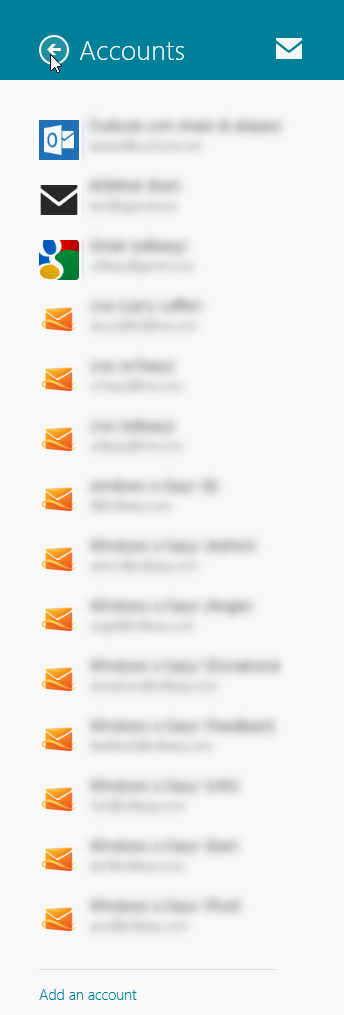- Messages
- 313
Can anybody please tell me what two of the symbols at the bottom of the 'Mail' email screen do. Namely 'Sync', (what happens when you select it?) And 'Move', (when I select that, the whole email screen goes a white color). So how do you operate it & what is it supposed to do?
My Computer
System One
-
- OS
- Windows 8.1 and 10, 64-bit 9600 Multiprocessor Free
- Computer type
- Laptop
- System Manufacturer/Model
- Lenovo Yoga Pro 1370 (Ultrabook)
- CPU
- Intel (R) 5Y70 @ 1.10GHz
- Motherboard
- Lenovo VIUU4
- Memory
- 8GB
- Graphics Card(s)
- Intel (R) HD Graphics 5300
- Sound Card
- High Definition Audio Device
- Screen Resolution
- 3200 x 1800
- Hard Drives
- 256GB SSD
Samsung MZNTE256HMHP-000L2
- Cooling
- Fan
- Antivirus
- Windows Defender, Ccleaner, Malwarebytes.
- Other Info
- Touchscreen,