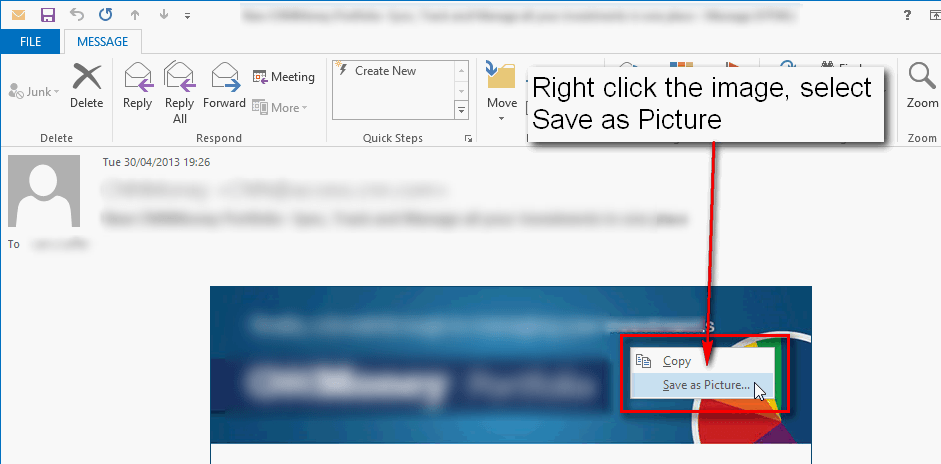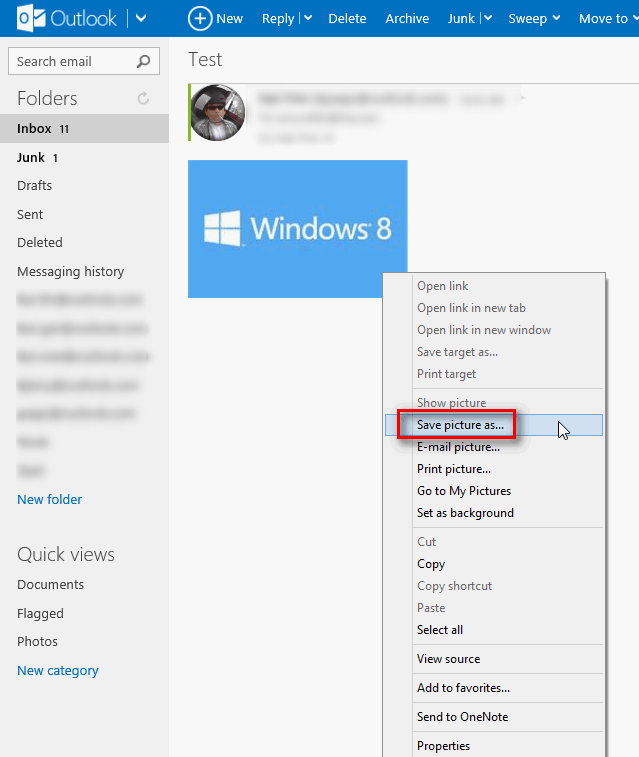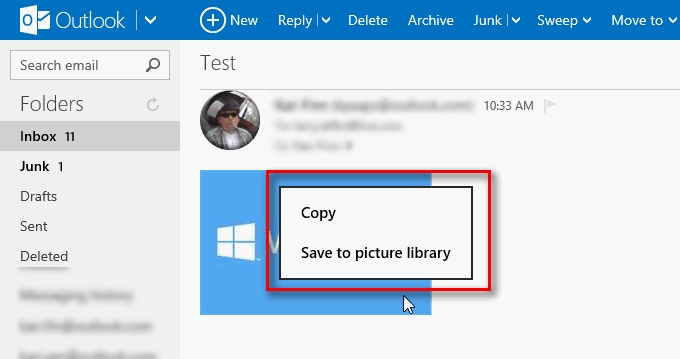You wrote you are using Microsoft Outlook. My answer is 100% valid working solution for saving images in Outlook mail messages. I'm now of course talking about Outlook email client which is part of the Microsoft Office Suite.
If you were talking about the Hotmail successor
Outlook.com, a web based interface for managing your Hotmail, Live, MSN and Outlook.com email then each browser has different context (right click) menus but usually saving an image is called simple as
Save Picture As... or
Save Image As...
For instance using Outlook.com in IE 10 desktop version:
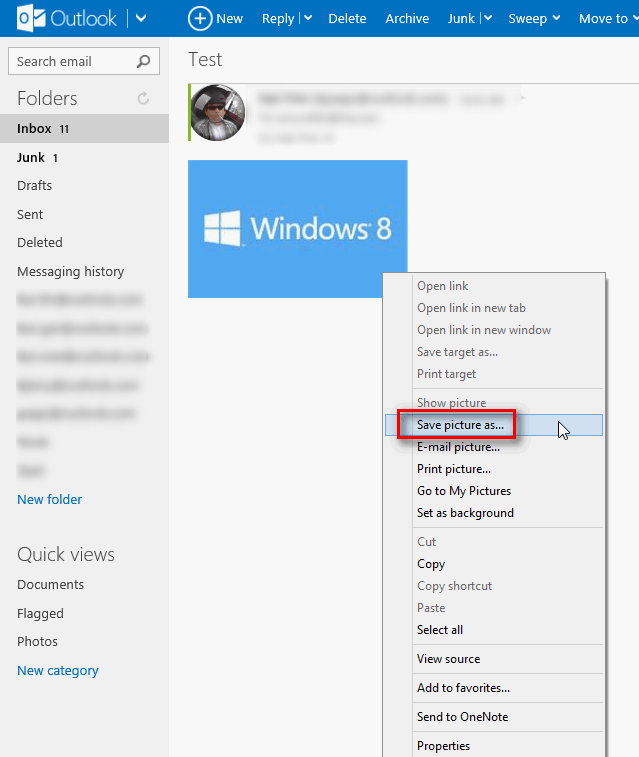
IE 10 Windows App version:
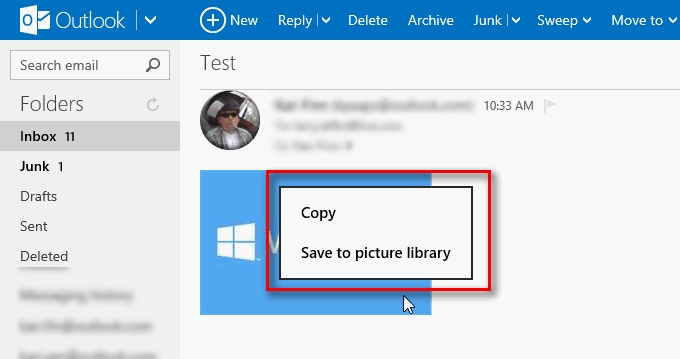
If you are reading your email using Windows Mail App, saving an embedded image is not possible without some tricks. It is a clear minus in Mail App which Microsoft will hopefully fix soon. One working solution at the moment is to make a screenshot of the message, edit it with Paint, crop the screenshot image so that only the image is visible and save it. Tricky but doable.
I tried various browsers and applications to read my email to get a context menu as you described. I do not get menu like that. However, if
Copy is your only selectable menu item, do it and paste what you copied to a photo editing application or for instance Microsoft Word and save the new file.
Kari