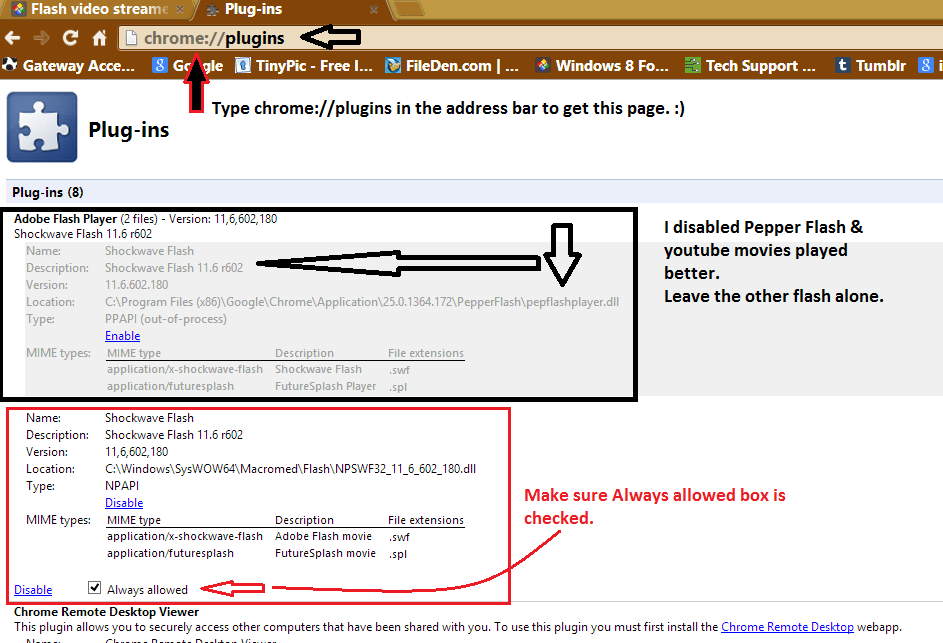- Messages
- 33
- Location
- Tacoma, WA
When I stream television shows from the web, the picture is not smooth. It moves in spurts. It appears to move at normal speed for a microsecond then another, and another, ad infinitum. Flash player if comletely up to date. Any suggestions?
My Computer
System One
-
- OS
- Windows 8 Pro
- Computer type
- PC/Desktop
- System Manufacturer/Model
- Acer Aspire 5515
- CPU
- AMD 2650e
- Memory
- 3 Gig
- Graphics Card(s)
- ATI Radeon Xpress 1200
- Screen Resolution
- 1280X800
- Hard Drives
- 160 gig
- Mouse
- logiitech wireless
- Internet Speed
- 1.5 mb
- Browser
- Chrome (latest BETA)
- Antivirus
- Avaste Free Antivirus