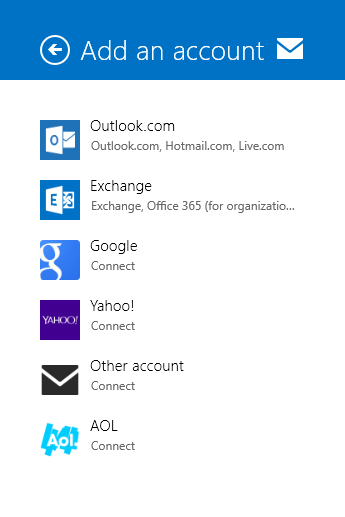KeithReeman
New Member
- Messages
- 6
Hi to all. I have often browsed this forum, and have now registered and am ready to post my 1st question.
I am on Windows 8 and use live mail on my desktop (with a Hotmail email address). Today, I followed the link in an email from Microsoft to update to Outlook.com. In a very short time (think seconds), I was informed that the upgrade had completed and received an email from the team headed "welcome to your new inbox".
However, Live mail is what comes up when I click on the desktop icon, which is still labelled Live mail.
So what has happened to Outlook? What have I done wrong? or is there something that I have yet to do.
Thanks in advance for any help.
Keith
I am on Windows 8 and use live mail on my desktop (with a Hotmail email address). Today, I followed the link in an email from Microsoft to update to Outlook.com. In a very short time (think seconds), I was informed that the upgrade had completed and received an email from the team headed "welcome to your new inbox".
However, Live mail is what comes up when I click on the desktop icon, which is still labelled Live mail.
So what has happened to Outlook? What have I done wrong? or is there something that I have yet to do.
Thanks in advance for any help.
Keith
My Computer
System One
-
- OS
- Windows 8