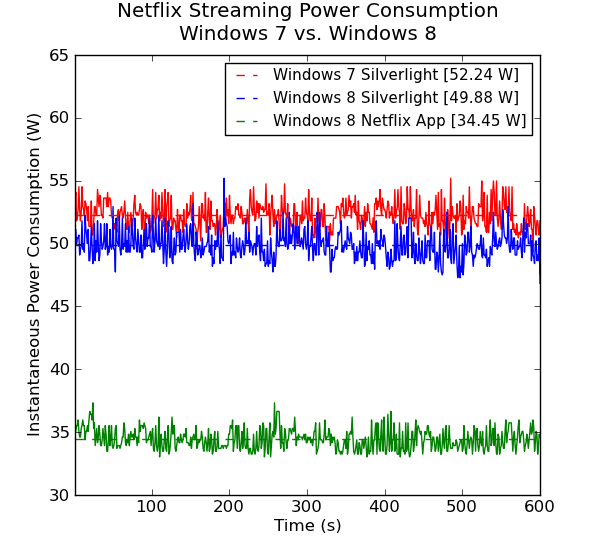- Messages
- 249
- Location
- Canon City
So I am trying to watch a video on the MS store and of course it needs silver light to run. I did a fresh install of windows 8 so I went and installed it, did my updates and a reboot and still not working. Tried to also test in on Netflix but Netflix keeps wanting me to use the app so I am not sure if it is the website or something wrong with silver light. Any ideas?
My Computer
System One
-
- OS
- Windows 8.1 Pro 64 Bit
- Computer type
- Laptop
- System Manufacturer/Model
- Sager NP2740
- CPU
- Intel Core i7 4702HQ 2.2 GHz
- Motherboard
- W740SU
- Memory
- 8 GB 1600 MHz
- Graphics Card(s)
- Intel Iris Pro 5200
- Sound Card
- High Defenition Audio
- Monitor(s) Displays
- IPS Display
- Screen Resolution
- 1920x1080
- Hard Drives
- Samsung SSD 840 EVO 250 GB mSATA
- Internet Speed
- 60 Mbps cable, NETGEAR Night Hawk AC1900
- Browser
- Firefox 38.0.5
- Antivirus
- Windows Defender & Malwarebytes Pro