Hello there,
I'm having a spot of bother with Google Chrome displaying the correct style of toolbar. Rather than the new "faded"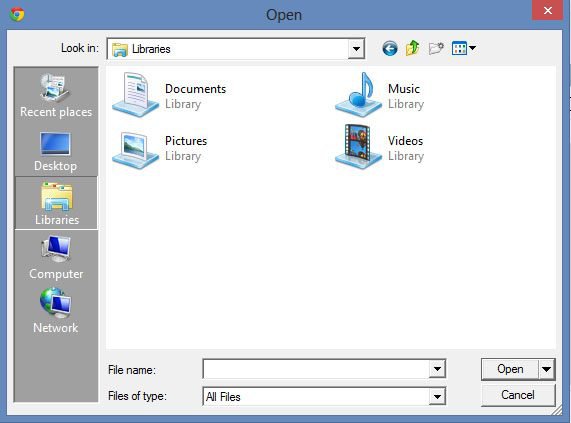 style, it reverts to something resembling something from the 9.x era. Obviously this is far from a major issue, but it is rather annoying me, and was wondering what could be down to fix it.
style, it reverts to something resembling something from the 9.x era. Obviously this is far from a major issue, but it is rather annoying me, and was wondering what could be down to fix it.
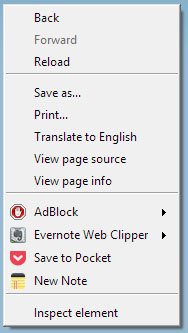
Many thanks,
Dee Roberts
I'm having a spot of bother with Google Chrome displaying the correct style of toolbar. Rather than the new "faded"
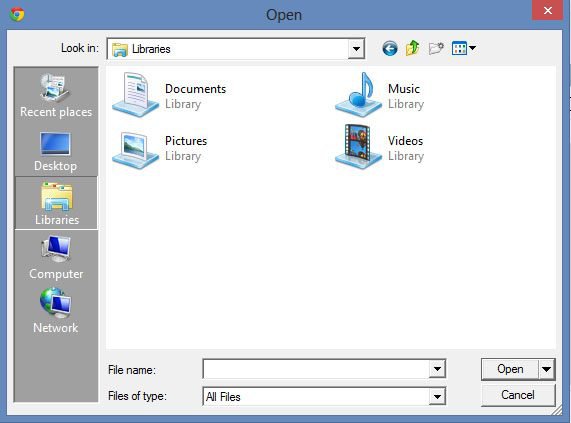 style, it reverts to something resembling something from the 9.x era. Obviously this is far from a major issue, but it is rather annoying me, and was wondering what could be down to fix it.
style, it reverts to something resembling something from the 9.x era. Obviously this is far from a major issue, but it is rather annoying me, and was wondering what could be down to fix it.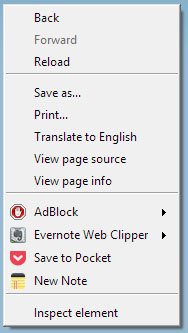
Many thanks,
Dee Roberts
My Computer
System One
-
- OS
- Windows 8 Pro x64
