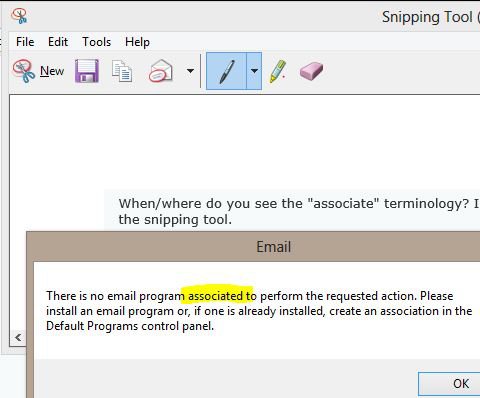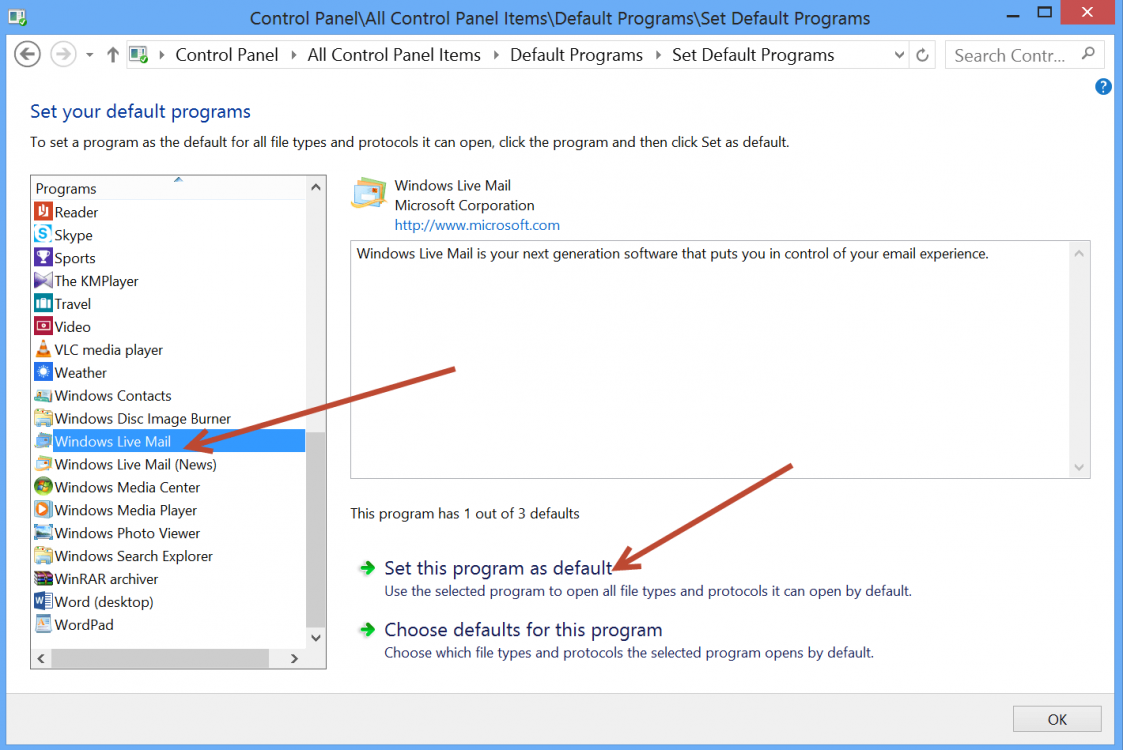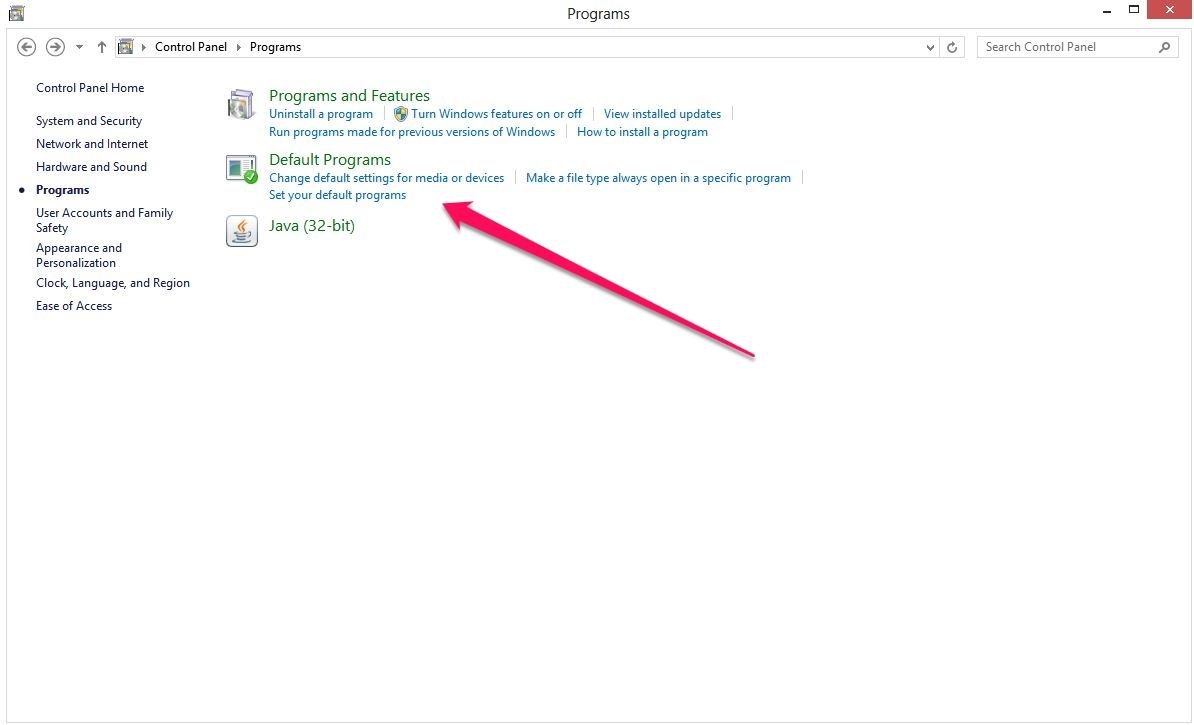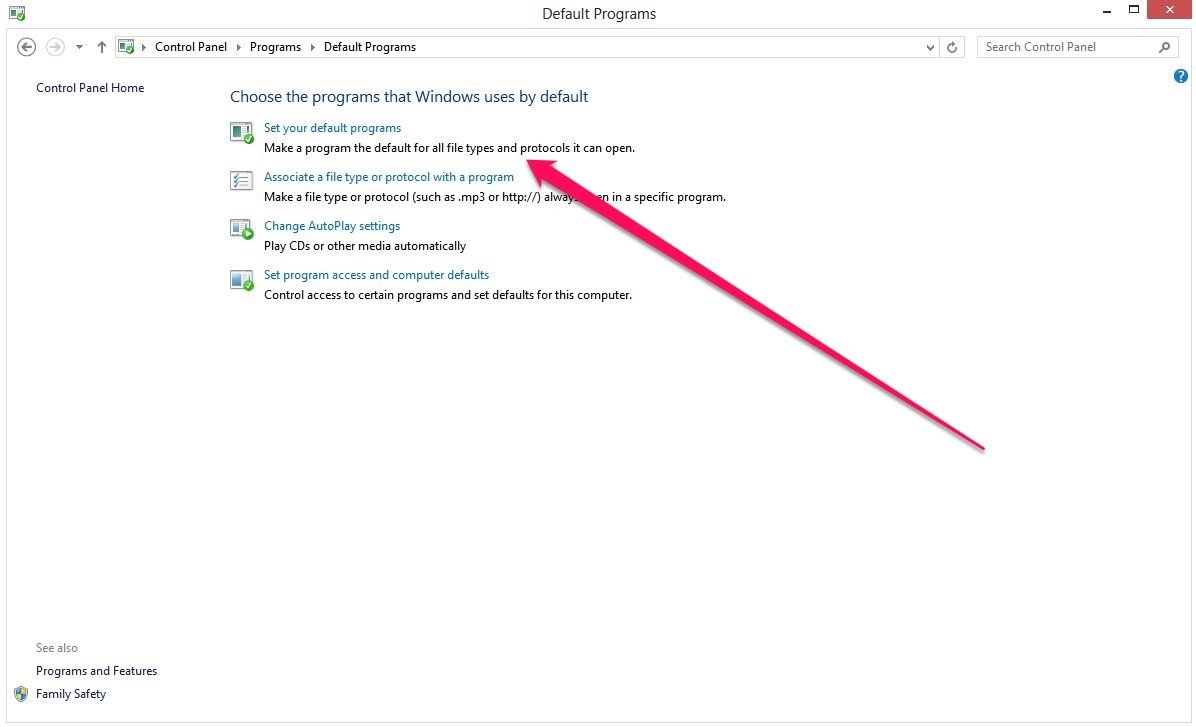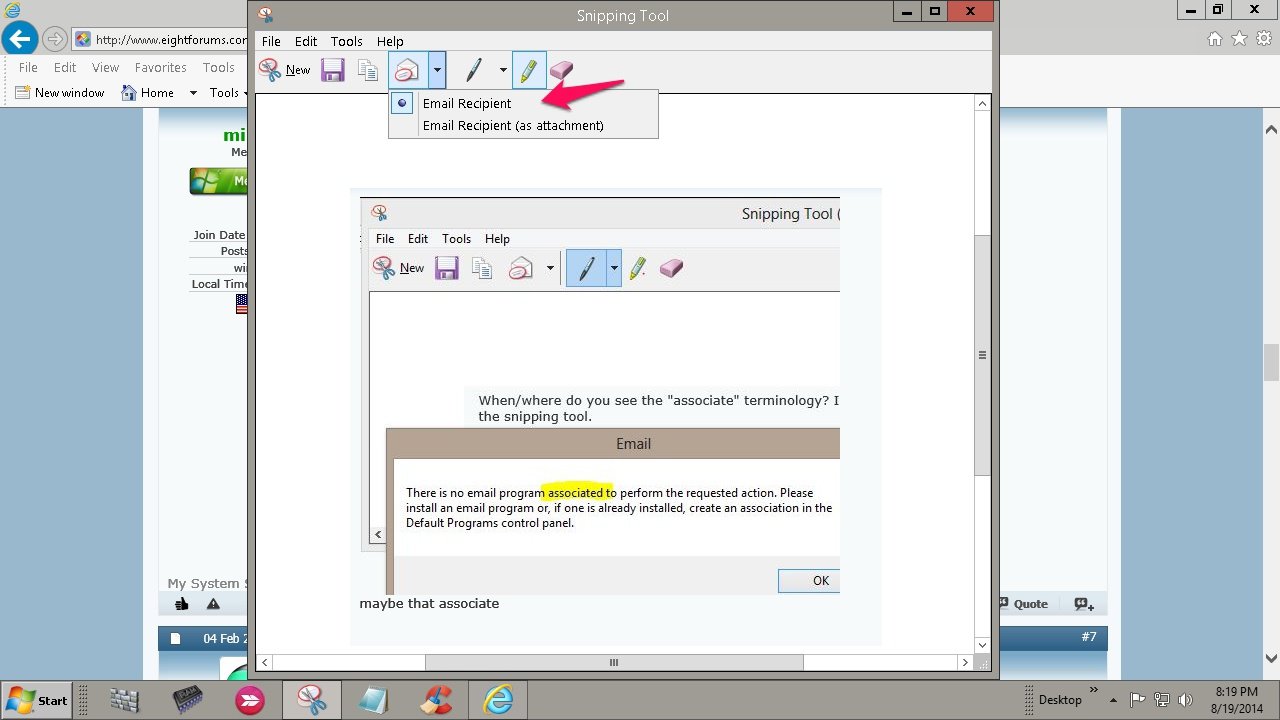Still Wondering How to Associate Email Client With Snippin
I have never seen the "associate" terminology before. If I want to send a snip, I attach it to an email message I have typed. The snip will be sent when the email message is sent. You may need to search for the attach function. In this regard, what email program do you use?
That works. However, the way you do it you must first save the snipping tool capture, name it, open your email client, and finally follow its protocols for attaching a file.
Whereas, the Windows OS Snipping Tool has an "email snip" button built-in. You click on it and choose attach or in-line, and whatever you have captured will open up in your default email client associated with MAILTO or other similar protocol. I too am wondering how to set the particular email client I want to use in Snipping Tool.
As far as the term "association" – – it has been used in Windows since Windows 95. Suppose you have a JPEG file. You can open this in Photoshop, Corel's program, Paint.NET by Microsoft engineers, the default OS application for JPEG files, VLC media player, etc., ad nauseam. To associate a file with a program merely means that when in File Explorer or practically anyplace else, all things being equal, clicking on the file will open it in the default program associated with its file type.
For example, do open your MP3 files in Windows Media Player or one of the other hundreds of MP3 players? Windows wants to know.