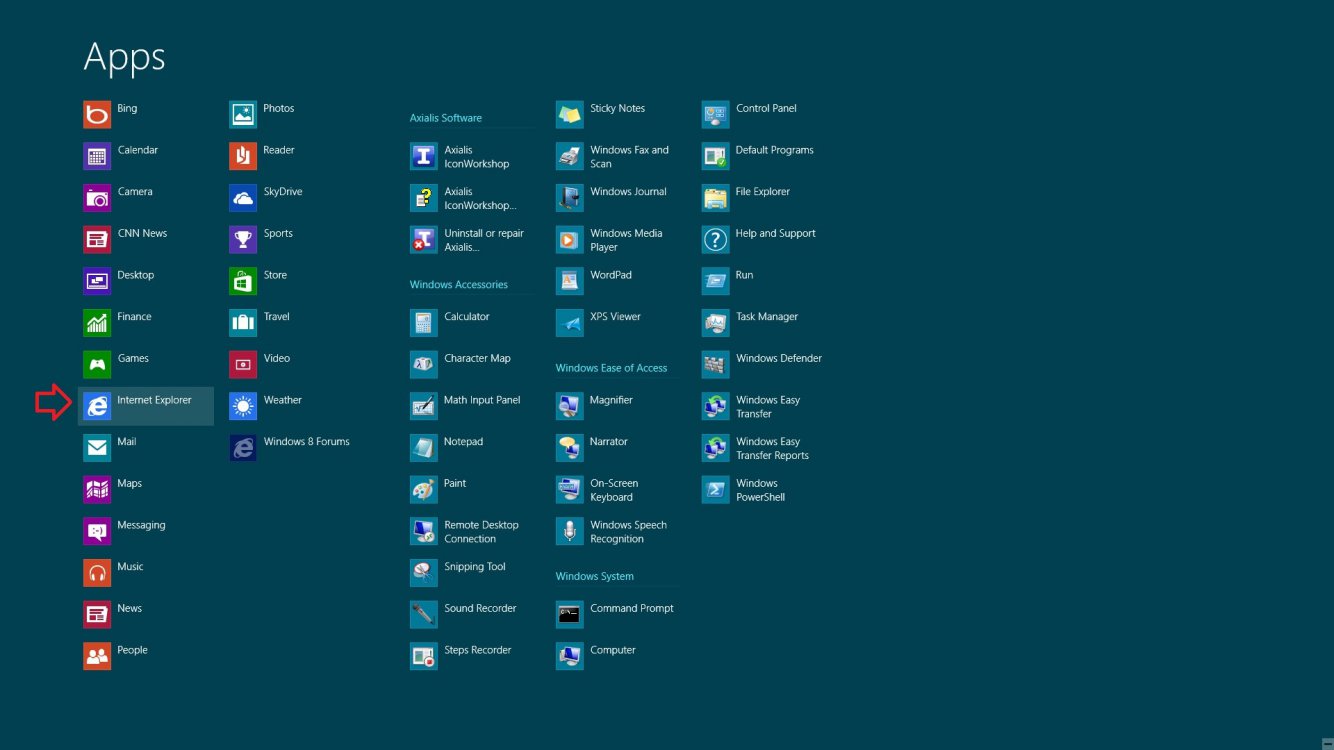Hello guys!
I just removed internet explorer 10 from my computer.
I cant start it up from my metro menu but what i can do is search via bing. that opens a ie10 window.
That file is called iexplore.exe But when i add that file to my metro menu it opens ie9?
Could someone says where to find a download for ie10?
thank you very much!:huh:
I just removed internet explorer 10 from my computer.

I cant start it up from my metro menu but what i can do is search via bing. that opens a ie10 window.
That file is called iexplore.exe But when i add that file to my metro menu it opens ie9?
Could someone says where to find a download for ie10?
thank you very much!:huh:
My Computer
System One
-
- OS
- Windows 8
- Computer type
- PC/Desktop
- CPU
- AMD FX-8350 @4.4ghz
- Motherboard
- Asus Sabertooth 990FX GEN3 R2.0
- Memory
- 16GB Vengeance Memory
- Graphics Card(s)
- Club 3d jockercard radeon hd 7870 @1ghz
- Hard Drives
- SSD: Intel 60GB
HDD: 1TB