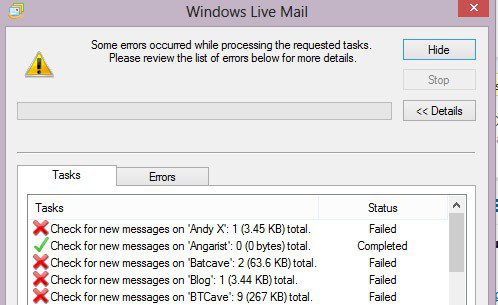626general
New Member


- Messages
- 3
I upgraded from windows 7 to windows 8 pro. Now my windows mail won't send or receive emails. I have deleted my email accounts and have started from scratch but no luck. I have also rang my email provider and the reset my password, reset my i.p and they didn't have any luck also. Can anyone help??
My Computer
System One
-
- OS
- Windows 8 Pro
- System Manufacturer/Model
- HP-Pavilion
- CPU
- i7 CPU
- Motherboard
- 860 @ 2.80GHz, 2801 Mhz, 4 Core(s), 8 Logical Processor
- Memory
- Total Virtual Memory 16.0 GB