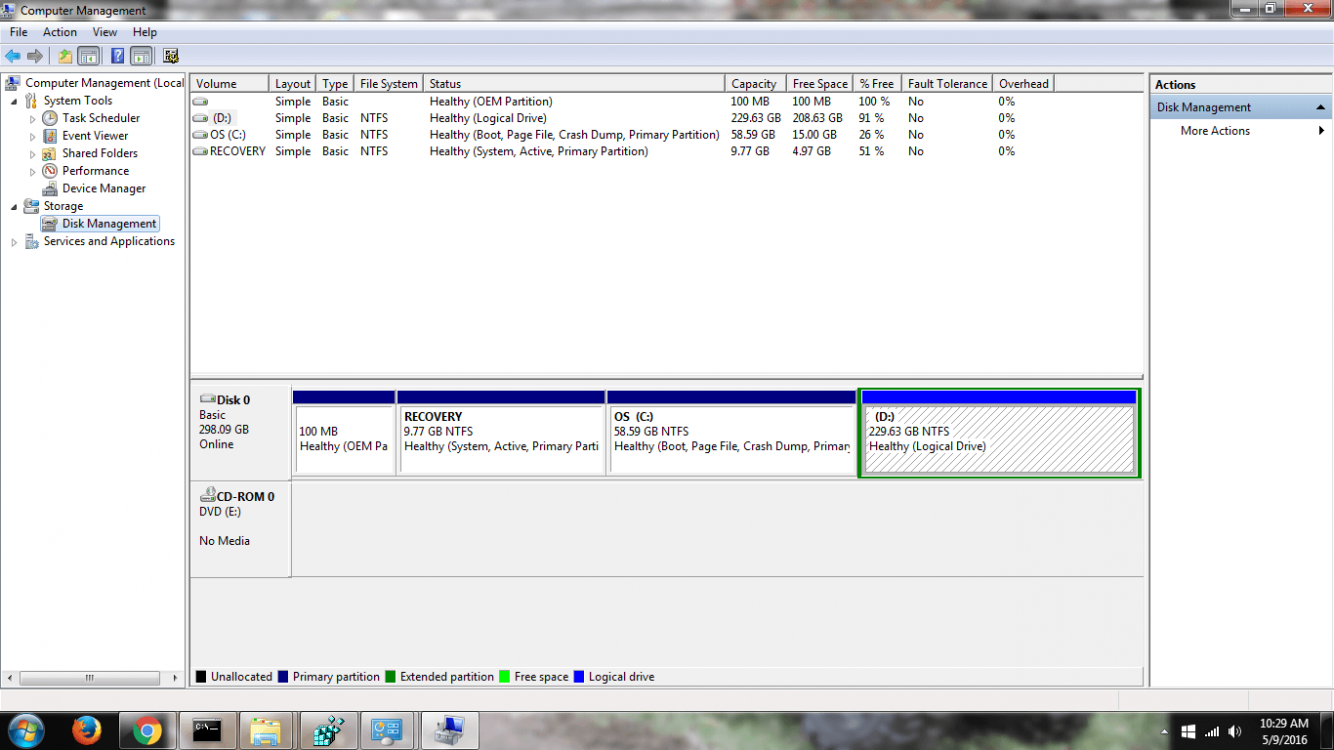ArsenicLoki
New Member
- Messages
- 2
Hello. So, I have been getting the issue with trying to install Windows 10, where it would just give me the 80070003 error code and tell me it couldn't install. I've looked around and came across this thread:
http://www.eightforums.com/installa...t-find-recovery-environment-3.html#post429799
It seems to have helped others, but my partitions are nothing like that setup at all. Admittedly, I'm kinda new to tampering with my partitions and have kinda hit a brick wall on what to do. I'm running Windows 7 and on a Dell Inspiron laptop.
This is what my partitions look like (not sure if they are supposed to be like that or not, tbh):
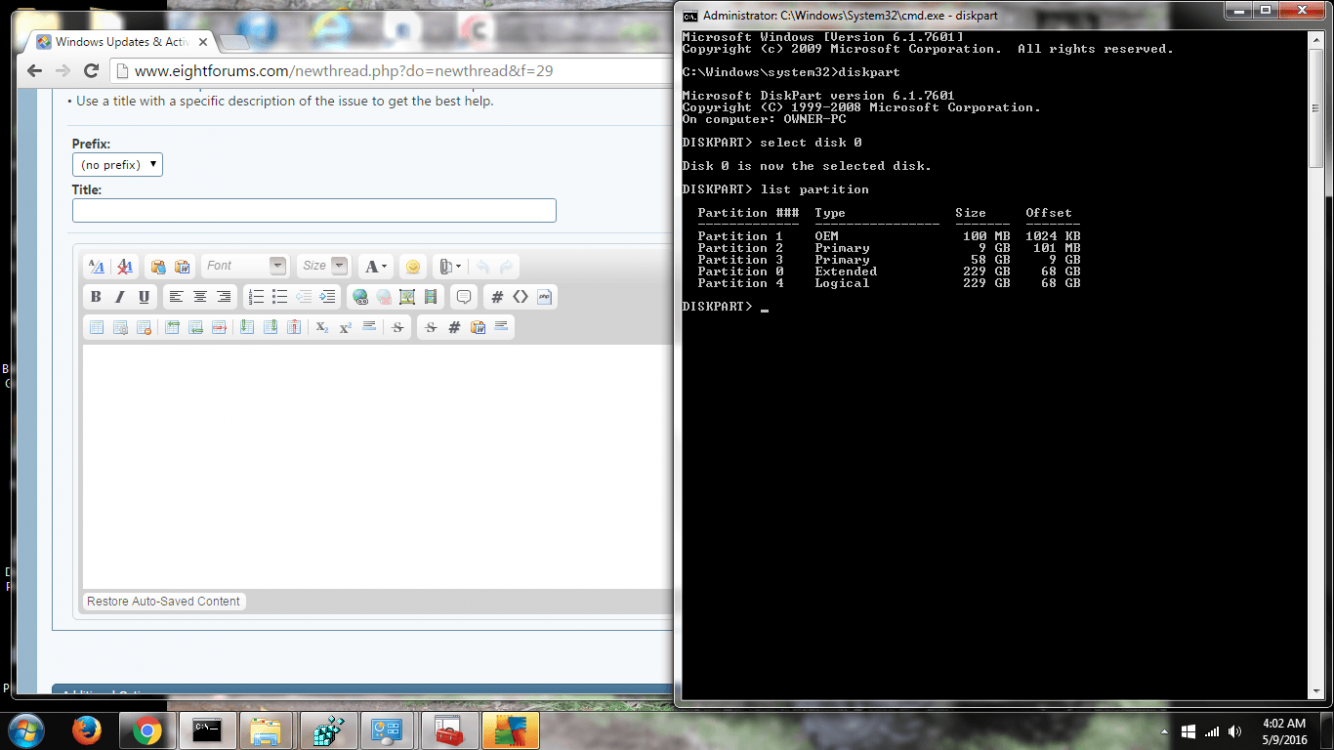
Any help would be appreciated, thank you!
http://www.eightforums.com/installa...t-find-recovery-environment-3.html#post429799
It seems to have helped others, but my partitions are nothing like that setup at all. Admittedly, I'm kinda new to tampering with my partitions and have kinda hit a brick wall on what to do. I'm running Windows 7 and on a Dell Inspiron laptop.
This is what my partitions look like (not sure if they are supposed to be like that or not, tbh):
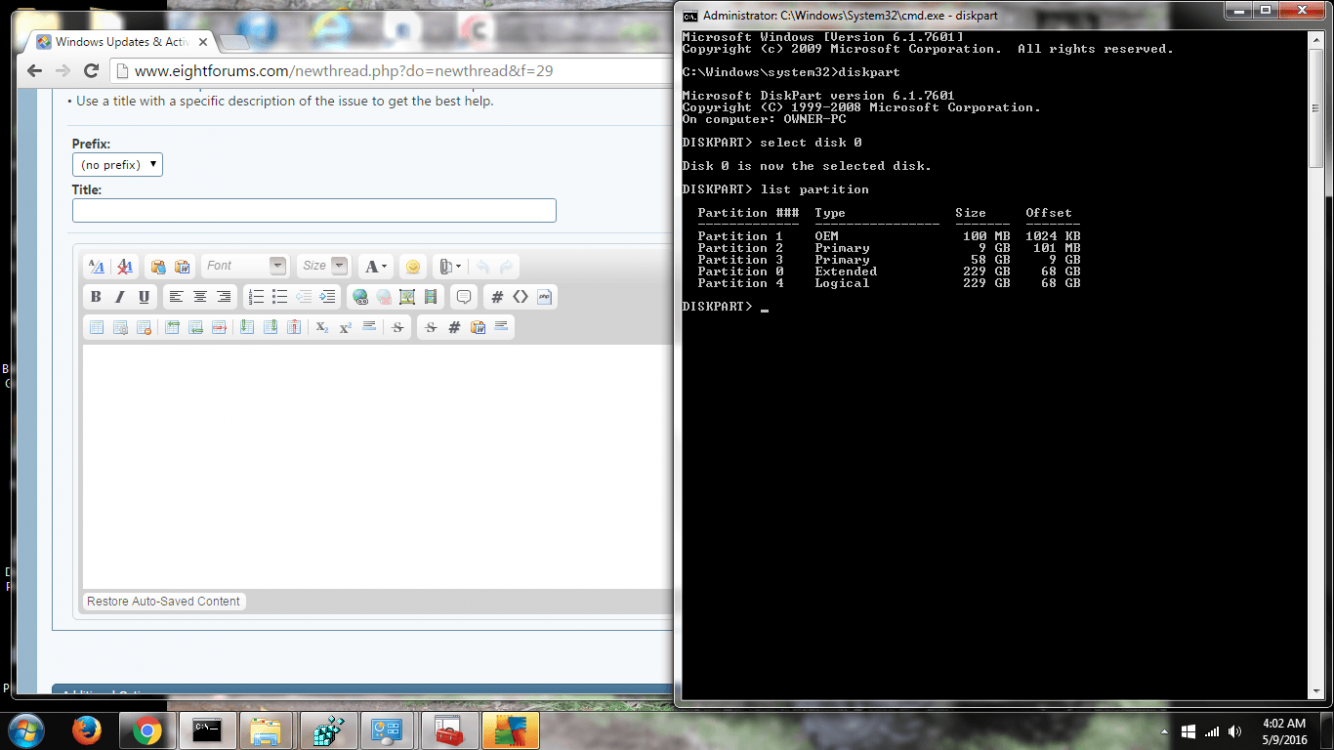
Any help would be appreciated, thank you!
My Computer
System One
-
- OS
- Windows 7