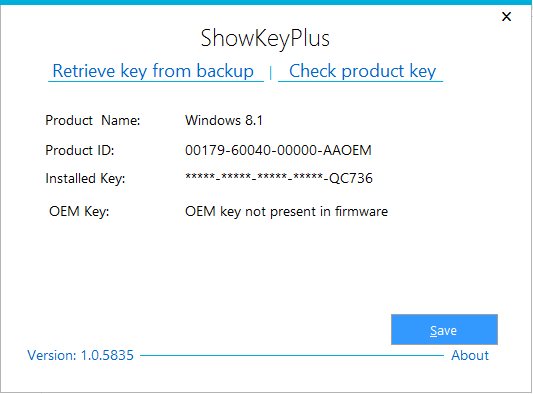I bought an HP Envy 15 May of 2013. I did not want Win8 or a touchscreen, but that was all that I could find. I hardly used it the first two weeks and then the screen cracked, so I sent it in under the extended warranty. As I recall, I needed to reactivate Windows afterwards, and ended up calling Microsoft, after a great deal of wasted time.
Then some screw holes stripped (?!) on the bottom and the hinges worked loose. The screen cracked again, apparently from flexing. I could send it in one more time using the extended warranty, but an older laptop was working, so I put away the HP, although I am trying to send it in now.
I think that ever since I upgraded to 8.1 it has been telling me to reactivate Windows, but I have not used it much in two and a half years, so I cannot say for sure.
Squaretrade requires the Windows activation key to repair my laptop, which came without an optical drive, so it would not have had an installation DVD. I cannot find any registration keys anywhere, like I am accustomed. Windows did not give me an option for phone activation, so I tracked down the number, and the automated system sent me to Microsoft Product Activation, which asked for my location ID. How do you find that, SLUI 4? That would have been a helpful step to include at some point.
It told me that my installation ID was invalid.
I found a tool (off Download.com) to show me my key, but it gave me something completely different than the last five digits that Windows shows, and the system says that it is invalid.
Microsoft told me to call HP, who said the key was corrupted, but reinstalling Windows would fix it.
Hours and hours, several restarts, and hundreds of updates later, I still do not have any idea how to fix an invalid location ID or how the registration key for preinstalled Windows is invalid.
Can anyone provide me help? At least tell me where to look now?
Thank you very much!
Then some screw holes stripped (?!) on the bottom and the hinges worked loose. The screen cracked again, apparently from flexing. I could send it in one more time using the extended warranty, but an older laptop was working, so I put away the HP, although I am trying to send it in now.
I think that ever since I upgraded to 8.1 it has been telling me to reactivate Windows, but I have not used it much in two and a half years, so I cannot say for sure.
Squaretrade requires the Windows activation key to repair my laptop, which came without an optical drive, so it would not have had an installation DVD. I cannot find any registration keys anywhere, like I am accustomed. Windows did not give me an option for phone activation, so I tracked down the number, and the automated system sent me to Microsoft Product Activation, which asked for my location ID. How do you find that, SLUI 4? That would have been a helpful step to include at some point.
It told me that my installation ID was invalid.
I found a tool (off Download.com) to show me my key, but it gave me something completely different than the last five digits that Windows shows, and the system says that it is invalid.
Microsoft told me to call HP, who said the key was corrupted, but reinstalling Windows would fix it.
Hours and hours, several restarts, and hundreds of updates later, I still do not have any idea how to fix an invalid location ID or how the registration key for preinstalled Windows is invalid.
Can anyone provide me help? At least tell me where to look now?
Thank you very much!
My Computer
System One
-
- OS
- Win8