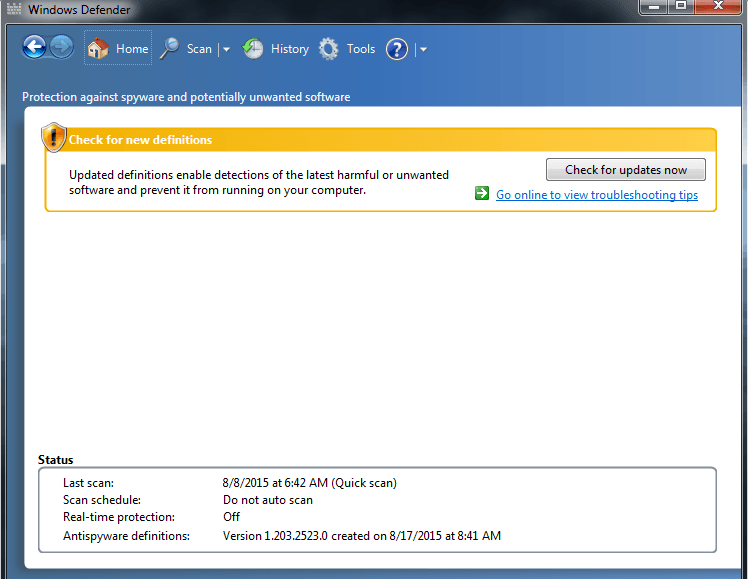- Messages
- 68
- Location
- Westen Australia
Hey guys today I restored by backup from win 10 through its downgrade option, and now when I use windows update to check it offers me a 133mb defender update even though I have avast premier installed. Avast was installed before I upgraded to 10 (and still have it now).
Every time I hide the defender update it still reappears for download, is there anyway to get it off the list for updates, so it stops appearing, I have tries various microsoft update repairs but none fix it. (like windowsupdate.diagcab, windowsupdatediagnostic.diagcab etc).
Every time I hide the defender update it still reappears for download, is there anyway to get it off the list for updates, so it stops appearing, I have tries various microsoft update repairs but none fix it. (like windowsupdate.diagcab, windowsupdatediagnostic.diagcab etc).
My Computer
System One
-
- OS
- Windows 8.1 x64 Pro
- Computer type
- PC/Desktop
- System Manufacturer/Model
- Home build
- CPU
- i5-3550
- Motherboard
- Gigabyte Z77MX-D3H
- Memory
- 8gb Gskill 1600 9-9-9-24 xmp
- Graphics Card(s)
- Gigabyte GTX 760 OC
- Sound Card
- onboard
- Monitor(s) Displays
- BenQ GL2760H 27inch hdmi; LG Flatron E2351 23inch dvi
- Screen Resolution
- 1920x1080
- Hard Drives
- 1x Samsung Evo 850 120GB
1x 4TB WD HDD
1x 4TB Seagate HDD
1x 3TB WD HDD
1x 2TB Seagate HDD
1x 2TB Seagate External HDD
1x 1TB Seagate External HDD
- PSU
- Coolermaster V750
- Case
- Coolermaster HAF Advanced
- Cooling
- Standard
- Keyboard
- Logitech K120
- Mouse
- Razor Abyssus USB
- Internet Speed
- Broadband
- Browser
- Chrome
- Antivirus
- Avast Premier & Malwarebytes