

- Messages
- 772
- Location
- Portsmouth Hants
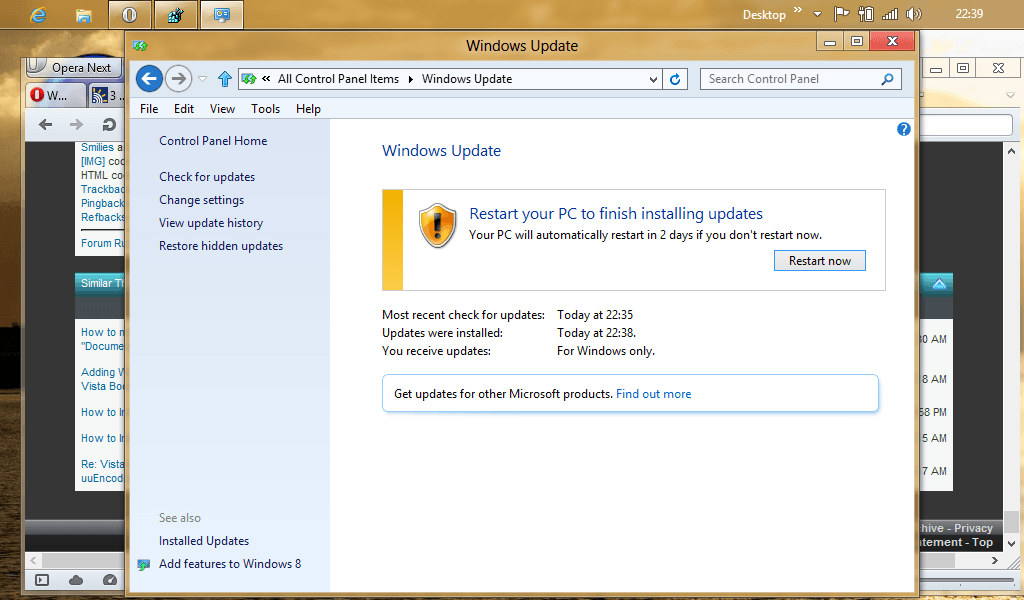 I installed The Core edition of RP yesterday, and received my first 4 Windows updates today. It will apparently automatically restart itself in 2 days, which is better than ten minutes, but not really good enough. Surely its about time Windows was able to stop and restart services to update files and data without having to reboot everything.
I installed The Core edition of RP yesterday, and received my first 4 Windows updates today. It will apparently automatically restart itself in 2 days, which is better than ten minutes, but not really good enough. Surely its about time Windows was able to stop and restart services to update files and data without having to reboot everything.On the Professional Edition installed a week ago, Windows updates fails with an error, and cannot even install printer drivers from the internet, so it will have to be reinstalled.
My Computer
System One
-
- OS
- Windows 8.1 Pro with Media Center
- Computer type
- PC/Desktop
- System Manufacturer/Model
- HP COMPAQ Presario CQ57
- CPU
- AMD E- 300 APU with Radion HD Graphics 1.30GHz
- Motherboard
- inbuilt
- Memory
- 4GB
- Graphics Card(s)
- ATI
- Sound Card
- High Definition Audio on-board
- Monitor(s) Displays
- notebook
- Screen Resolution
- 1366x768
- Hard Drives
- Seagate ST9500325AS
Google drive 15GB
Skydrive 25GB
BT Cloud
- PSU
- external 20v
- Case
- Laptop
- Cooling
- pretty good
- Keyboard
- inbuilt
- Mouse
- touchpad
- Internet Speed
- BT Infinity Unlimited - 80 up 20 down =70/16 really
- Browser
- Chrome Canary usually
- Antivirus
- Windows Defender and Malwarebytes
- Other Info
- no Start menu modifications
Upgraded with no issues to 8.0 and to 8.1



