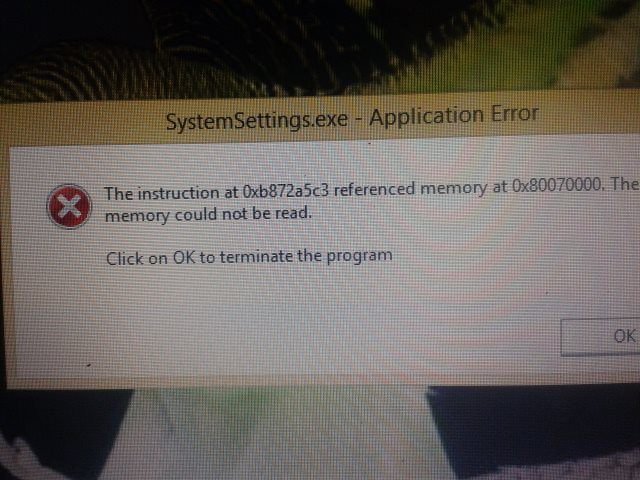Hi guys,
I am running a genuine Windows 8.1 when I brought my PC Windows 8 was pre-installed and it automatically updated to 8.1. My warranty was only for 3 months -.-
I really need some help, my troubles started 2 weeks ago when my 8 month old PC started lagging and getting really slow. I tried defragging and virus scanning to no avail.
Last night it BSOD'd with the error message "Page fault in non paged area" and it just kept restarting and I couldn't get it to load windows. In the end I did a refresh, that seemed to work, I was able to get onto Windows, when I checked my PC this morning it had an error message saying "Windows could not be activated please try again later" I tried all the other activation methods listed but they didn't work either.
After trawling the internet for 5 hours and trying to solve the problem, I did a reset, now it won't even let me open the windows activation panel AT ALL I would click it then it would return to the desktop.., I can open everything else in the settings menu just not that! I managed to get an error message from it after booting in safe mode (see image attached) I tried to printscreen but the image quality is poor, I don't know why -.-
Please, please help me I really cannot afford to buy a new Windows and I think have lost my reserve on Windows 10!
I am running a genuine Windows 8.1 when I brought my PC Windows 8 was pre-installed and it automatically updated to 8.1. My warranty was only for 3 months -.-
I really need some help, my troubles started 2 weeks ago when my 8 month old PC started lagging and getting really slow. I tried defragging and virus scanning to no avail.
Last night it BSOD'd with the error message "Page fault in non paged area" and it just kept restarting and I couldn't get it to load windows. In the end I did a refresh, that seemed to work, I was able to get onto Windows, when I checked my PC this morning it had an error message saying "Windows could not be activated please try again later" I tried all the other activation methods listed but they didn't work either.
After trawling the internet for 5 hours and trying to solve the problem, I did a reset, now it won't even let me open the windows activation panel AT ALL I would click it then it would return to the desktop.., I can open everything else in the settings menu just not that! I managed to get an error message from it after booting in safe mode (see image attached) I tried to printscreen but the image quality is poor, I don't know why -.-
Please, please help me I really cannot afford to buy a new Windows and I think have lost my reserve on Windows 10!
Attachments
My Computer
System One
-
- OS
- Windows 8.1