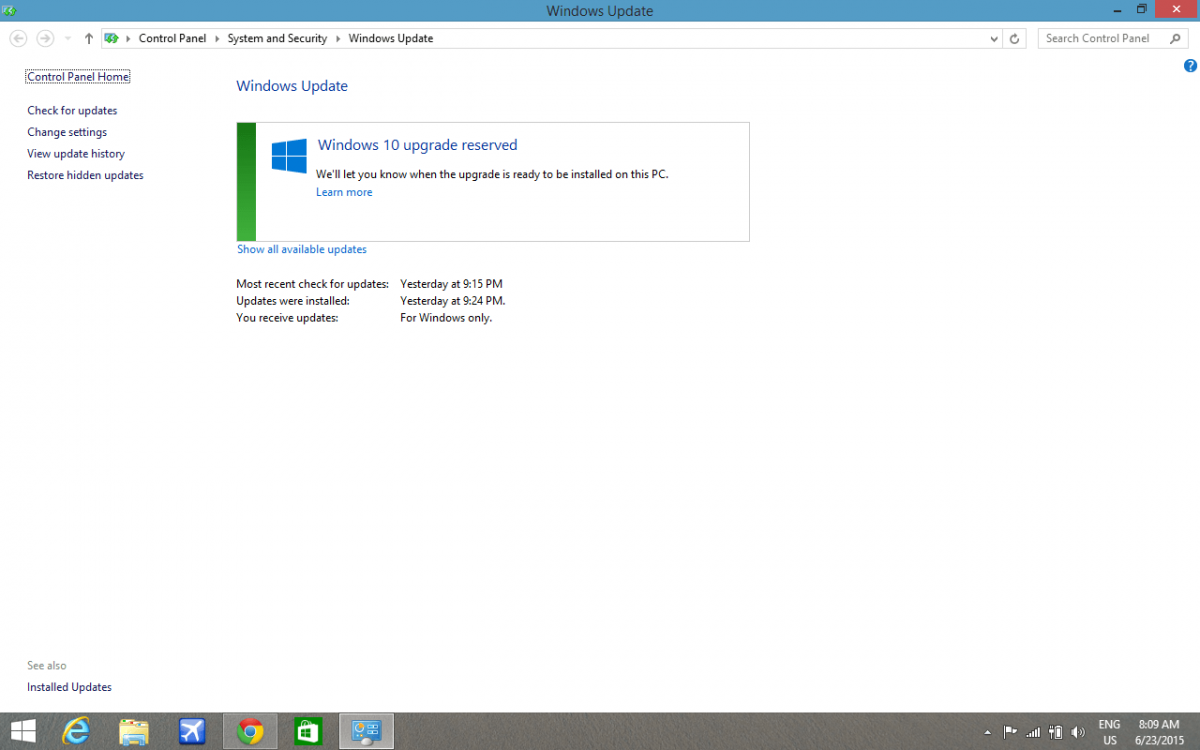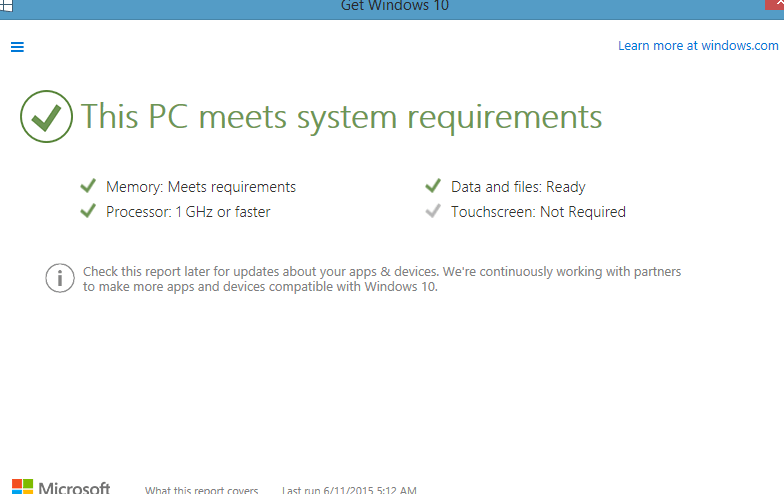I don't have an answer on how to get it back, but wanted to tell you, I seen about five other people in the forums where the icon has disappeared. They have tried going in the registry, command line, and a few other things to no avail, or only till next boot. Personally I wouldn't worry about it too much, it's an advertising gimmick, and yeah it pre-downloads Win10 so you can install it on the 29th, but they will also have other ways to get it after. Probably going to microsoft(dot)com and downloading on installer. If you want you can try the first link in my signature(just to double check your reservation).