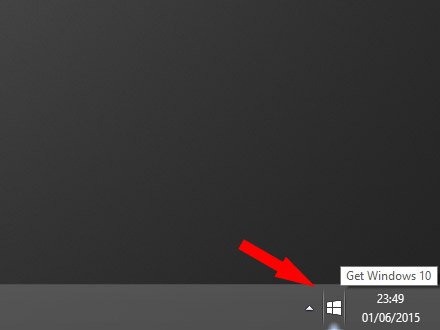I have two Windows 8.1 PC’s, a laptop and a desktop (both similar setups), however the icon in the taskbar that allows you to reserve Windows 10 is only visible on the laptop. The icon is not appearing on the desktop.
According to the Windows 10 Q&A, it lists one possible cause as“Your device is eligible however, we are still working on updates that may improve your device’s experience, like getting a new driver.”
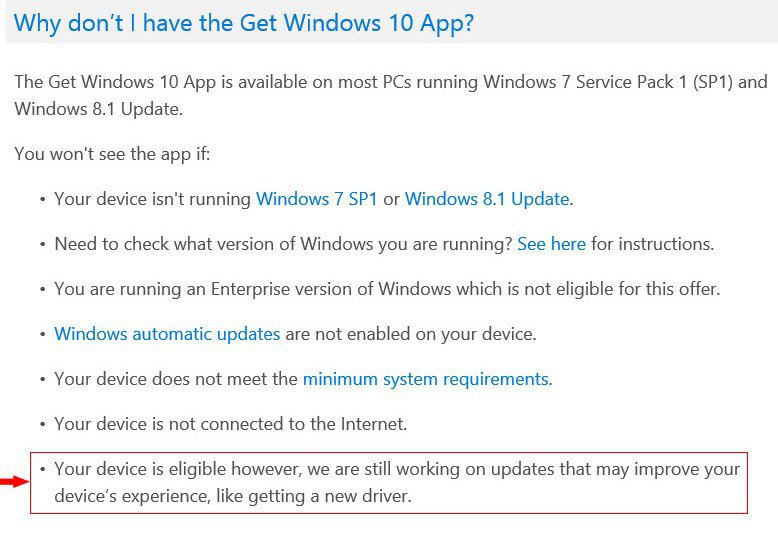
My current feeling at the moment is that although the desktop meets the requirements, this is where the problem lies, and is why the icon isn’t appearing. So, although this is the most likely cause, I thought I’d post here in case someone with the same issue finds some other solution. There’s a thread on the Microsoft Community site HERE as well, which suggests pasting some text into Notepad and running it, but that doesn’t resolve anything, just loops.
With the exception of Silverlight and Skype Desktop updates (which are hidden), all Windows updates are installed and up to date as of today.
%SystemRoot%\GWX\GWXConfigManager.exe is whitelisted in my firewall and able to freely make outbound connections. No other applications have requested outbound connections.
In Windows Event Viewer, under Applications and Services Logs > Microsoft > Windows > GWX-Ins, the following are logged when it runs and as you can see it lists “pre-req for config/content failed”, which presumably where it’s failing the compatibility test:
Information message: GWX Main: Launched by task
Information message: GWX Main: Launched for tray startup
Information message: GWX CompatLib: Markers read successfully
Information message: Download pre-req for config/content failed
Information message: GWX App: Current calculated phase 'None' is not configured to run tray app. Exiting.
I don't get why Microsoft doesn't just let GWX run and then give details on why exactly it's failing. As it is, I don't know whether to start playing around in more depth and risk messing it up, or just wait to see if it resolves itself.
According to the Windows 10 Q&A, it lists one possible cause as“Your device is eligible however, we are still working on updates that may improve your device’s experience, like getting a new driver.”
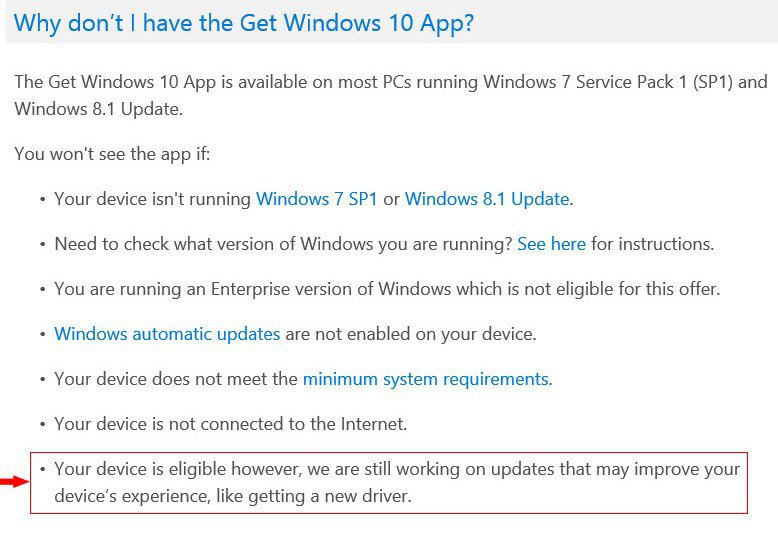
My current feeling at the moment is that although the desktop meets the requirements, this is where the problem lies, and is why the icon isn’t appearing. So, although this is the most likely cause, I thought I’d post here in case someone with the same issue finds some other solution. There’s a thread on the Microsoft Community site HERE as well, which suggests pasting some text into Notepad and running it, but that doesn’t resolve anything, just loops.
With the exception of Silverlight and Skype Desktop updates (which are hidden), all Windows updates are installed and up to date as of today.
%SystemRoot%\GWX\GWXConfigManager.exe is whitelisted in my firewall and able to freely make outbound connections. No other applications have requested outbound connections.
In Windows Event Viewer, under Applications and Services Logs > Microsoft > Windows > GWX-Ins, the following are logged when it runs and as you can see it lists “pre-req for config/content failed”, which presumably where it’s failing the compatibility test:
Information message: GWX Main: Launched by task
Information message: GWX Main: Launched for tray startup
Information message: GWX CompatLib: Markers read successfully
Information message: Download pre-req for config/content failed
Information message: GWX App: Current calculated phase 'None' is not configured to run tray app. Exiting.
I don't get why Microsoft doesn't just let GWX run and then give details on why exactly it's failing. As it is, I don't know whether to start playing around in more depth and risk messing it up, or just wait to see if it resolves itself.
My Computer
System One
-
- OS
- Win 8 64-bit