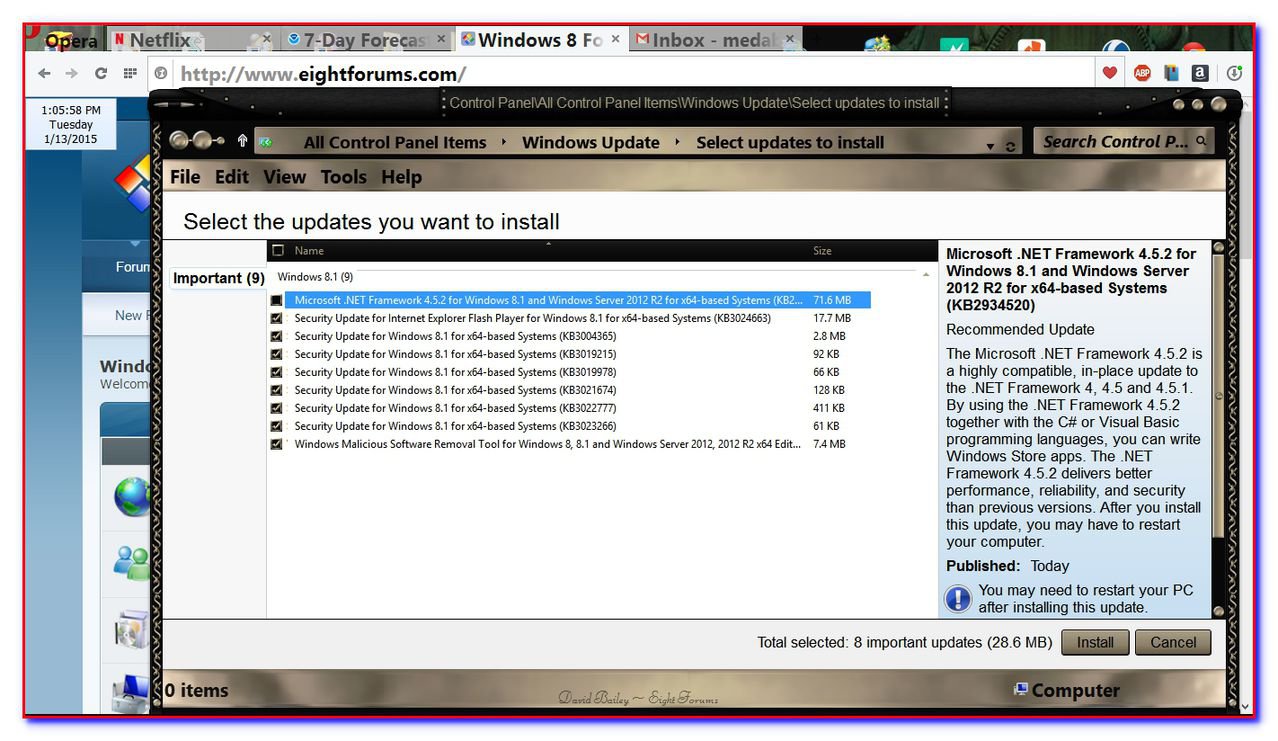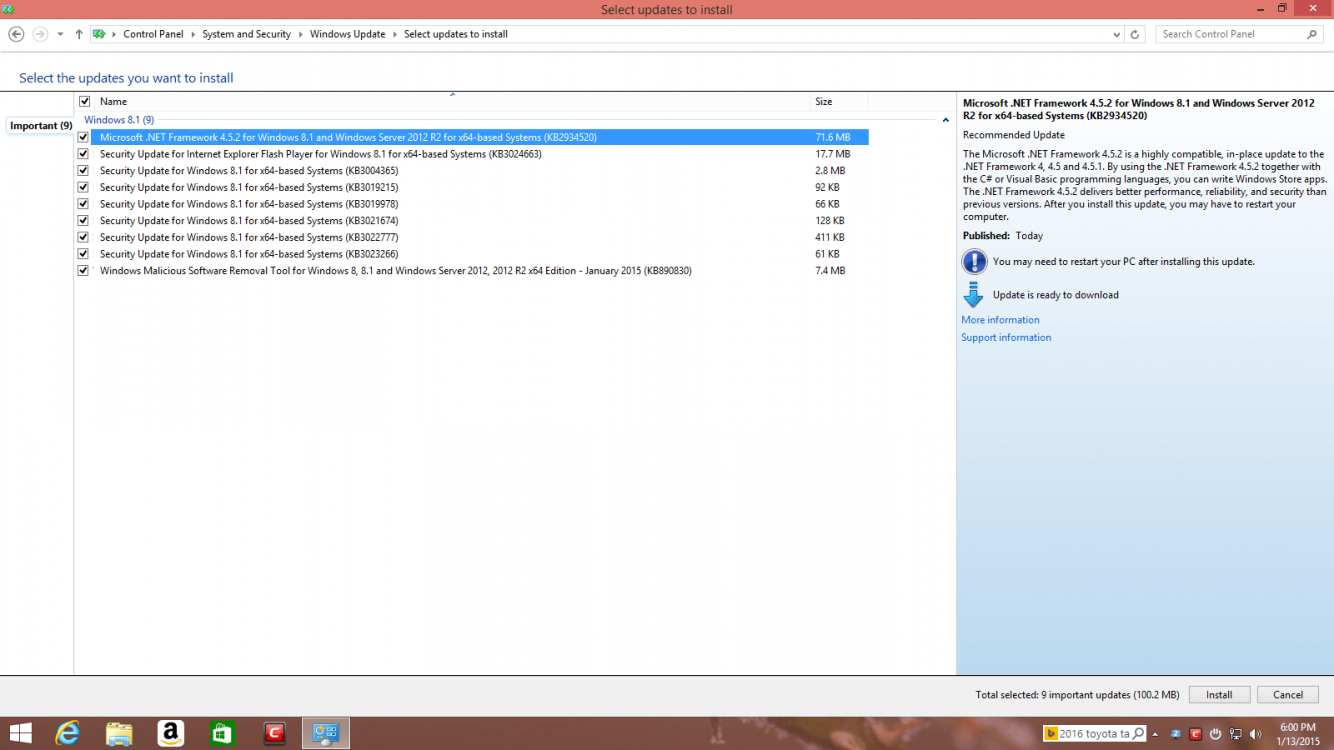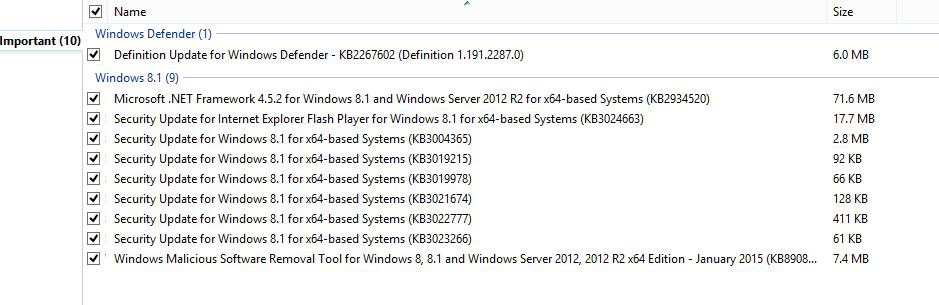This article describes an update for the Disk Cleanup wizard in Windows 7 Service Pack 1 (SP1) or in Windows Server 2008 R2 SP1.
This update adds a new plugin to the Disk Cleanup wizard. After you install this update, you can use the Windows Update Cleanup option to delete Windows updates that you no longer need.
Notes
- The Windows Update Cleanup option is available only when the Disk Cleanup wizard detects Windows updates that you do not need on the computer.
- To let you roll back to previous updates, updates are stored in the WinSxS store even after they are superseded by later updates. Therefore, after you run the Disk Cleanup wizard, you may be unable to roll back to a superseded update. If you want to roll back to a superseded update that the Disk Cleanup wizard deletes, you can manually install the update.
- The feature update was already released for Windows 7 SP1 in October in 2013, and there is no revision for the Windows 7 bundles. folders.