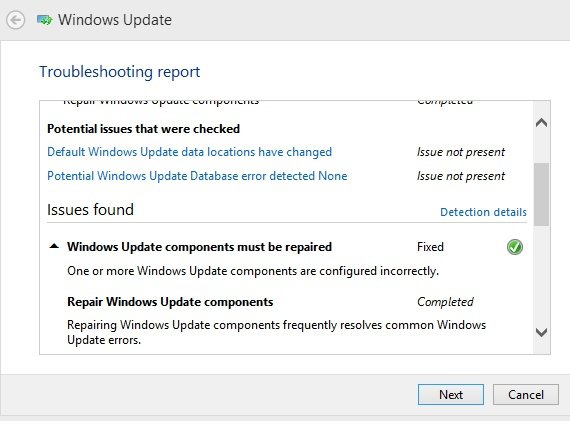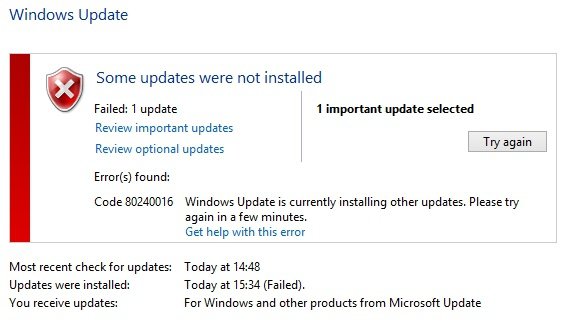outthewindow
New Member
- Messages
- 3
Hi everyone, my first post, hope you can help before this PC learns how to fly 
I have a few updates outstanding on my Win8 PC but they just refuse to install. When I restart it gets to 35% then fails and reverts back.
Here's the devils:
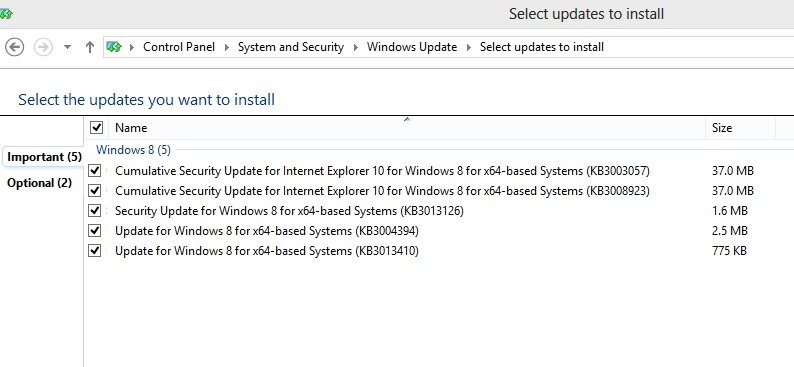
Here's the error sheet:
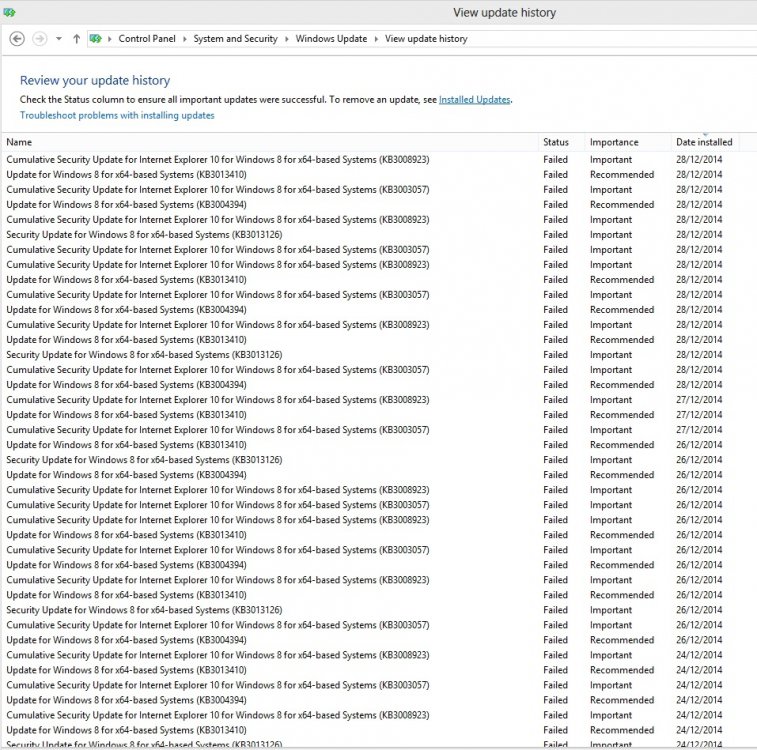
I have a few updates outstanding on my Win8 PC but they just refuse to install. When I restart it gets to 35% then fails and reverts back.
Here's the devils:
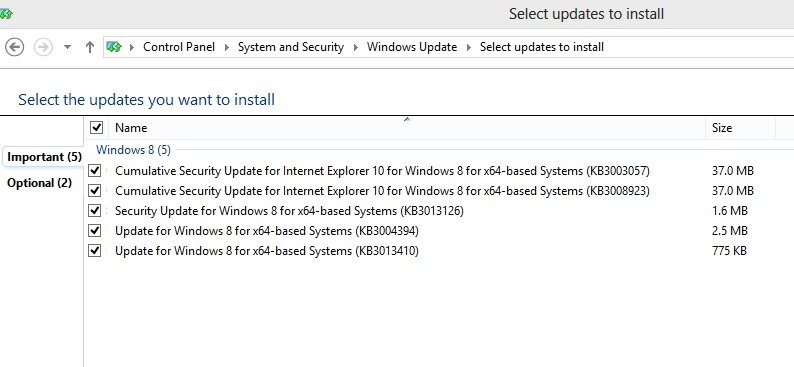
- I uninstalled AVG and replaced with Kaspersky and SuperAntiSpyware - found 3 baddies but made no difference
- I let MS Support guy remote use my PC, he said it was slowing down and I need to pay MS for sone antivirus to fix my PC (see the full conversation if you're interested at 'Untitled Post' | TextUploader.com
- I thought about a Win8 Refresh, it told me to put my disc in, I did that and it said the disc isnt valid (I tried both versions). I bought Win8 from MS so I dunno whats up with it
- I tried deleting the Update files and restarting and checking again for updates, no difference
Here's the error sheet:
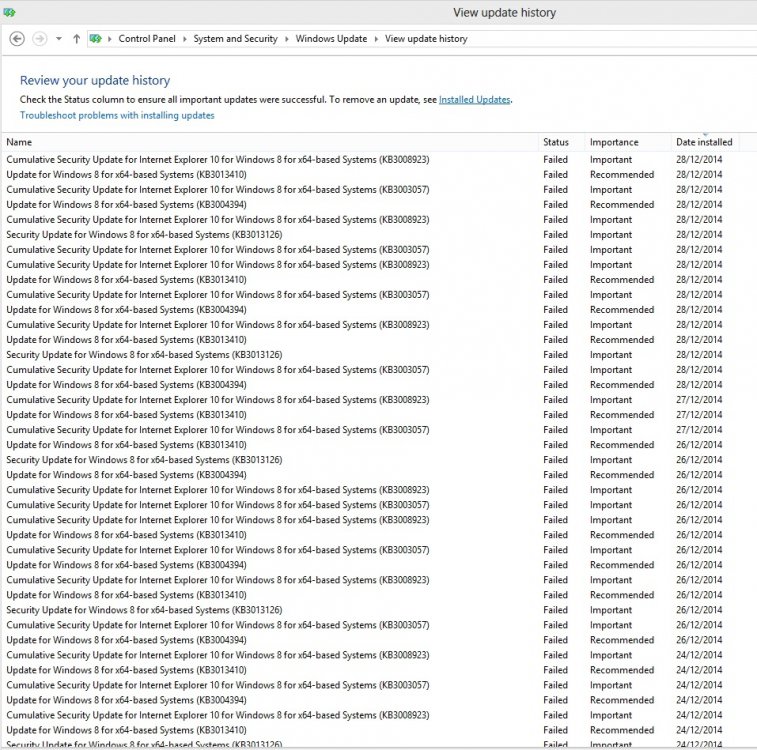
My Computer
System One
-
- OS
- windows8