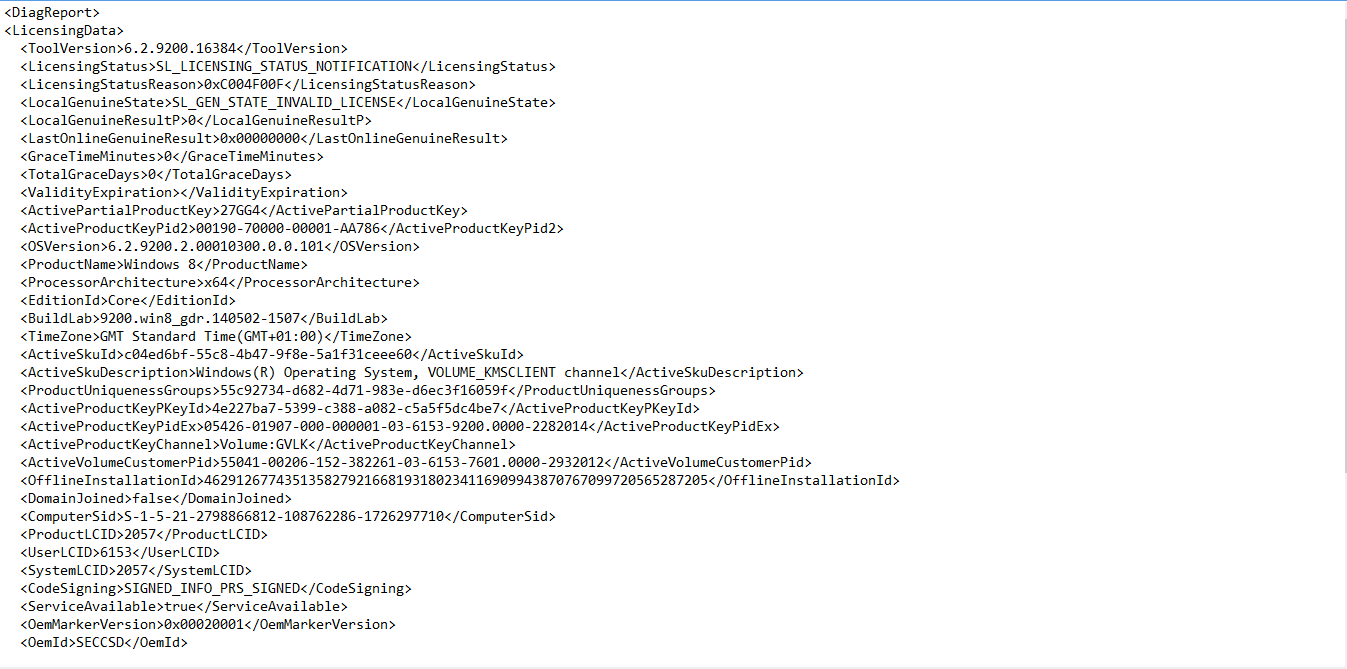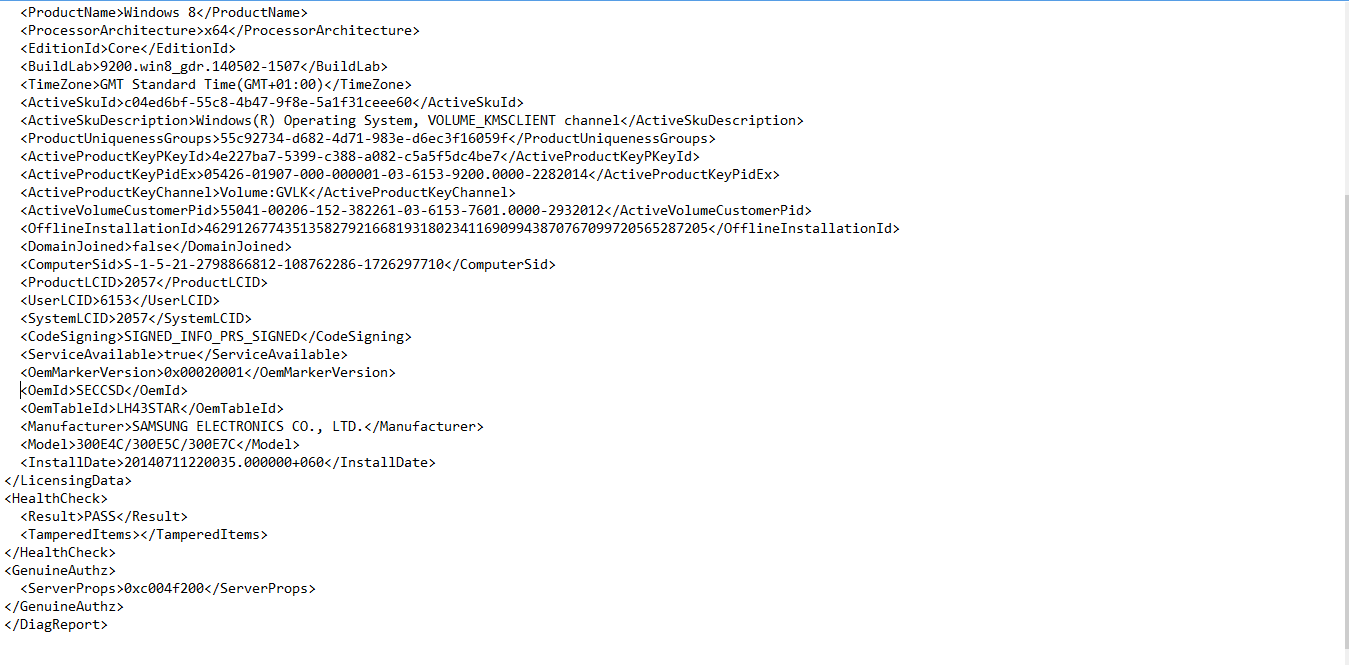Rifferraffers
New Member
- Messages
- 4
I bought a laptop last July it had Windows 8 preinstalled, I had it for about a month and the screen went black on it so i sent it to a guy in my town and he fixed it but ever since it kept telling me to activate Windows 8, but it wont activate when i put in the serial code it says "Error: 0x8007007B The filename, directory name or volume label syntax is incorrect"
I've tried to fix it and i'd get it to go away for a while and it'd pop up again but since the other day whenever i turn it on it goes to this blue screen asking me to activate it and after a while on it the blue screen pops up again but it still wont activate it says "Windows can't activate at the moment"
I think there might be corrupted files in it...
Would someone be able to help me out please
I've tried to fix it and i'd get it to go away for a while and it'd pop up again but since the other day whenever i turn it on it goes to this blue screen asking me to activate it and after a while on it the blue screen pops up again but it still wont activate it says "Windows can't activate at the moment"
I think there might be corrupted files in it...
Would someone be able to help me out please
My Computer
System One
-
- OS
- windows 8