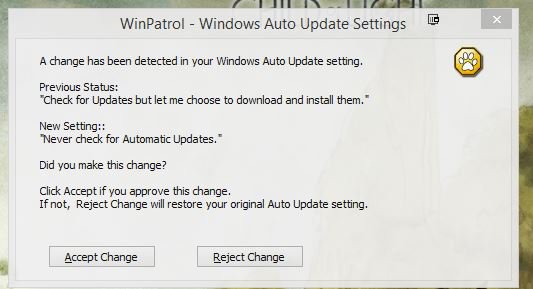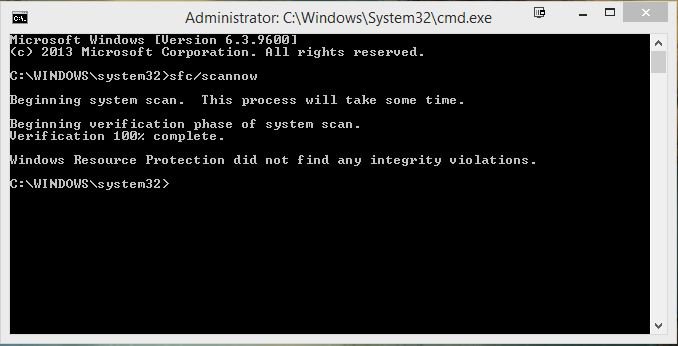Ok so I recently reinstalled windows and upgraded to windows 8.1 and ever since I did all the updates something is changing my windows update settings. I keep the settings to "Check for updates but let me choose whether to download them or install them" but something keeps changing it back to "Never check for updates". At first I thought it was just after a reboot but today it happened multiple times. I installed winpatrol to see if I could see what was making this change but all I get is a warning saying a change has been detected. I have already done virus scan(I am using bit defender total security), also used malwarebytes and superanitspyware for scans but no viruses or anything. I will attach the screen shot to what it looks like(the winpatrol warning i mean)
Attachments
My Computer
System One
-
- OS
- Windows 8.1