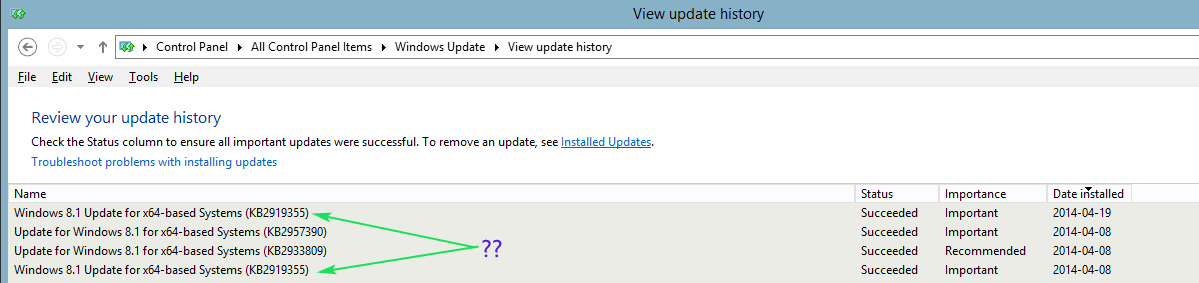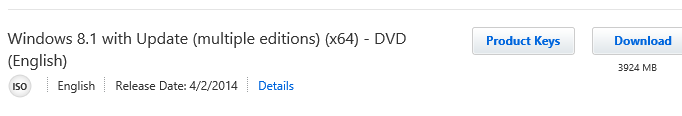- Messages
- 282
- Location
- Sunnyvale, CA USA
My Computer
System One
-
- OS
- Windows 8.1 Pro with Media Center (64-bit)
- Computer type
- PC/Desktop
- System Manufacturer/Model
- Custom-build
- CPU
- Intel Core i7-2600K @ 4.3 GHz
- Motherboard
- ASUS P8P67 PRO Rev 3.0
- Memory
- 16 GB G.SKILL Ripjaws X DDR3 SDRAM DDR3 1600 (4 banks 4GB DIMM DDR3 8-8-8-24 5-32-12-7 1T 1.5V)
- Graphics Card(s)
- NVIDIA GeForce GT 440
- Sound Card
- Firewire Focusrite Saffire Pro 14
- Monitor(s) Displays
- LG W2353V
- Screen Resolution
- 1920x1080
- Hard Drives
- 2 of Seagate Barracuda XT ST32000641AS (2TB ea.);
1 of Seagate Barracuda Green ST2000DL003 (2TB);
1 of Hitachi Deskstar HDS722020ALA330 (2TB);
2 of Seagate Desktop ST4000DM000-1F2168 (4TB)
- PSU
- Corsair AX850 Gold
- Case
- Cooler Master HAF 932 Advanced
- Cooling
- ThermalTake Silent 1156
- Keyboard
- Logitech K520
- Mouse
- Logitech M310
- Internet Speed
- 7Mbps
- Browser
- Chrome
- Antivirus
- Kaspersky
- Other Info
- Event Studio Precision 6 powered audio monitors;
Boston Acoustics CS Sub 10 Powered Subwoofer;
NI Kore controller;
NI Maschine controller;
M-Audio Axiom 61 keyboard controller; expression pedal; sustain pedal;
... and tons of audio software ...
I also keep two USB 3 thumb drives (A: and B:) attached with boot recovery and security stuff that I can boot into from BIOS in case of emergency