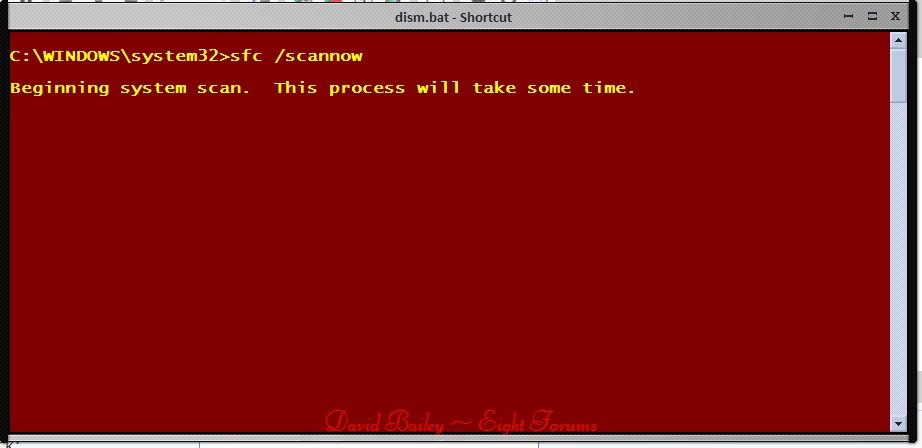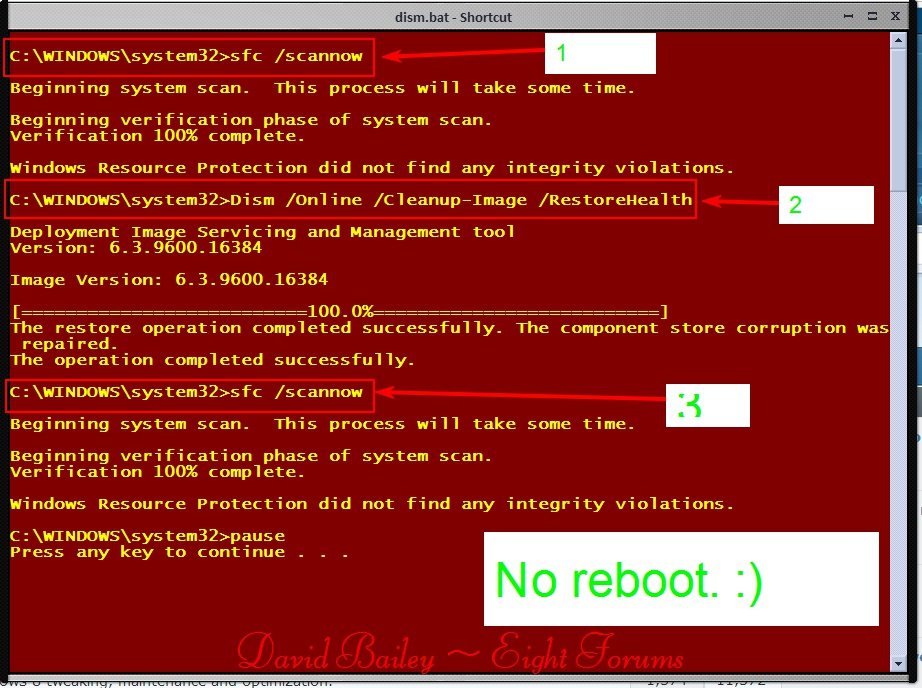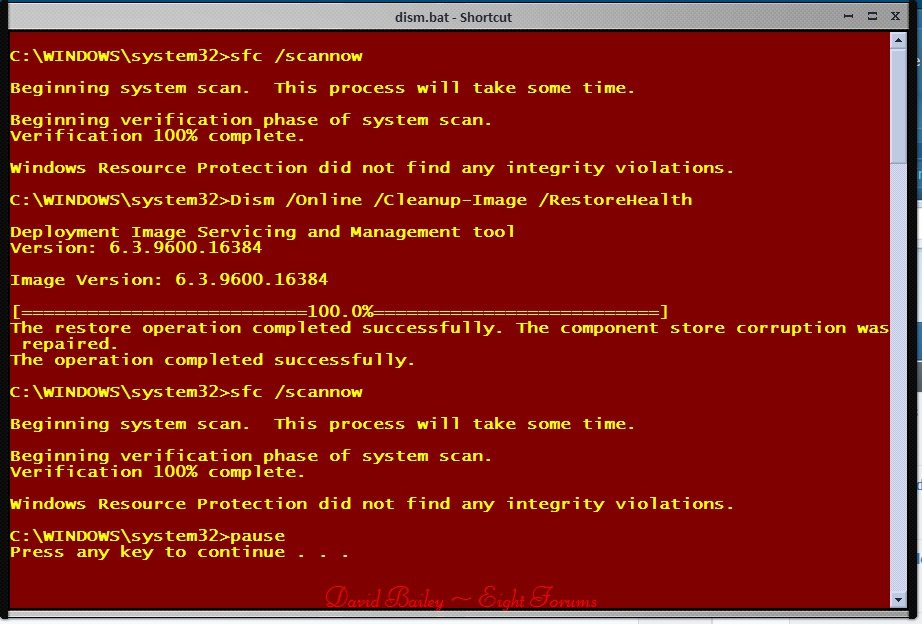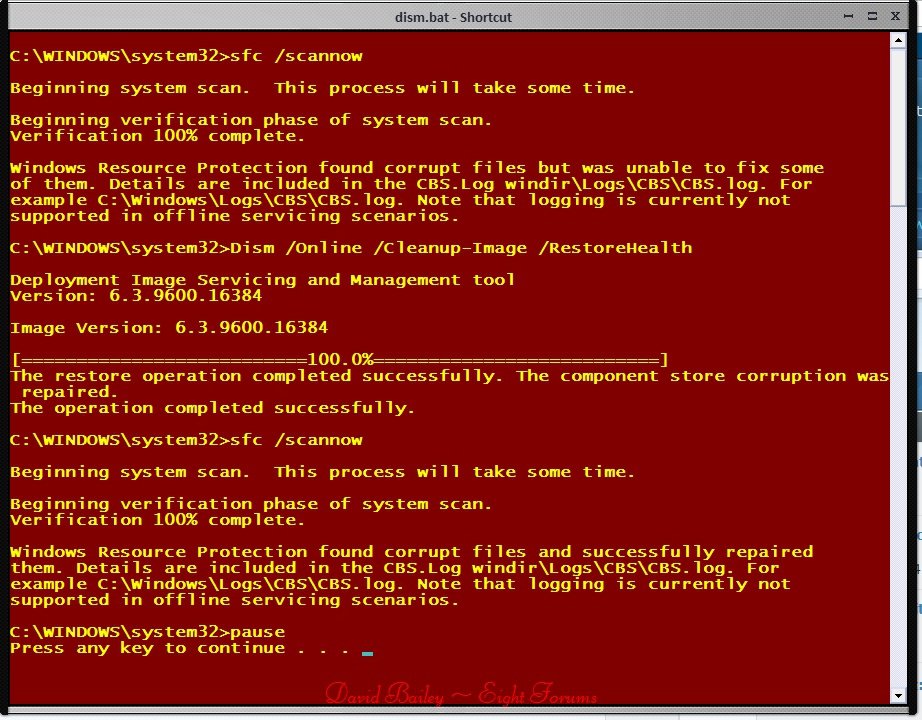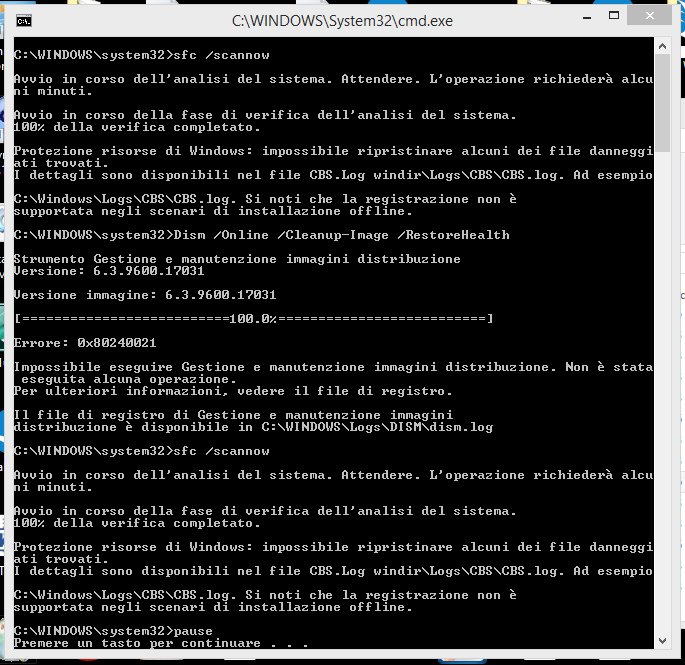Hello,
When I run Check for Updates it just hangs. It says it is checking for updates and green progress bar is repeatedly running across, but nothing happens.
Before this problem arose I had just run disk clean-up including remove installation files and windows updates. The disk clean-up process removed about 59 GB including a large Windows.old folder.
I upgraded to Windows 8 from XP about 10 days ago. Windows update was working fine until the disk clean-up. I ran Check for Updates frequently after the upgrade to make sure I got all the updates, it worked perfectly well for both update and install.
I have tried Checking for Updates several times since running disk clean-up.
First time I ran it I had this error message: Windows Update error 0x8024a000 (only seen that one time)
I ran the Update Troubleshooter after that and it found/fixed the following:
Potential windows update database error detected 0x80070490 -Fixed
Windows update components must be fixed - fixed
The troubleshooter did not resolve the issue. I have run Check for Updates many times since with no more error messages, but it just hangs. When I run the Update troubleshhooter it fixes the same two issues as above.
Since the disk clean, Windows Update shows:
Most recent check for updates - Never
Updates were installed - Never.
As my Windows Updates were previously all succesfully installed, the history must have been cleared.
No error messages have been seen since that first one which has not repeated.
Can anyone help me to resolve this please.
Thank you.
Hexie
When I run Check for Updates it just hangs. It says it is checking for updates and green progress bar is repeatedly running across, but nothing happens.
Before this problem arose I had just run disk clean-up including remove installation files and windows updates. The disk clean-up process removed about 59 GB including a large Windows.old folder.
I upgraded to Windows 8 from XP about 10 days ago. Windows update was working fine until the disk clean-up. I ran Check for Updates frequently after the upgrade to make sure I got all the updates, it worked perfectly well for both update and install.
I have tried Checking for Updates several times since running disk clean-up.
First time I ran it I had this error message: Windows Update error 0x8024a000 (only seen that one time)
I ran the Update Troubleshooter after that and it found/fixed the following:
Potential windows update database error detected 0x80070490 -Fixed
Windows update components must be fixed - fixed
The troubleshooter did not resolve the issue. I have run Check for Updates many times since with no more error messages, but it just hangs. When I run the Update troubleshhooter it fixes the same two issues as above.
Since the disk clean, Windows Update shows:
Most recent check for updates - Never
Updates were installed - Never.
As my Windows Updates were previously all succesfully installed, the history must have been cleared.
No error messages have been seen since that first one which has not repeated.
Can anyone help me to resolve this please.
Thank you.
Hexie
My Computer
System One
-
- OS
- windows 8 pro
- Computer type
- Laptop
- System Manufacturer/Model
- Dell Vostro 1710
- Antivirus
- NIS 2014