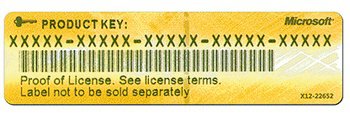Hi Guys!
I bought a second hand retail version of Windows 8 Pro off ebay which was advertised as new, but when i opened it I cant see any (credit card sized) product key card that looks like the ones I've seen in all the other un-boxings on Youtube.
Instead I received an official box, which looks to have x2 official DVD's in white sleeves marked 32 & 64, and there's a welcome card which has an orange product key stuck on it, just above the blue welcome symbol.
One of these stickers:
The above sticker that i received is poorly printed, a bit blurry, poorly cut and is a different shade to my original official clean cut Microsoft one which I got when I purchased my old Windows 7 Pro version new.
To make matters worst, when I try to run the full installation on freshly formatted drive from the supplied DVD's using his supplied product code, I'm receiving a messages telling me the following:
The ebay seller made me aware that he had in fact tried the software on his computer and just couldn't get on with it, and claimed to have uninstalled which is why he stuck it on ebay.
He did mention that I would probably have to activate it via telephone with Microsoft, which is fine. I kind of expected that as I've always had to do that with my own original Full Retail version of Windows 7 when I did upgrades or moved it from one computer to the next.
I'm assuming this guy is trying to pull a fast one by supplying a dodgy product key with an official box and DVD's, because as far as i'm aware (unless something has changed), and regardless of any activation issue or required telephone calls, these DVD's should always install with an official product key supplied with the box, shouldn't they?
shouldn't they?
Hopefully one of you guys can clarify my questions, so I can then fire this back to ebay to get my refund and apply his feedback accordingly.
FYI, the version was the FULL Retail Version, Not Upgrade Version!
- Can anyone tell me if the Windows 8 Pro FULL retail double disk version has a cardboard, or plastic credit card sized product key card?
- Should the product code be physically printed on the white key card itself, or should it be attached to the card with a sticker of some kind?
- If it is attached to the card with a sticker, what colour should the sticker be?
I bought a second hand retail version of Windows 8 Pro off ebay which was advertised as new, but when i opened it I cant see any (credit card sized) product key card that looks like the ones I've seen in all the other un-boxings on Youtube.
Instead I received an official box, which looks to have x2 official DVD's in white sleeves marked 32 & 64, and there's a welcome card which has an orange product key stuck on it, just above the blue welcome symbol.
One of these stickers:
The above sticker that i received is poorly printed, a bit blurry, poorly cut and is a different shade to my original official clean cut Microsoft one which I got when I purchased my old Windows 7 Pro version new.
To make matters worst, when I try to run the full installation on freshly formatted drive from the supplied DVD's using his supplied product code, I'm receiving a messages telling me the following:
"The product key didn't work, check it and try again."
The ebay seller made me aware that he had in fact tried the software on his computer and just couldn't get on with it, and claimed to have uninstalled which is why he stuck it on ebay.
He did mention that I would probably have to activate it via telephone with Microsoft, which is fine. I kind of expected that as I've always had to do that with my own original Full Retail version of Windows 7 when I did upgrades or moved it from one computer to the next.
I'm assuming this guy is trying to pull a fast one by supplying a dodgy product key with an official box and DVD's, because as far as i'm aware (unless something has changed), and regardless of any activation issue or required telephone calls, these DVD's should always install with an official product key supplied with the box,
 shouldn't they?
shouldn't they?Hopefully one of you guys can clarify my questions, so I can then fire this back to ebay to get my refund and apply his feedback accordingly.
FYI, the version was the FULL Retail Version, Not Upgrade Version!
My Computer
System One
-
- OS
- Windows 8 Pro
- Computer type
- PC/Desktop