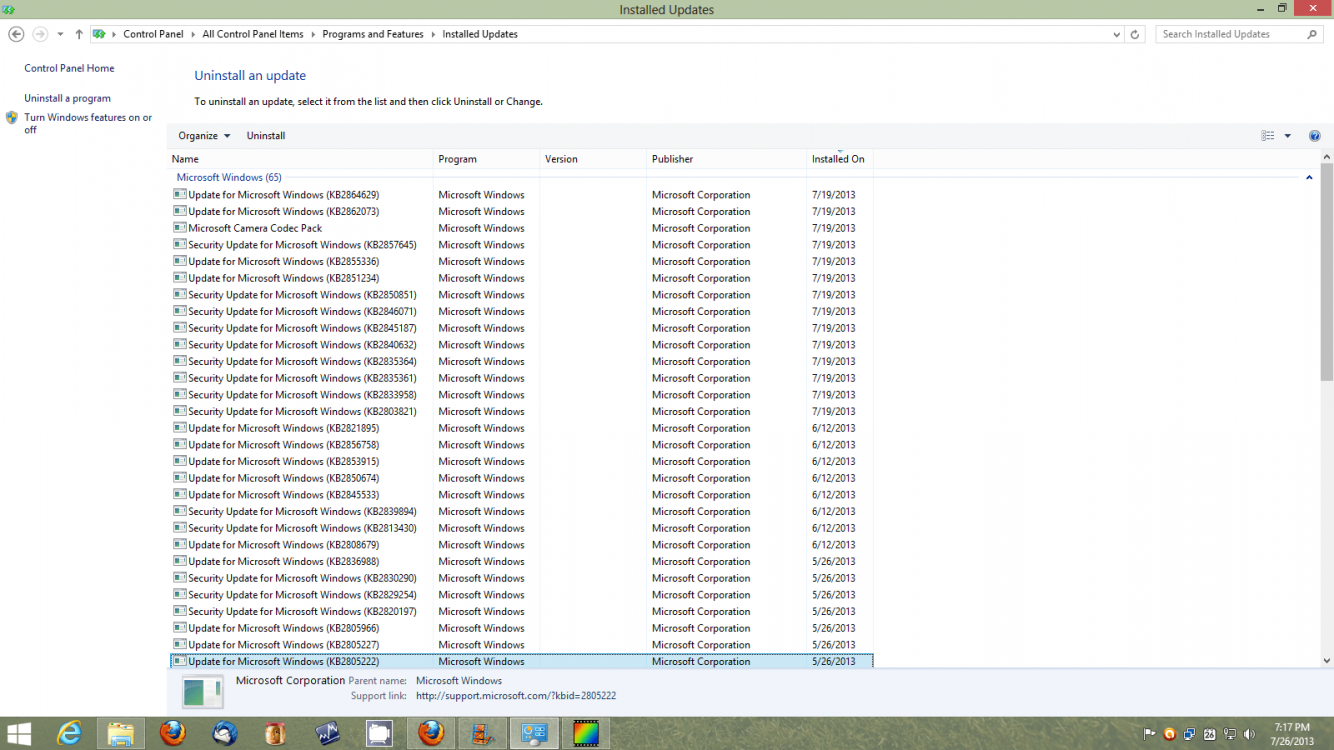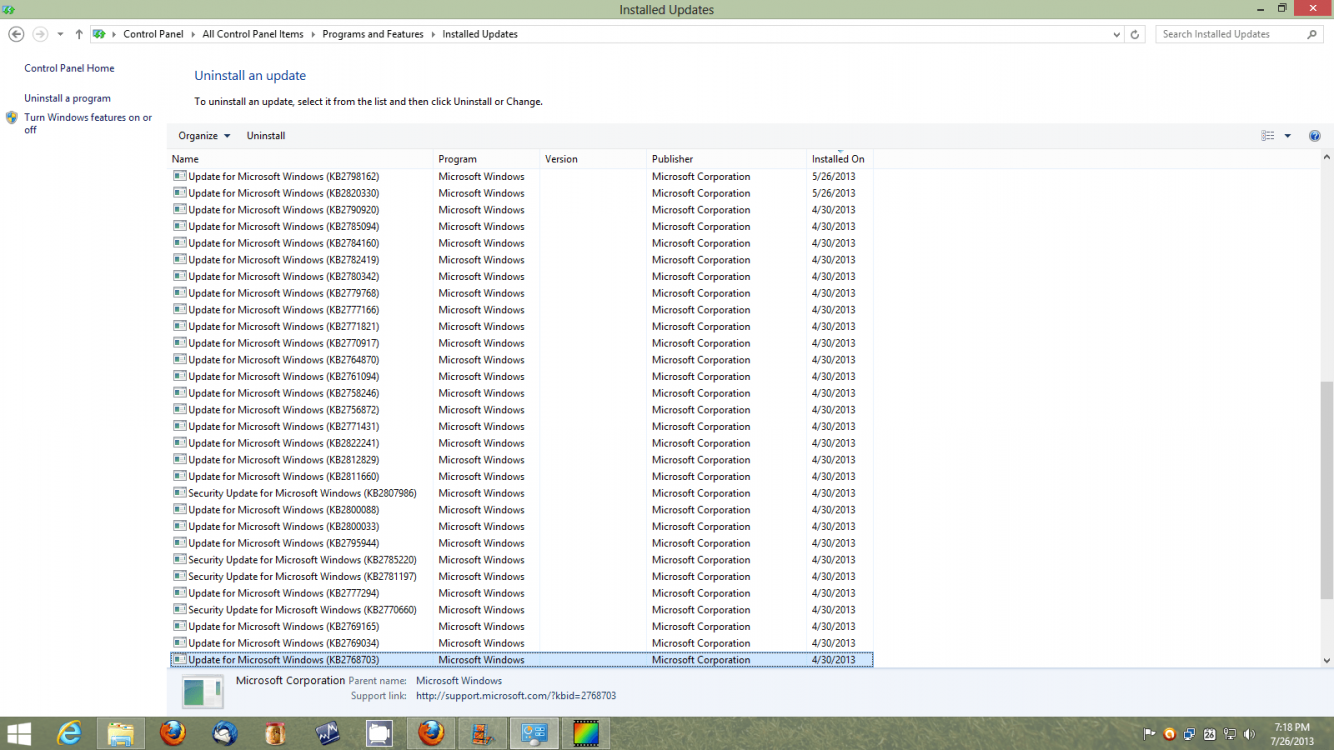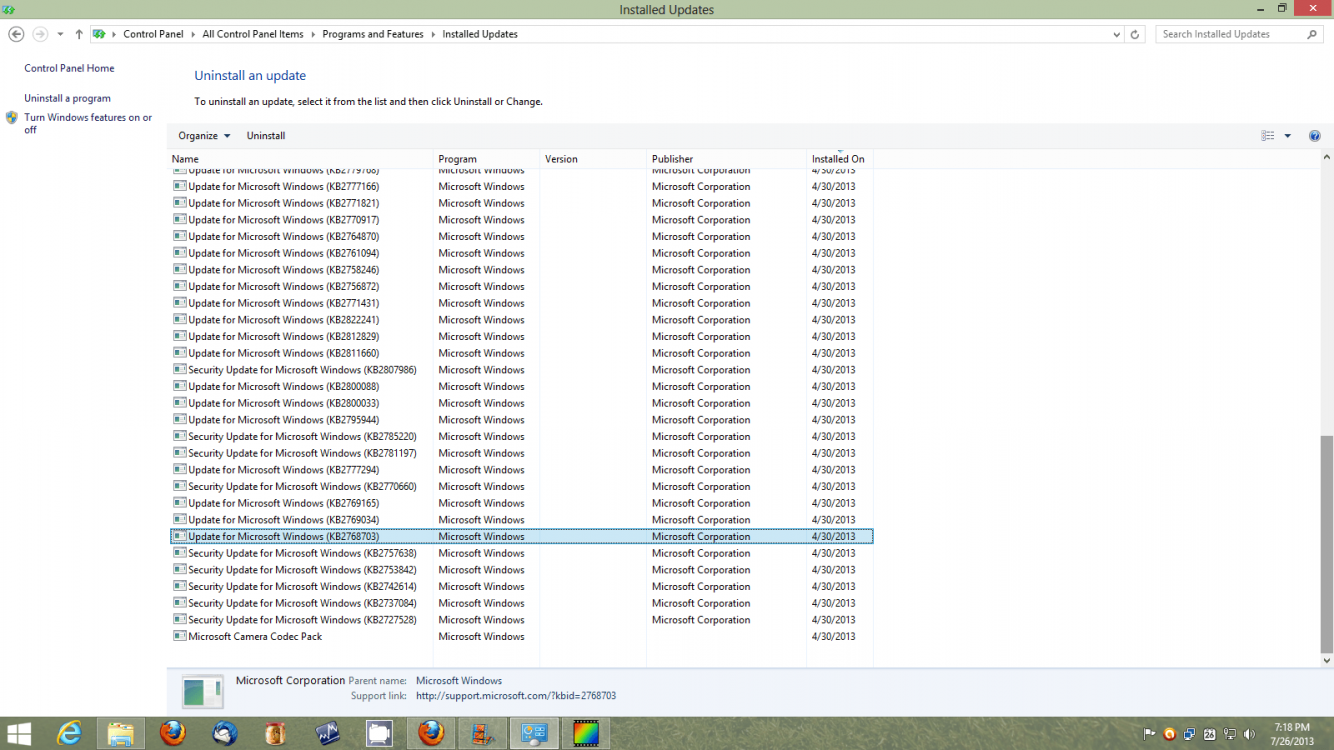- Messages
- 79
Sorry if this is the wrong section before i even ask
I have downloaded over 70 Windows 8 updates from the Windows catalogue as i am wanting to do a clean install,
the thing is, when downloaded from Windows update running the OS it installs in order.
How do i install the manual updates in order correctly??
They are all in one folder
Do i just start with the first and carry on?
Or is there a multi-installer that will do it for me
The reason i'm asking is Windows Updates are slow to download but the catalogue downloaded them in minutes
Any help would be grateful ,thanks
I have downloaded over 70 Windows 8 updates from the Windows catalogue as i am wanting to do a clean install,
the thing is, when downloaded from Windows update running the OS it installs in order.
How do i install the manual updates in order correctly??

They are all in one folder
Do i just start with the first and carry on?
Or is there a multi-installer that will do it for me
The reason i'm asking is Windows Updates are slow to download but the catalogue downloaded them in minutes
Any help would be grateful ,thanks
My Computer
System One
-
- OS
- Windows 8.1 Pro x64
- Computer type
- PC/Desktop
- System Manufacturer/Model
- My 1st Build
- CPU
- Intel(R) Core(TM)i7-4770K CPU @ 3.50GHz (Running @ 4.1GHz)
- Motherboard
- Asus Sabertooth Z87
- Memory
- 32 GB Ram (4x8 Corsair Vengeance)
- Graphics Card(s)
- NVIDIA GeForce GTX780 ACX
- Sound Card
- Asus Xonar DX
- Monitor(s) Displays
- LG E24A53
- Screen Resolution
- 1920x1080
- Hard Drives
- Samsung SSD 840 PRO 256GB
Western Digital 1TB
- PSU
- Corsair CX 750
- Case
- Corsair 200R
- Cooling
- Corsiair H80i (Liquid)
- Keyboard
- Microsoft
- Mouse
- Microsoft
- Internet Speed
- (9-10/Mbs) 1 .5/7 Mbs
- Browser
- Firefox/Chrome
- Antivirus
- Avast (Windows Defender keeps wanting me to scan every boot)