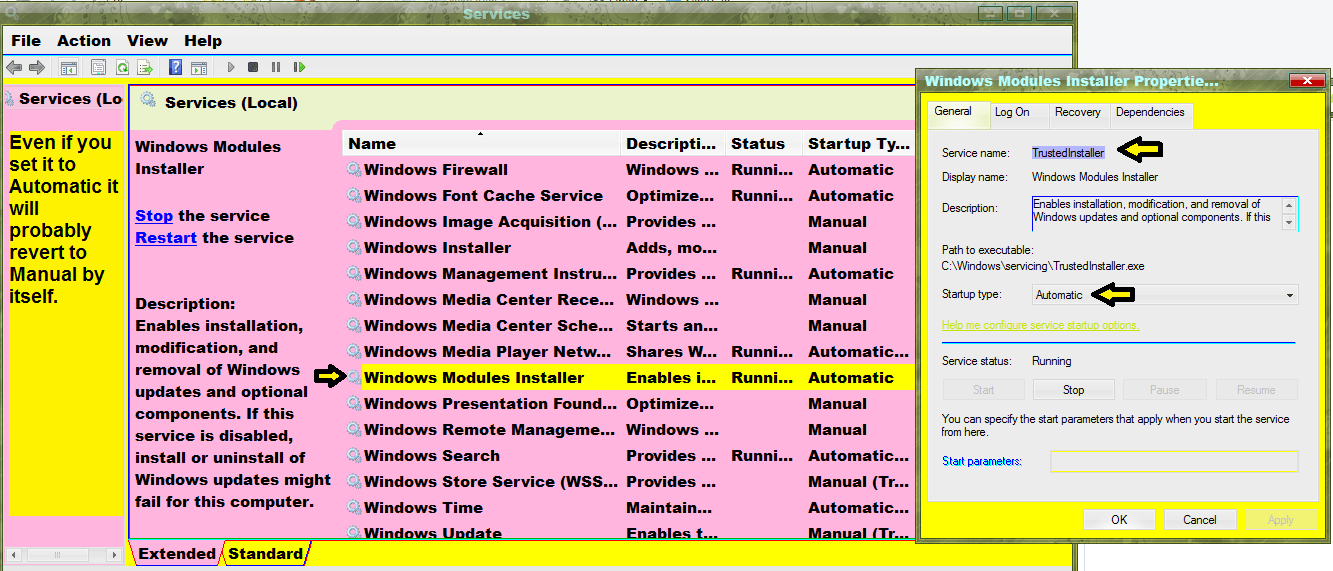I tried to download an app and got the error message 0X80240004 and that says I need to update Windows. When I went to Windows Update it refused to run because the service was not running. I looked and Windows Update is running. Rebooted and still cannot get Update to run.
My Computer
System One
-
- OS
- Windows 8 64bit