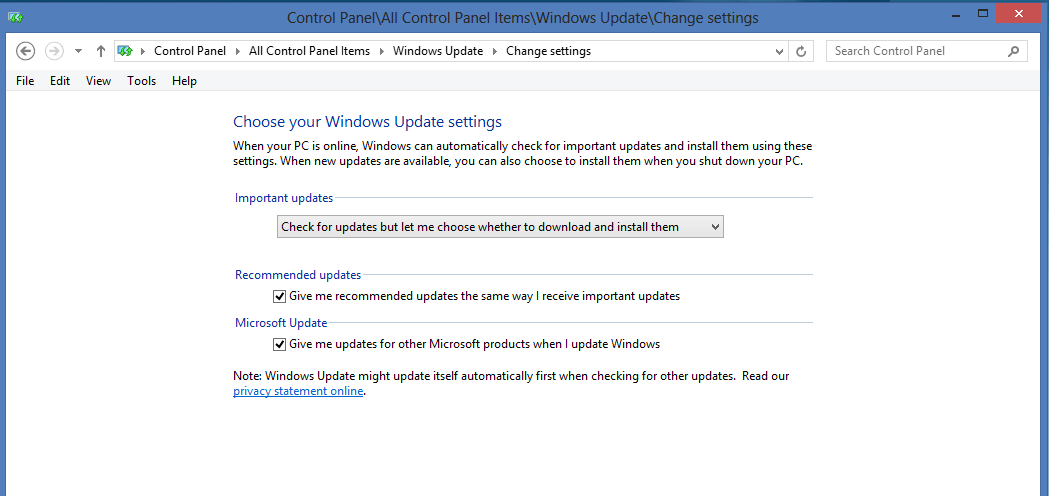- Messages
- 35
- Location
- Washington DC
After upgrading to Windows 8 the setting for Windows update was set to 'Automatically Download and Install'. There was no indication that Win 8 checks for updates DAILY and no indication that any updates are being installed. The updates required a restart but nothing reported it to me. I noticed that a few of my applications would not start and others would crash. It was only when I restarted the computer to fix these problems did I see that there were updates installed. After the restart my computer was back to normal.
Is there a way to have Windows 8 indicate to me that updates are being installed or a restart is needed?
Is there a way to have Windows 8 indicate to me that updates are being installed or a restart is needed?
My Computer
System One
-
- OS
- windows 8 Pro
- System Manufacturer/Model
- Gateway
- CPU
- Intel Pentium 2.70Ghz
- Motherboard
- unk
- Memory
- 4GB
- Graphics Card(s)
- unk
- Screen Resolution
- 1930x1080
- Keyboard
- Wireless
- Mouse
- Wireless
- Internet Speed
- 25Mbs