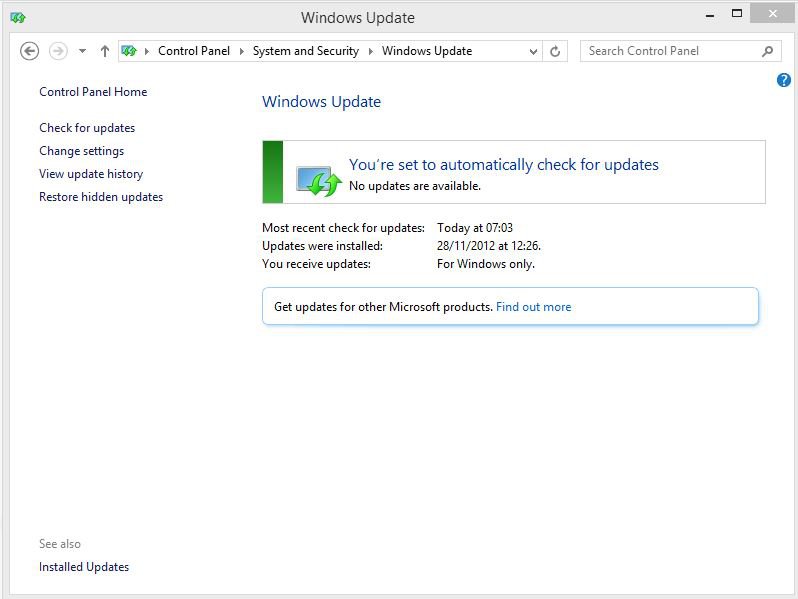Hi!
My Win8 box is not quite 2wks old, so I'm a true newbie with the OS. I've tried searching for other threads on Windows Update failure, but haven't seen any referencing the formal release (eg, non-beta) date version. If I missed something, I apologize!
Anyhow, I've yet been able to get Windows Update to run on my box. I first noticed the problem when I was trying to retrieve printer drivers. The most that got me was a .NET framework failure. Then I tried getting the updates to the Store. That likewise has failed.
In addition, I'm also running into all kinds of app issues which I believe to be "update" related, but I can't of course confirm that since I can't get at any updates.
Anyhow, if any the gurus out there have some suggestions, I'd be very grateful!
Thanks so much.
My Win8 box is not quite 2wks old, so I'm a true newbie with the OS. I've tried searching for other threads on Windows Update failure, but haven't seen any referencing the formal release (eg, non-beta) date version. If I missed something, I apologize!
Anyhow, I've yet been able to get Windows Update to run on my box. I first noticed the problem when I was trying to retrieve printer drivers. The most that got me was a .NET framework failure. Then I tried getting the updates to the Store. That likewise has failed.
In addition, I'm also running into all kinds of app issues which I believe to be "update" related, but I can't of course confirm that since I can't get at any updates.
Anyhow, if any the gurus out there have some suggestions, I'd be very grateful!
Thanks so much.
My Computer
System One
-
- OS
- Win 8