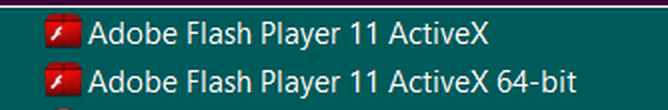Internet Explorer 10: touch-friendly, and securely sandboxedMicrosoft is continuing to show off new features coming in its Internet Explorer 10 Web browser, with a couple of posts describing its touch-friendly Metro interface and its enhanced security.
The current trend in browser design, led by Google Chrome, is to scale back the browser's interface so that it takes less and less of the screen, devoting more room to the Web content itself. Windows 8's Metro design similarly removes window chrome to put the focus on content.
Metro Internet Explorer 10 is the logical conclusion of this trend: most of the time it has no visible interface at all, leaving only the Web page visible. Its app bar, displayed by swiping from the top or bottom of the screen or right clicking the mouse, contains tabs, the address bar, and so on.
The Metro version of Internet Explorer feels slick and comfortable using both touch and mouse and keyboard interaction. Particular highlights are the tile-based favorites view and the tab thumbnails, both shown to good effect in Microsoft's post.
You are using an out of date browser. It may not display this or other websites correctly.
You should upgrade or use an alternative browser.
You should upgrade or use an alternative browser.
Internet Explorer 10: touch-friendly, and securely sandboxed.
- Thread starter JMH
- Start date
- Messages
- 5,707
I initially disabled the metro IE so the IE tile on the Start Screen goes to the Desktop View. But, I changed it back and WOW! It has improved significantly since the Developer Preview! I like it!
My Computer
System One
-
- OS
- Windows 8.1 Pro
- Computer type
- PC/Desktop
- System Manufacturer/Model
- ASUS
- CPU
- AMD FX 8320
- Motherboard
- Crosshair V Formula-Z
- Memory
- 16 gig DDR3
- Graphics Card(s)
- ASUS R9 270
- Screen Resolution
- 1440x900
- Hard Drives
- 1 TB Seagate Barracuda (starting to hate Seagate)
x2 3 TB Toshibas
Windows 8.1 is installed on a SanDisk Ultra Plus 256 GB
- PSU
- OCZ 500 watt
- Case
- A current work in progres as I'll be building the physical case myself. It shall be fantastic.
- Cooling
- Arctic Cooler with 3 heatpipes
- Keyboard
- Logitech K750 wireless solar powered keyboard
- Mouse
- Microsoft Touch Mouse
- Browser
- Internet Explorer 11
- Antivirus
- Windows Defender, but I might go back on KIS 2014
- Messages
- 3,030
- Location
- Tropical Island Pair a Dice
It's not working so well with my slow internet connection.
In the metro IE the videos won't preload, making them stutter horribly, and if you pause it to preload the loading stops.
This will make it undesirable for the majority of people, as worldwide average internet speed is not so good.
They have some tuning to do to make this acceptable.
In the metro IE the videos won't preload, making them stutter horribly, and if you pause it to preload the loading stops.
This will make it undesirable for the majority of people, as worldwide average internet speed is not so good.
They have some tuning to do to make this acceptable.
My Computer
System One
-
- OS
- Windows 8.1 Pro x64/ Windows 7 Ult x64
- Computer type
- PC/Desktop
- System Manufacturer/Model
- 76~2.0
- CPU
- Intel Core i5-3570K 4.6GHz
- Motherboard
- GIGABYTE GA-Z77X UD3H f18
- Memory
- 8GB (2X4GB) DDR3 1600 CORSAIR Vengeance CL8 1.5v
- Graphics Card(s)
- Sapphire HD 7770 Vapor-X 1GB DDR5
- Sound Card
- Onboard VIA VT2021
- Monitor(s) Displays
- 22" LCD Dell SP2208WFP
- Screen Resolution
- 1680x1050
- Hard Drives
- Samaung 840Pro 128GB, Seagate 500GB SATA2 7200rpm 32mb, Seagate 1TB SATA2 7200rpm 32mb,
- PSU
- Corsair HX650W
- Case
- Cooler Master Storm Scout
- Cooling
- Corsair H80 w/Noctua NF P12 12cm fan, case fans 2X14cm
- Keyboard
- Logitech Wave
- Mouse
- CM Sentinel
- Internet Speed
- Abysmal
- Browser
- Opera Next
- Other Info
- Dell Venue 8Pro: Baytrail Z3740D, 2GB Ram, 64GB HDD, 8" IPS Display 1280 x 800, Active Stylus.
Haswell laptop: HP Envy 17t-j, i7-4700MQ, GeForce 740M 2GB DDR3, 17.3" Full HD 1920x1080, 16GB RAM, Samsung 840 Pro 128GB, 1TB Hitachi 7200 HDD,
Desktop: eSATA ports,
External eSATA Seagate 500GB SATA2 7200rpm,
- Messages
- 4,514
- Location
- Germany/Florida
IE10 is certainly a step in the right direction. But without Favorites it is pretty useless.
Dave, maybe you have a different problem. Maybe a Flash player problem. I have the 2 below installed and it works perfectly.
It's not working so well with my slow internet connection.
Dave, maybe you have a different problem. Maybe a Flash player problem. I have the 2 below installed and it works perfectly.
Attachments
My Computer
System One
-
- OS
- Vista and Win7
- System Manufacturer/Model
- 2xHP, 2xGateway, 1xDell, 1xSony
- Hard Drives
- 5 SSDs and 12 HDs
- Messages
- 3,030
- Location
- Tropical Island Pair a Dice
I was referring to the IE Metro, and it was on the MS Win8 site and a Silverlight video.
A very slow start and stop, rinse and repeat...... and no preloading, hit pause and the loading stops.
It must be either my slow connection or the MS site, it won't play on any browser now.
A very slow start and stop, rinse and repeat...... and no preloading, hit pause and the loading stops.
It must be either my slow connection or the MS site, it won't play on any browser now.
Last edited:
My Computer
System One
-
- OS
- Windows 8.1 Pro x64/ Windows 7 Ult x64
- Computer type
- PC/Desktop
- System Manufacturer/Model
- 76~2.0
- CPU
- Intel Core i5-3570K 4.6GHz
- Motherboard
- GIGABYTE GA-Z77X UD3H f18
- Memory
- 8GB (2X4GB) DDR3 1600 CORSAIR Vengeance CL8 1.5v
- Graphics Card(s)
- Sapphire HD 7770 Vapor-X 1GB DDR5
- Sound Card
- Onboard VIA VT2021
- Monitor(s) Displays
- 22" LCD Dell SP2208WFP
- Screen Resolution
- 1680x1050
- Hard Drives
- Samaung 840Pro 128GB, Seagate 500GB SATA2 7200rpm 32mb, Seagate 1TB SATA2 7200rpm 32mb,
- PSU
- Corsair HX650W
- Case
- Cooler Master Storm Scout
- Cooling
- Corsair H80 w/Noctua NF P12 12cm fan, case fans 2X14cm
- Keyboard
- Logitech Wave
- Mouse
- CM Sentinel
- Internet Speed
- Abysmal
- Browser
- Opera Next
- Other Info
- Dell Venue 8Pro: Baytrail Z3740D, 2GB Ram, 64GB HDD, 8" IPS Display 1280 x 800, Active Stylus.
Haswell laptop: HP Envy 17t-j, i7-4700MQ, GeForce 740M 2GB DDR3, 17.3" Full HD 1920x1080, 16GB RAM, Samsung 840 Pro 128GB, 1TB Hitachi 7200 HDD,
Desktop: eSATA ports,
External eSATA Seagate 500GB SATA2 7200rpm,

- Messages
- 4,373
- Location
- Hafnarfjörður IS
Hi there
Without Favourites and the Language options -- I'll pass on it.
Desktop version is fine so far.
People access particular websites very regularly -- now why couldn't Ms have linked some keyboard short cuts to say the top 10 websites you visit the most or something like that.
cheers
jimbo
Without Favourites and the Language options -- I'll pass on it.
Desktop version is fine so far.
People access particular websites very regularly -- now why couldn't Ms have linked some keyboard short cuts to say the top 10 websites you visit the most or something like that.
cheers
jimbo
My Computer
System One
-
- OS
- Linux Centos 7, W8.1, W7, W2K3 Server W10
- Computer type
- PC/Desktop
- Monitor(s) Displays
- 1 X LG 40 inch TV
- Hard Drives
- SSD's * 3 (Samsung 840 series) 250 GB
2 X 3 TB sata
5 X 1 TB sata
- Internet Speed
- 0.12 GB/s (120Mb/s)