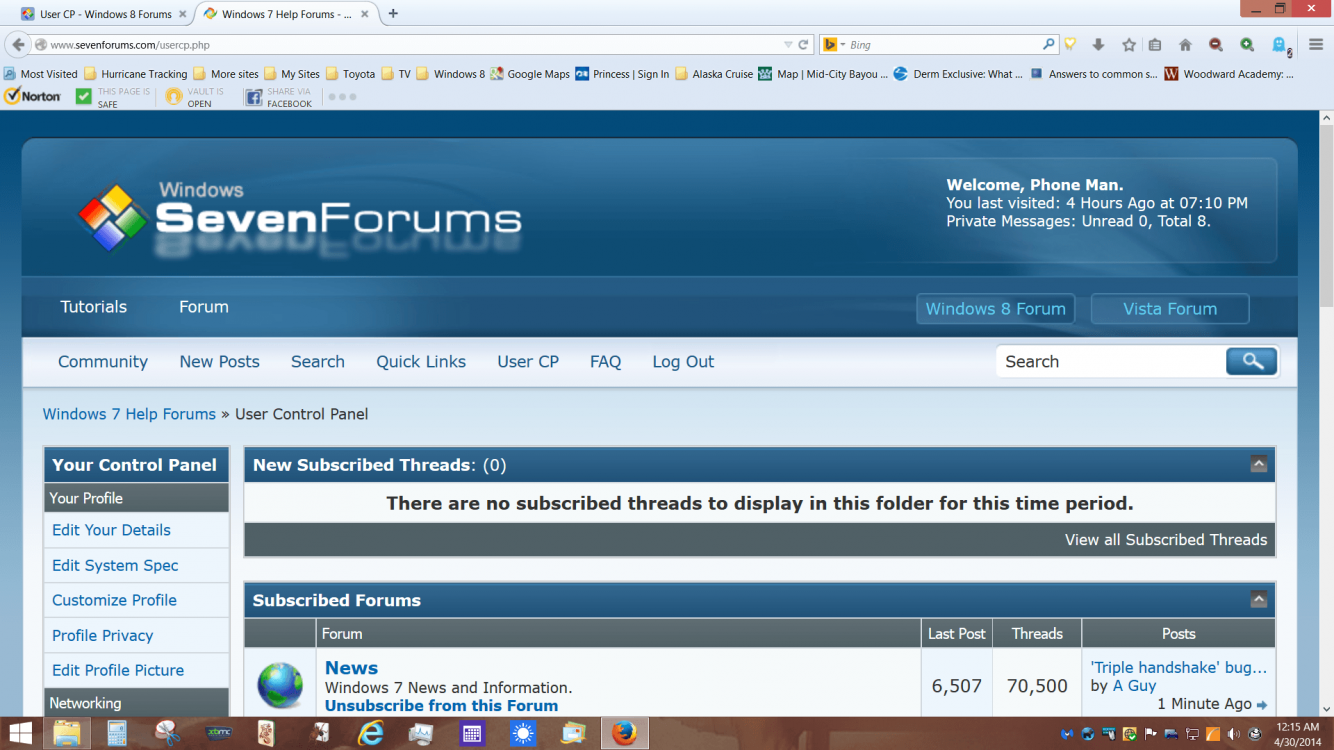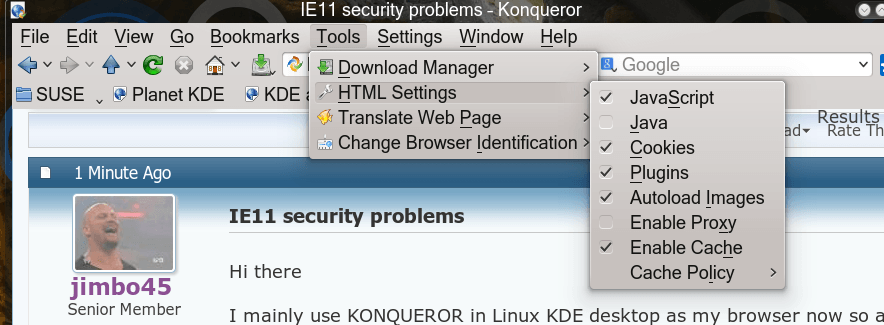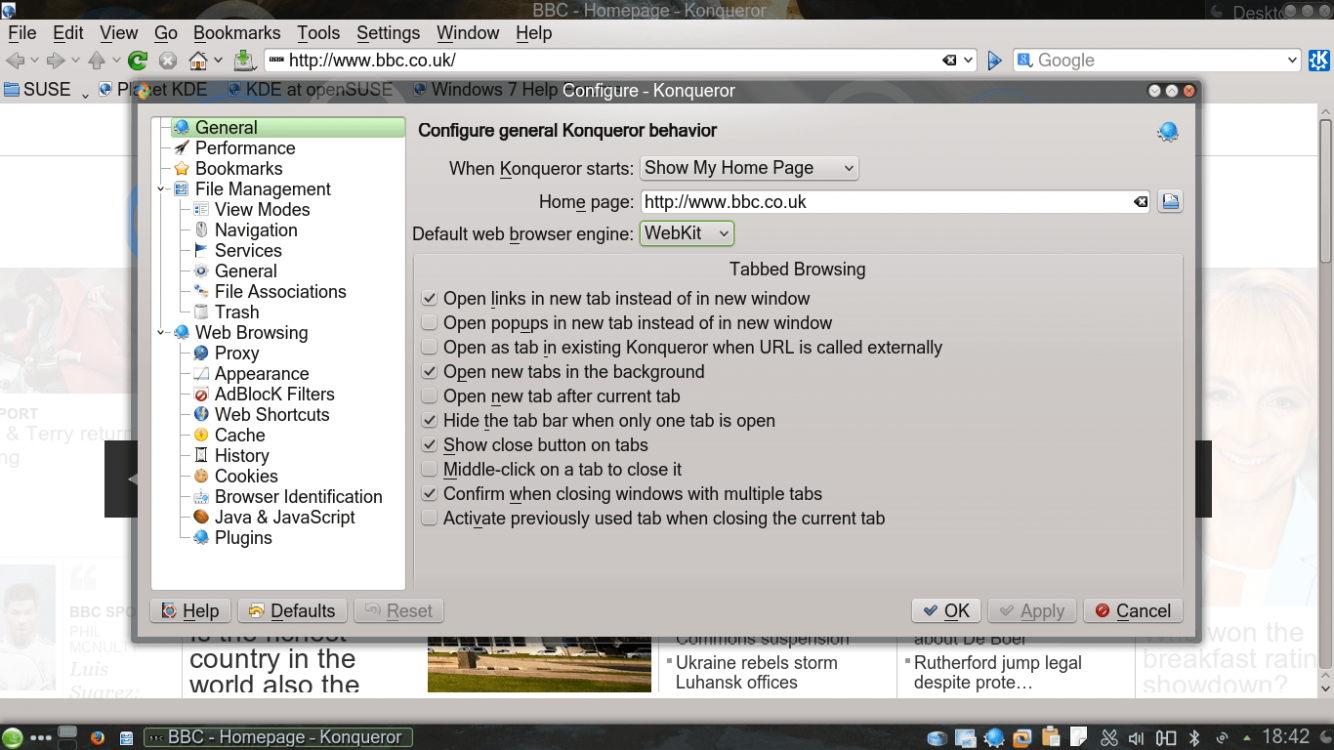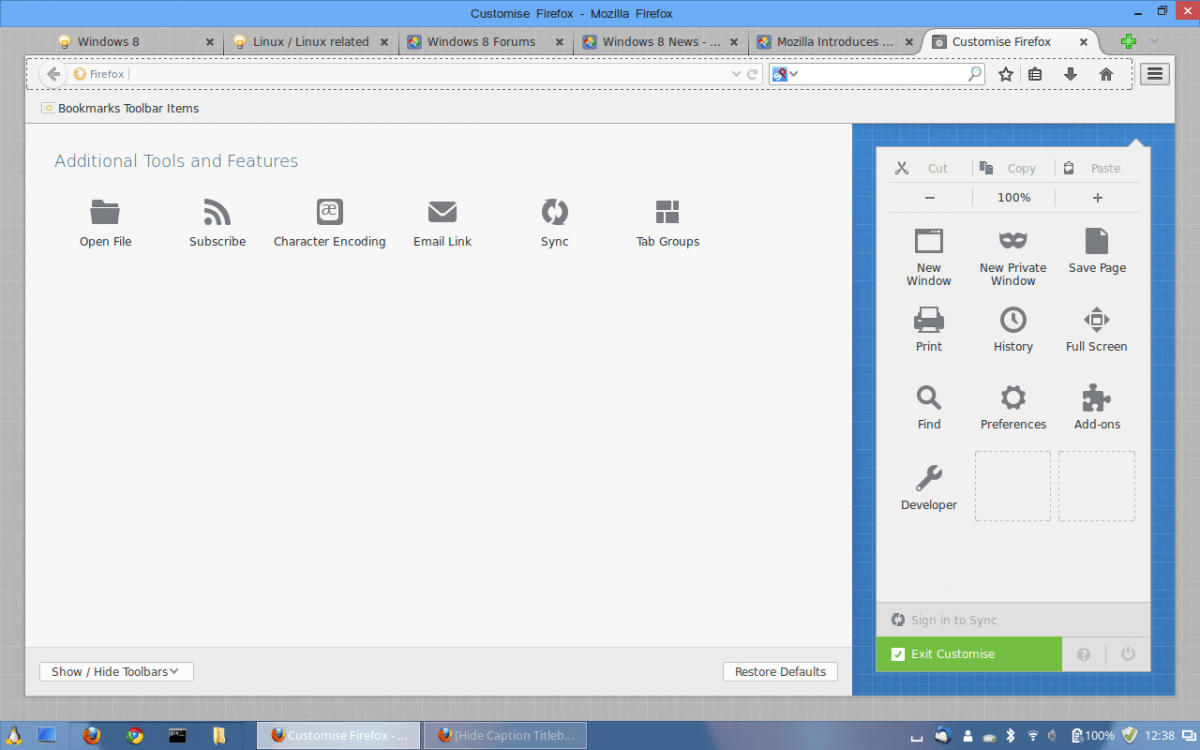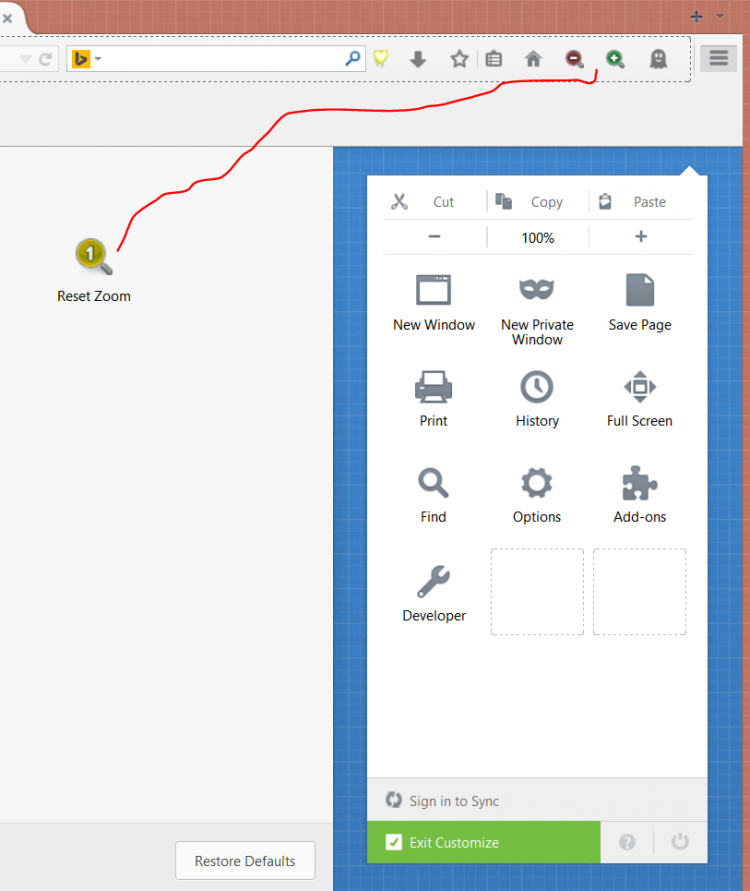Mozilla is a non-profit organization driven by the mission of promoting openness, innovation and opportunity on the Web. We work as a global community to build products like Firefox that embody the values of our mission and create more user control, flexibility and innovation on the Web.
In the nearly 10 years since we first launched Firefox, it has grown to be the trusted and most customizable browser of choice for half a billion people worldwide.
We reimagined and redesigned Firefox to reflect how you use the Web today and we are excited to introduce many features including an elegant and fun design, new menu, customization mode and an enhanced Firefox Sync service powered by Firefox Accounts.
[video=youtube;bEw7VdZ_CZw]https://www.youtube.com/watch?v=bEw7VdZ_CZw[/video]
The first thing you’ll notice in Firefox is the beautiful new design that makes it easy to focus on your Web content. The tabs are sleek and smooth to help you navigate the Web faster. It’s easy to see what tab you’re currently visiting and the other tabs fade into the background to be less of a distraction when you’re not using them.
The Firefox menu has moved to the right corner of the toolbar and puts all your browser controls in one place. The menu includes a “Customize” tool that transforms Firefox into a powerful customization mode where you can add or move any feature, service or add-on. This level of Firefox customization puts you in control of your Web experience and is unmatched by any other browser.
The new Firefox Sync service is a safe and easy way to take your Firefox everywhere. Firefox Sync gives you access to Awesome Bar browsing history, saved passwords, bookmarks, open tabs and form data across your computers and mobile Android devices. It is powered by Firefox Accounts and simplifies the setup and device syncing process.
We looked at every piece of Firefox and made everything more enjoyable and easier to use – even bookmarks. You can create bookmarks with a single click and manage them from the same place.

Check out just some of the new features below, and have fun making Firefox yours.
What’s New in Firefox:
- Elegant New Design: Sleek new tabs and an overall modern look that makes it easier to experience the Web the way you want.
- Customization Mode: Makes it easy for you to personalize your Web experience to access the features you use the most. You can easily drag and drop your favorite feature, tool or add-on in the menu or toolbar.
- Firefox Menu: Includes popular browser controls, features and add-ons in one place to make it easier and faster to access them. The menu is completely customizable so you can edit or add features you use most.
- Fun and Simple Bookmarks: You can create bookmarks with a single click and manage them from the same place.
- Easy Access to Add-ons Manager: Firefox includes an Add-ons Manager you can access directly from the menu to help easily discover and install add-ons.
- Enhanced Firefox Sync Powered by Firefox Accounts: Just create a Firefox Account and our sync feature makes it even easier to setup and add multiple devices with end-to-end encryption. Firefox Sync gives you access to Awesome Bar history, saved passwords, bookmarks, open tabs and form data across your computers and mobile Android devices.
Web Platform and Developer Tools:
- WebRTC: Firefox supports WebRTC, which enables video calls and file sharing between browsers.
- WebAPIs: There are now more than 30 Mozilla-pioneered WebAPIs, which unlock more functionality and features in the Web platform.
- asm.js and Emscripten: asm.js is a Mozilla-pioneered subset of JavaScript that can run at near-native speed for games and other performance-intensive applications. Specific asm.js optimizations in Firefox mean it currently runs asm.js-style code faster than any other browser. Using asm.js and Emscripten, we helped Epic Games and Unity add the Web as another export option to their hugely popular game engines without the need for plugins.
- Web Audio API: With Web Audio API, developers can now build robust audio engines capable of new features like positional audio and support for effects such as reverb, which can create immersive audio experiences on the Web, which is especially important for game developers.
- CSS Flexbox: The integration of CSS Flexbox in Firefox makes it easier for developers to build user interfaces that adapt to the size of the browser window or to create elastic layouts which adapt themselves to the font size. This is helpful when developers are trying to create a consistent user interface to their Website or Web app across desktop and mobile.
- App Manager: Brings the Firefox Web developer tools to mobile app developers, simplifying mobile Web app development with live prototyping and debugging of apps on Firefox OS phones directly from the desktop.
- Extension APIs: Developers using the Add-on SDK can now use the new button and toolbar APIs to easily integrate their add-on with Firefox’s new customizable toolbar.
For more information:
- Firefox press kit – screenshots, features guide
- Download Firefox for Windows, Mac and Linux
- Release Notes for Firefox for Windows, Mac and Linux
- More information on Firefox for Android
- Web We Want
Source: https://blog.mozilla.org/blog/2014/...able-firefox-ever-with-an-elegant-new-design/