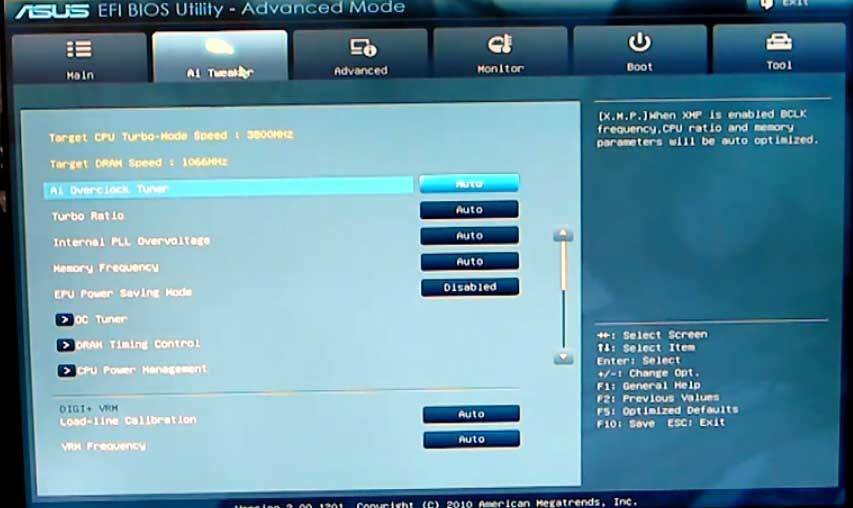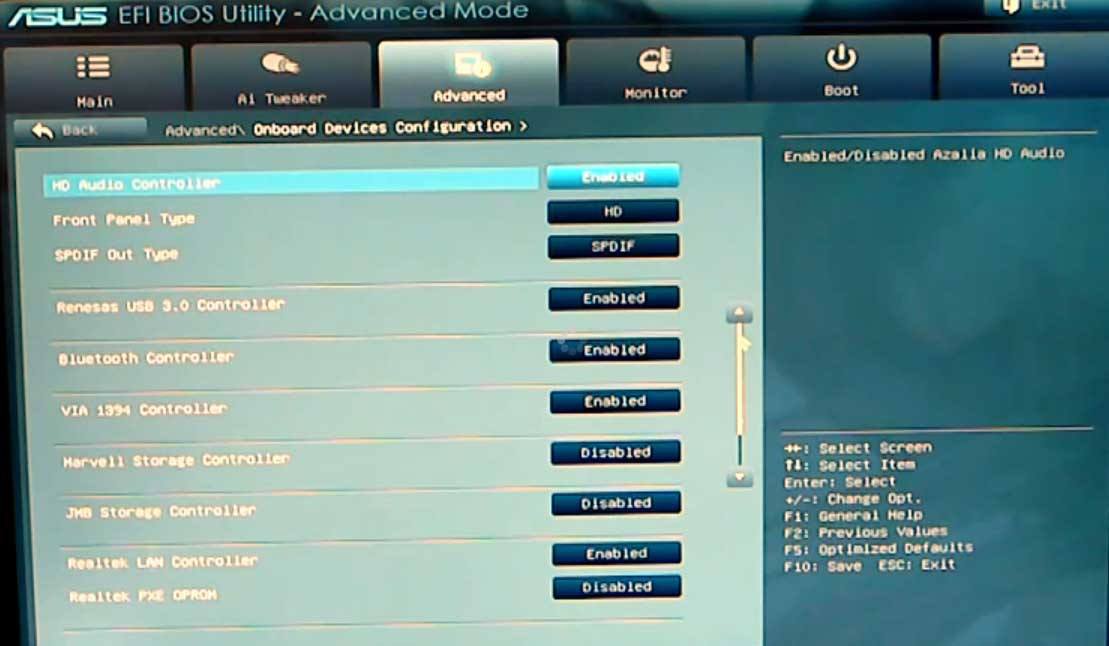By Woody Leonhard
If you've ever struggled with your PC's BIOS — or been knee-capped by a rootkit that assailed the BIOS — you undoubtedly wondered why this archaic part of every PC wasn't scrapped long ago.
Well, be of good cheer: Windows 8 will finally pull the PC industry out of the BIOS generation and into a far more capable — and controversial — alternative, the Unified Extensible Firmware Interface.
To best understand where we're headed, it's helpful to look at where we've been. An integral part of every PC, the Basic Input/Output System spans the entire history of the personal computer — more than 30 years. The very first IBM PC had a BIOS. And despite extraordinary advances in hardware and software, the BIOS we still puzzle over today is not much different from the one in that original PC.
More HERE
If you've ever struggled with your PC's BIOS — or been knee-capped by a rootkit that assailed the BIOS — you undoubtedly wondered why this archaic part of every PC wasn't scrapped long ago.
Well, be of good cheer: Windows 8 will finally pull the PC industry out of the BIOS generation and into a far more capable — and controversial — alternative, the Unified Extensible Firmware Interface.
To best understand where we're headed, it's helpful to look at where we've been. An integral part of every PC, the Basic Input/Output System spans the entire history of the personal computer — more than 30 years. The very first IBM PC had a BIOS. And despite extraordinary advances in hardware and software, the BIOS we still puzzle over today is not much different from the one in that original PC.
More HERE