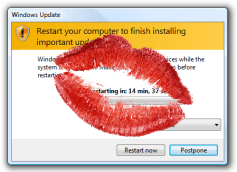Yes, you did read that title right. For the very first time ever, updates in Windows may not be the legendary monsters that tear at you with claws of instantaneous reboots and bite with teeth of annoying pop-ups.
Among other features, Windows 8 is gearing up to improve the updates function. PCs running on Windows 8 will only restart when security updates are installed and require reboots. Thankfully, the aforementioned reboot should only take place about once a month, which won’t do much to hinder your regular PC use. This regular timing will give you a sense of when you should prepare for an update release. Of course, critical updates will be pushed and installed automatically outside of this monthly cycle, but hey: I’d rather spend my time rebooting for a few minutes (we all know how fast Windows 8 is at that) than to be susceptible to a virus going around.
Windows Update in Windows 8: No More Headaches? | Windows 8 Center