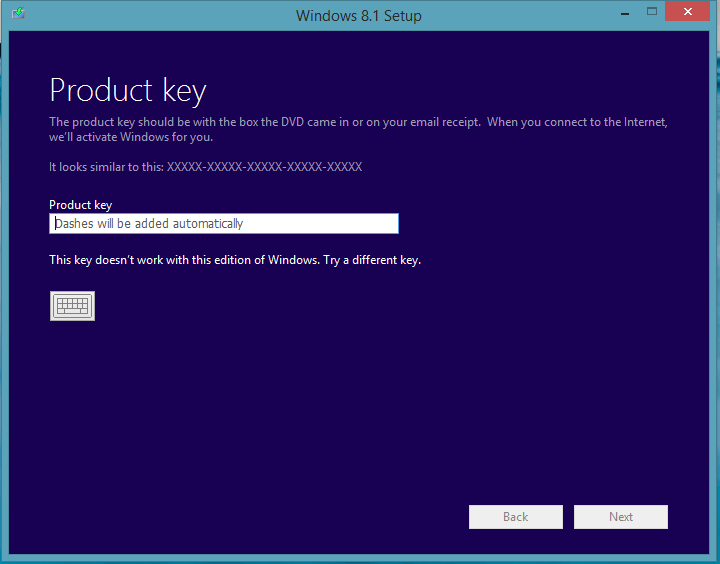How to Upgrade from Windows 8.1 Preview to RTMWindows 8.1 RTM is already available for download, so many users have actually decided to deploy it right away, even though the public launch will only take place in October.
Basically, the existing builds that are now published on file-sharing websites should provide an experience that’s very close to the one of the stable build coming out in October, as Microsofthas promised to roll out a new pack of updates just before the official release.
One of the problems users encountered with these leaked ISO is the fact that they require a clean install, so everybody would lose all settings and apps.
The good news is that upgrading from Windows 8.1 Preview to RTM is actually possible, even though you install the stable version of the operating systemfrom a stand-alone ISO.
It all comes down to just a few steps detailed on the MDL forums and which would require users to edit the cversion.ini file included in every single Windows 8.1 ISO.
So let’s start with the first step.
You are using an out of date browser. It may not display this or other websites correctly.
You should upgrade or use an alternative browser.
You should upgrade or use an alternative browser.
How to Upgrade from Windows 8.1 Preview to RTM – Guide
- Thread starter labeeman
- Start date


- Messages
- 5,591
The Windows 8.1 RTM leak, will not upgrade a OEM manufacturer's PC, which has been upgrade to Windows 8.1 Preview.
My Computer
System One
-
- OS
- ME, XP,Vista,Win7,Win8,Win8.1
- Computer type
- PC/Desktop
- Other Info
- Notebooks x 3
Desktops x 5
Towers x 4
Might as well use Kai liu's little program: cversion.ini_removal_utility.zip
My Computer
System One
-
- OS
- 7/8/ubuntu/Linux Deepin
- Computer type
- PC/Desktop


- Messages
- 5,591
My Computer
System One
-
- OS
- ME, XP,Vista,Win7,Win8,Win8.1
- Computer type
- PC/Desktop
- Other Info
- Notebooks x 3
Desktops x 5
Towers x 4
How long can I use the Windows 8.1 free ?
Thank's
Thank's
My Computer
System One
-
- OS
- Windows 8.1 Pro 64 Bit
- System Manufacturer/Model
- Asus-IBM
- CPU
- Intel core i7
- Motherboard
- Asus
- Memory
- 4G
- Graphics Card(s)
- Nvidia Gforce 610 m 2G
- Monitor(s) Displays
- Intel Graphic 3000 HD


- Messages
- 1,488
- Location
- Birmingham
Until 14th January 2014.How long can I use the Windows 8.1 free ?
Thank's
My Computer
System One
-
- OS
- Win 8.1
- Computer type
- Laptop
- System Manufacturer/Model
- Acer Aspire E1-571
- CPU
- i5-3230m
- Motherboard
- Acer Type-2
- Memory
- 8GB DDR3 1333MHz
- Graphics Card(s)
- Intel HD 4000
- Sound Card
- High Definiton Audio Device
- Monitor(s) Displays
- Generic
- Screen Resolution
- 1366x768
- Hard Drives
- Samsung 850 Pro 256GB
- PSU
- Generic
- Keyboard
- QWERTY
- Mouse
- ELANTECH Touchpad
- Internet Speed
- 12.68Mbps
- Browser
- IE11
- Antivirus
- Windows Defender
I just did a clean install instead. Much easier with no headaches.
My Computer
System One
-
- OS
- Win 7 Pro x64
- Computer type
- PC/Desktop
- System Manufacturer/Model
- Alienware M18xR2
- CPU
- i7 3820qm
- Motherboard
- Alienware / Dell
- Memory
- 16gb Corsair ddr3
- Graphics Card(s)
- Dual GTX 675m
- Hard Drives
- Samsung 120gb SSD
1tb storage drive
- Internet Speed
- Not nearly fast enough


- Messages
- 74
The Windows 8.1 RTM leak, will not upgrade a OEM manufacturer's PC, which has been upgrade to Windows 8.1 Preview.
I have a Surface Pro tablet that came with Windows 8 and I have the 8.1 preview on it. So are you telling me that if I do this upgrade to Windows 8.1 RTM that I will be messing up?
My Computer
System One
-
- OS
- Windows 8
- Computer type
- Tablet
- System Manufacturer/Model
- Lenovo Thinkpad 2


- Messages
- 5,591
The Windows 8.1 RTM leak, will not upgrade a OEM manufacturer's PC, which has been upgrade to Windows 8.1 Preview.
I have a Surface Pro tablet that came with Windows 8 and I have the 8.1 preview on it. So are you telling me that if I do this upgrade to Windows 8.1 RTM that I will be messing up?
You need a Windows 8.1 Product key, or Reset back to Windows 8 & update from the MS store from 18 October.
My Computer
System One
-
- OS
- ME, XP,Vista,Win7,Win8,Win8.1
- Computer type
- PC/Desktop
- Other Info
- Notebooks x 3
Desktops x 5
Towers x 4
cheneygreen
New Member
- Messages
- 19
I tried almost five times, all failed to upload. The way is not working for me, a little sad.
My Computer
System One
-
- OS
- windows 8.1 preview
- Computer type
- Laptop
- Browser
- chrome
- Antivirus
- MSE