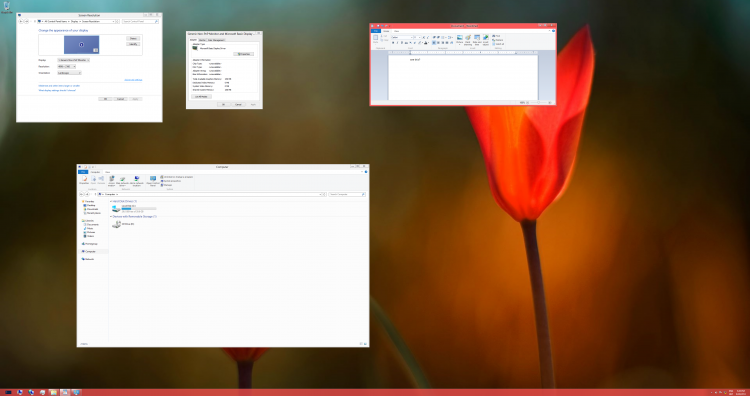I wonder how Windows 8 looks on a handheld device the size of an iPhone. I wish there were a way to install Windows 8 ON an iPhone. The best I can do is Theming which can give me a Windows 8 "Look" but internally, the apps are still iOS apps. I actually have a few Winterboard Themes that change the look of things like my Messaging app so it looks like how iOS 7 will look, I don't know how Messaging will look in a Windows 8 device. If I had the cash to outright Buy a Windows 8 phone, I would do it. I MAY even like it. I know a few people who had Windows 7 phones, and I liked those.
But there is NO defence for how Metro works on a Desktop PC. The entire Metro interface is designed for Touch screen and putting it into a full desktop workstation is worthless to me. Probably worthless for a lot of other people. You absolutely HAVE to have that touch screen to get the full use out of it.
I was in Office Despot last week, and I had a chance to play around with an Asus Touchscreen Laptop. I was great, all except the Screen which I had to reach up to touch. As far as Touchscreen Laptops gop, Windows 8 is a Novelty, not a usable tech.
I am looking to the Future. New Cars, I was in a friends car, he had a Hybrid car, it was amazing. This is the route the Tech is going though. But PCs? We Windows Users absolutely NEED a Desktop, we need a real start menu, we even need the F8 to get to Safe Mode back. It's like Microsoft is refusing to Budge because they want to FORCE the OEMs into making their versions of Hybrid Cars.
The Problem is, the general money paying public is ready for Hybrid cars now, especially with Gas being over 4 bucks a gallon. They are NOT ready to throw away their working PCs and spend a bunch of money on Surfaces or other Touch Screen Laptops of even PCs when they are not sure if they will get the Productivity out of these new devices. The Design is still inefficient!
I see Windows 8 as a start, it was an Idea. "Let's get a Touch Screen Environment into a Full PC Operating System"- But Windows 8 had to many design flaws for this to be feasible. Microsoft wants to compete with Apple's iOS? Wel... They have FAILED in their iPad-derailment ads, it only made people run out and buy iPads immediately, thus causing a 2nd Q increase in Apple Sales for those devices.
The Problem is, the OEMs. The OEMs are building Windows 8 PCs (and laptops) and they ARE Windows 8 PCs (And laptops) - The BIOS can only be accessed via Windows 8. The features on the Laptops, the Touch Screens, the Biometric Devices, the Cameras and the Speech Kits are all controlled strictly by Windows 8. Which is great in a way, but they have not account for one main thing: OS Failure.
If Windows 8 is not running perfectly, all of the Automatic Repair systems built into the OS will not work. If the OS will not work, you can't get into the BIOS. If you can't get into the BIOS you cannot change the Boot Order or any other major setting which needs to be accessed.
The worst idea ever was to put the BIOS access into the OS. Hiding the Safe Mode in a labyrinth of hidden commands which will not show if the OS is not in prime condition. I can deal with most of the other issue of 8 but those are the most rediculous.
Pro and citing a high-profile company executive, reveals that Microsoft has actually taken notice of the problem, but it only recommends users to try out a larger display, as “the experience would be greatly improved.”