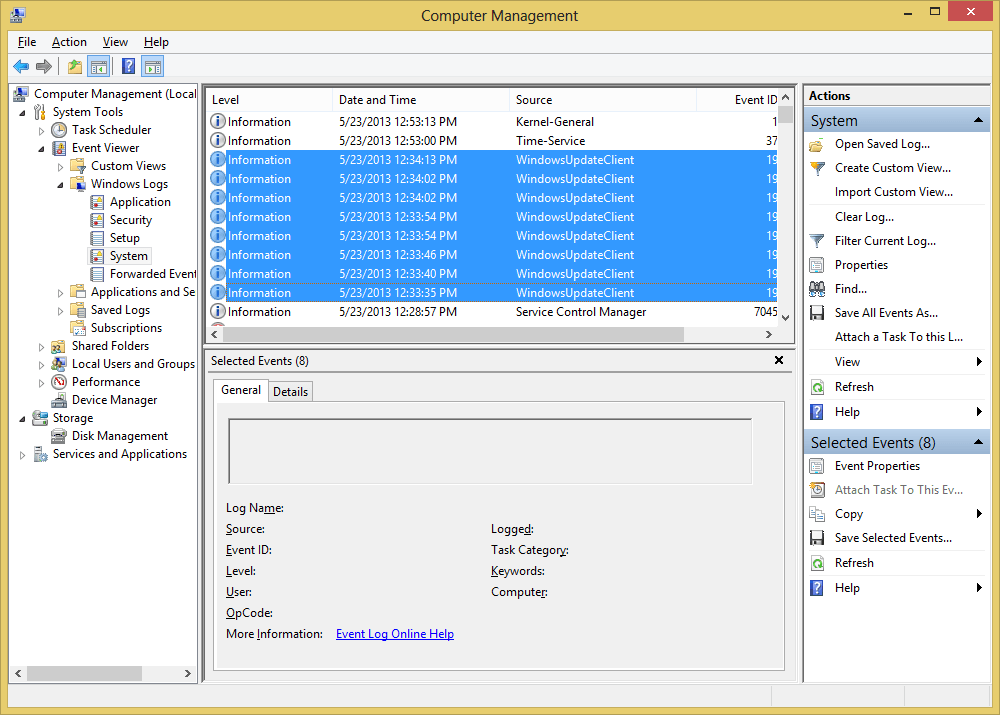Windows 8 will drive tablets, desktops, and laptops with ease. Even with such a big undertaking it still has time to be doing lots of stuff in secret.
Say what you will about the ability of Window 8 to handle every type of computer out there, it can do so fairly well. Sure there are some things easier to do in Windows 8 on a touch tablet, and other tasks more natural on a desktop or laptop. It's clear Microsoft has tried to handle every user scenario possible.
Even with keeping track of all the different control methods possible to handle all of the user scenarios possible, Windows 8 has a secret underbelly that is a little spooky. This secret life is where Windows 8 does all of the behind-the-scenes maintenance required to keep things running smoothly. It almost seems as if the entire time I am getting things done using the system, the system is checking for updates to keep things running optimally.
Read more at source: Windows Updates: The secret life of Windows 8 | ZDNet