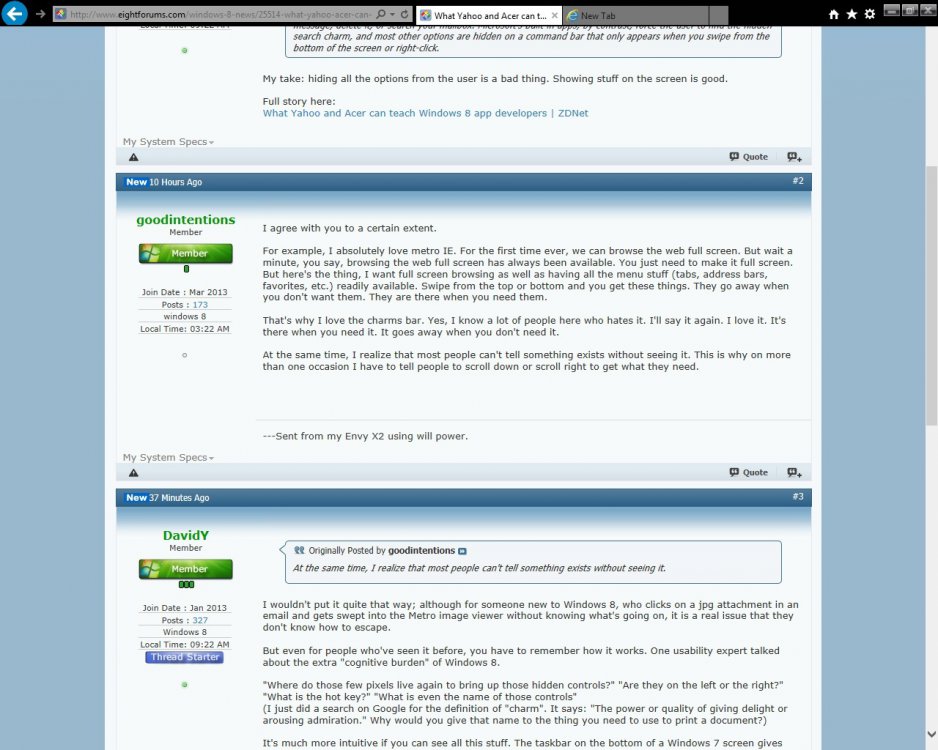A new study that measures app usage on Windows 8 PCs finds that Metro style apps are gaining traction slowly. But a surprising result suggests that app developers who deliberately break Microsoft's design guidelines are most likely to win users over.
Yahoo’s app snubs Microsoft’s user experience guidelines for Metro style apps, with a large logo and a command bar along the top of the screen. When you’re reading a message, there are prominent buttons to reply to a message, delete it, or search your mailbox. Microsoft’s built-in apps, by contrast, force the user to find the hidden search charm, and most other options are hidden on a command bar that only appears when you swipe from the bottom of the screen or right-click.
My take: hiding all the options from the user is a bad thing. Showing stuff on the screen is good.
Full story here:
What Yahoo and Acer can teach Windows 8 app developers | ZDNet