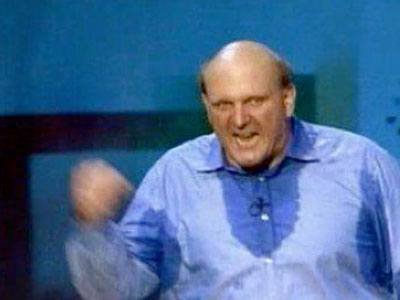A few points:
Steve Ballmer on the Strategy Behind His Strangest Product | MIT Technology Review
That just doesn't appear to be what we now have.
Seeing the same graphical user interface across platforms is a wondrous thing, but it’s also a little like seeing a bear on a bike. Why do it at all?
For the first time, Windows PCs, tablets, and phones, as well as Xbox, all share the same look and feel and iconic live tiles. Increasingly, people access the same content and services from multiple devices or use more than one device at a time.
Do you plan on walking back the single interface of Windows 8, allowing different versions to flourish?
We intentionally designed all Windows 8 versions with a common interface, fit, and feel. The choice is entirely up to the individual based on what they want to do at any given time, and we think choice is powerful.
Do you think Microsoft has gotten better at figuring out what the user wants?
Oh, I don’t know.
And is that why Windows 8 is important? Because, for the first time, Microsoft is delivering an “integrated” experience across all important devices with software delivered from the cloud?
If you want to do productivity, communication, and entertainment, you’re going to do it on multiple devices, and you have to do it in a coherent and consistent way for the user. You’ve got to support the different input modalities. The living room is different from the phone, and productivity at the desk is different from productivity on the go.
Steve Ballmer on the Strategy Behind His Strangest Product | MIT Technology Review
That just doesn't appear to be what we now have.