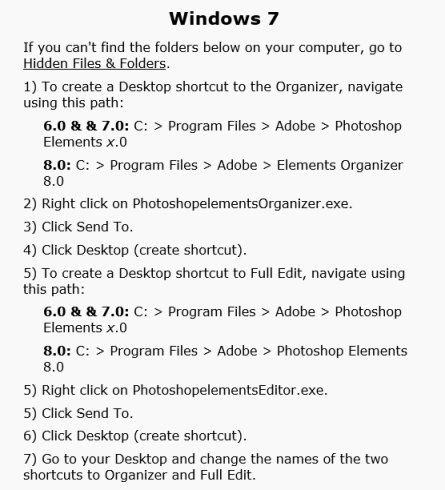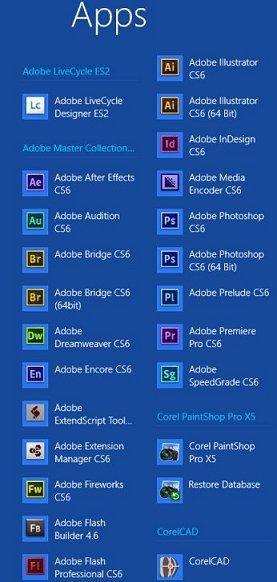The official Windows 8 launch is less than two weeks away and judging by much of the commentary ahead of the consumer launch, you’d think that Windows 8 on the desktop is a total, unmitigated disaster. It isn’t. It does take some getting used to, but the vast majority of desktop users will do just fine with Windows 8.
Those who think Microsoft went off the deep end with Windows 8 tend to focus on how much of a hybrid between a desktop and tablet/touch operating system it is. They ask how users will ever live without the traditional Start menu? How will they figure out how to switch between Metro apps? How will they ever find their way back to the familiar desktop once they open the new Start menu? How could Microsoft ever release an operating system that places such a massive cognitive burden on so many users?
Source
A Guy