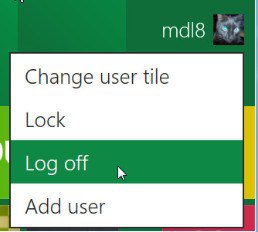Hi, I have downloaded and installed a copy of Windows 8 on one of my PCs; but I find one aspect of it highly unintuitive and difficult to use. How do you close down an application after you have launched it from the Start screen? I have not yet figured out how to do it, except to launch the task manager and kill off the application form there! I hope there is a better way of doing it than that.
I have the same problem with closing down the whole PC. The only way I have figured out how to do it is to do a ctrl+alt+del, and shut it down from menu that comes up from that. Again, I hope there is a better way of doing it than that. There are many aspects of it that appear to be very unintuitive like this at the moment. I hope it will get a lot better over time.
I don't have a touch-screen at the moment, so I am not using a mouse to control the PC.
I have the same problem with closing down the whole PC. The only way I have figured out how to do it is to do a ctrl+alt+del, and shut it down from menu that comes up from that. Again, I hope there is a better way of doing it than that. There are many aspects of it that appear to be very unintuitive like this at the moment. I hope it will get a lot better over time.
I don't have a touch-screen at the moment, so I am not using a mouse to control the PC.
My Computer
System One
-
- OS
- Windows 8