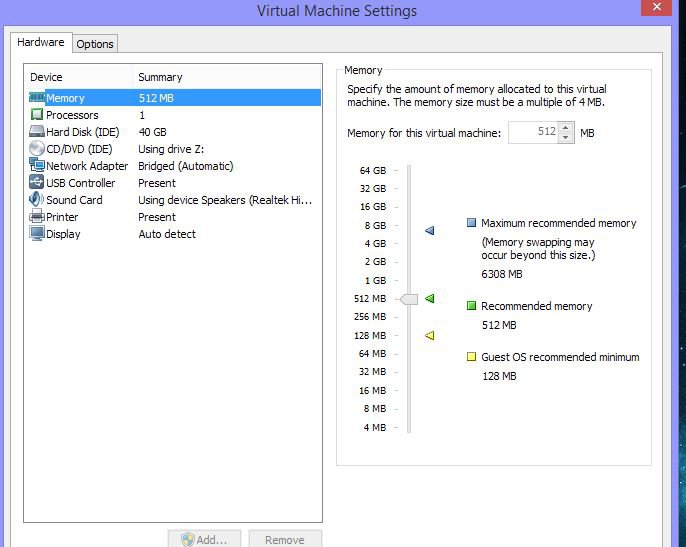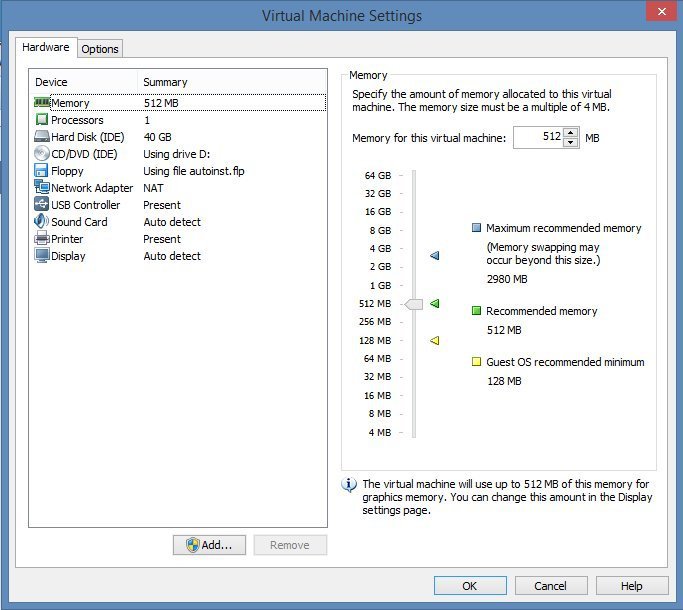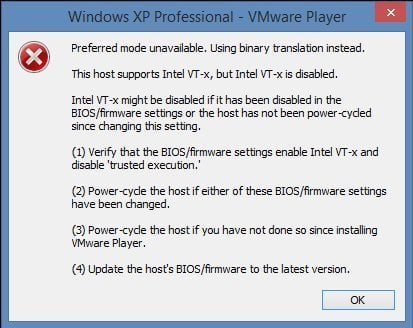- Messages
- 99
- Location
- U.K.
After reinstalling Windows 8.1, I then installed VMware Player (free) and XP Pro.
When I try to run XP I am presented with a message "unrecoverable error: (vcpu-0)
vcpu-0:VERIFY vmcore/vmm/main/cpuid.c:382 bugNr=1036521"
Unfortunately there seems to be no support for the Player's free version and I can find no support forum for it elsewhere.
Can anyone suggest what may be wrong and what I can do to get the thing working correctly?
There's a log, which is rather long. If it is of use/interest, how best to attach it?
When I try to run XP I am presented with a message "unrecoverable error: (vcpu-0)
vcpu-0:VERIFY vmcore/vmm/main/cpuid.c:382 bugNr=1036521"
Unfortunately there seems to be no support for the Player's free version and I can find no support forum for it elsewhere.
Can anyone suggest what may be wrong and what I can do to get the thing working correctly?
There's a log, which is rather long. If it is of use/interest, how best to attach it?
My Computer
System One
-
- OS
- Windows 8.1
- Computer type
- PC/Desktop
- System Manufacturer/Model
- HP 110-412na