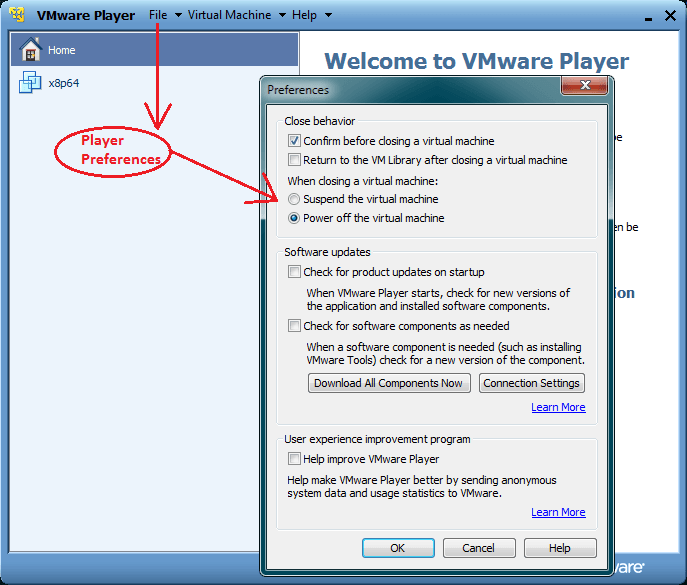JavaScript is disabled. For a better experience, please enable JavaScript in your browser before proceeding.
You are using an out of date browser. It may not display this or other websites correctly.
You should upgrade or use an
alternative browser .
Solved State : Suspended. ????
Can't open Win 8.
t-4-2
OS
Windows 7 Home Premium 64-bit SP1
System Manufacturer/Model
Acer Aspire 7741Z
Administrator
Administrator
mvp
Hello t-4-2,Play virtual machine for the selected Windows 8 preview VM?
OS
64-bit Windows 10
Computer type
PC/Desktop
System Manufacturer/Model
Custom self built
CPU
Intel i7-8700K OC'd to 5 GHz
Motherboard
ASUS ROG Maximus XI Formula Z390
Memory
64 GB (4x16GB) G.SKILL TridentZ RGB DDR4 3600 MHz (F4-3600C18D-32GTZR)
Graphics Card(s)
ASUS ROG-STRIX-GTX1080TI-O11G-GAMING
Sound Card
Integrated Digital Audio (S/PDIF)
Monitor(s) Displays
2 x Samsung Odyssey G7 27"
Screen Resolution
2560x1440
Hard Drives
1TB Samsung 990 PRO M.2,
PSU
OCZ Series Gold OCZZ1000M 1000W
Case
Thermaltake Core P3
Cooling
Corsair Hydro H115i
Keyboard
Logitech wireless K800
Mouse
Logitech MX Master 3
Internet Speed
1 Gb/s Download and 35 Mb/s Upload
Browser
Internet Explorer 11
Antivirus
Malwarebyte Anti-Malware Premium
Other Info
Logitech Z625 speaker system,
Hello t-4-2,Play virtual machine for the selected Windows 8 preview VM?
I had uninstalled and reinstalled VMware and start from scratch. It is working fine now.
However, for future reference, in case it happens again.....
To anser your question :
When I clicked Play Virtual machine, it went to the startup window ( the fish ), but the white dots that were supposed to run in circle were frozen still. Nothing happened since.
Now that you said Suspend means Hibernation, is it possible that this happened because I was using CCleaner and I did not un-check the Hibernation files ? Hibernation files were deleted by CCleaner and therefore I could not open Win 8 ?
t-4-2
OS
Windows 7 Home Premium 64-bit SP1
System Manufacturer/Model
Acer Aspire 7741Z
Administrator
Administrator
mvp
I don't think CCleaner would have caused this.
OS
64-bit Windows 10
Computer type
PC/Desktop
System Manufacturer/Model
Custom self built
CPU
Intel i7-8700K OC'd to 5 GHz
Motherboard
ASUS ROG Maximus XI Formula Z390
Memory
64 GB (4x16GB) G.SKILL TridentZ RGB DDR4 3600 MHz (F4-3600C18D-32GTZR)
Graphics Card(s)
ASUS ROG-STRIX-GTX1080TI-O11G-GAMING
Sound Card
Integrated Digital Audio (S/PDIF)
Monitor(s) Displays
2 x Samsung Odyssey G7 27"
Screen Resolution
2560x1440
Hard Drives
1TB Samsung 990 PRO M.2,
PSU
OCZ Series Gold OCZZ1000M 1000W
Case
Thermaltake Core P3
Cooling
Corsair Hydro H115i
Keyboard
Logitech wireless K800
Mouse
Logitech MX Master 3
Internet Speed
1 Gb/s Download and 35 Mb/s Upload
Browser
Internet Explorer 11
Antivirus
Malwarebyte Anti-Malware Premium
Other Info
Logitech Z625 speaker system,
I don't think CCleaner would have caused this.
I had restarted the laptop serveral times. Win 8 stiil froze at startup screen.
Anyway, the new install appears to be ok now....... I hope.
t-4-2
OS
Windows 7 Home Premium 64-bit SP1
System Manufacturer/Model
Acer Aspire 7741Z
Administrator
Administrator
mvp
That's good. Hopefully it will not happen again.
OS
64-bit Windows 10
Computer type
PC/Desktop
System Manufacturer/Model
Custom self built
CPU
Intel i7-8700K OC'd to 5 GHz
Motherboard
ASUS ROG Maximus XI Formula Z390
Memory
64 GB (4x16GB) G.SKILL TridentZ RGB DDR4 3600 MHz (F4-3600C18D-32GTZR)
Graphics Card(s)
ASUS ROG-STRIX-GTX1080TI-O11G-GAMING
Sound Card
Integrated Digital Audio (S/PDIF)
Monitor(s) Displays
2 x Samsung Odyssey G7 27"
Screen Resolution
2560x1440
Hard Drives
1TB Samsung 990 PRO M.2,
PSU
OCZ Series Gold OCZZ1000M 1000W
Case
Thermaltake Core P3
Cooling
Corsair Hydro H115i
Keyboard
Logitech wireless K800
Mouse
Logitech MX Master 3
Internet Speed
1 Gb/s Download and 35 Mb/s Upload
Browser
Internet Explorer 11
Antivirus
Malwarebyte Anti-Malware Premium
Other Info
Logitech Z625 speaker system,
Oh, I had that exact same issue with VMware Workstation (paid version), and I was adviced to delete a folder in the VM folder. Can't remember what that folder was, but it worked great!
OS
Windows 8 RP x64
System Manufacturer/Model
Sony Vaio
CPU
Intel(R) Core(TM) i5-2410M CPU @ 2.30GHz
Memory
8 GB
Graphics Card(s)
Radeon
Sound Card
Unknown but okay
Monitor(s) Displays
??
Screen Resolution
1080
Internet Speed
slow
Polyhedric Stellation
VIP Member
Pro User
Well, it's solved now. But this "issue" is I think something we all have/had:
It's not really an issue (for all of us) it's just the default VMware Player's settings, right after install: all machines get suspended when you close them.
Here is a workaround that doesn't suspend anymore:
File -> Player Preferences
-set it to close VM instead of suspending.
Suspending will still, always happen if you add new hardware to a running VM but it's just temporary and needed then.
OS
Windows 10 x64
Computer type
Laptop
System Manufacturer/Model
HP Envy DV6 7250
CPU
Intel i7-3630QM
Motherboard
HP, Intel HM77 Express Chipset
Memory
16GB
Graphics Card(s)
Intel HD4000 + Nvidia Geforce 630M
Sound Card
IDT HD Audio
Monitor(s) Displays
15.6' built-in + Samsung S22D300 + 17.3' LG Phillips
Screen Resolution
multiple resolutions
Hard Drives
Samsung SSD 250GB + Hitachi HDD 750GB
PSU
120W adapter
Case
small
Cooling
laptop cooling pad
Keyboard
Backlit built-in + big one in USB
Mouse
SteelSeries Sensei
Internet Speed
slow and steady
Browser
Chromium, Pale Moon, Firefox Developer Edition
Antivirus
Windows Defender
Other Info
That's basically it.