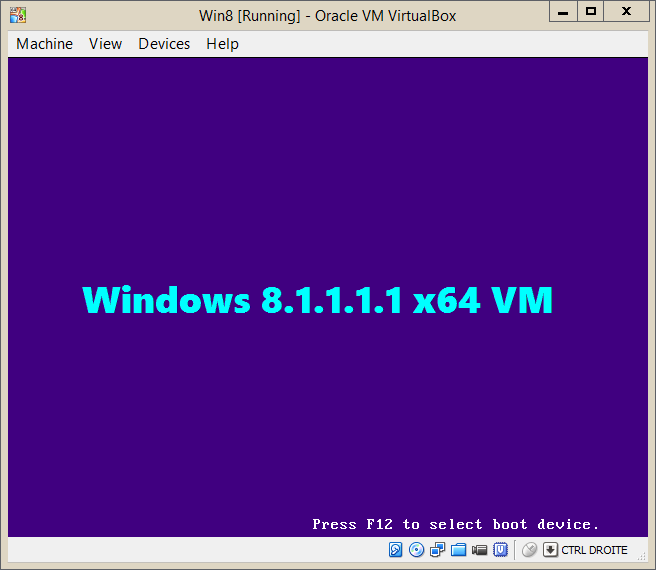Hi. I read recently this thread about changing the BIOS P.O.S.T image in VirtualBox and I wanted to know.
Can I change the UEFI P.O.S.T image (the one that comes up if you check this setting in the VM preferences dialog) in VirtualBox 4.3.20 or higher? And if it is possible. Will Windows 8/10.x use said image as boot image (as it does with OEM UEFI PC's)? Or is the UEFI signed and Windows resets to built-in boot image if the UEFI signature doesn't match a known signature?
TIA.
Can I change the UEFI P.O.S.T image (the one that comes up if you check this setting in the VM preferences dialog) in VirtualBox 4.3.20 or higher? And if it is possible. Will Windows 8/10.x use said image as boot image (as it does with OEM UEFI PC's)? Or is the UEFI signed and Windows resets to built-in boot image if the UEFI signature doesn't match a known signature?
TIA.
My Computer
System One
-
- OS
- Mint 17.1
- Computer type
- Laptop
- System Manufacturer/Model
- Asus EeePC 1015px
- CPU
- Atom N570
- Motherboard
- Intel NM10
- Memory
- 2GB (MS enforced limit for NetBooks)
- Graphics Card(s)
- GMA 3150
- Browser
- Opera 12
- Antivirus
- not needed