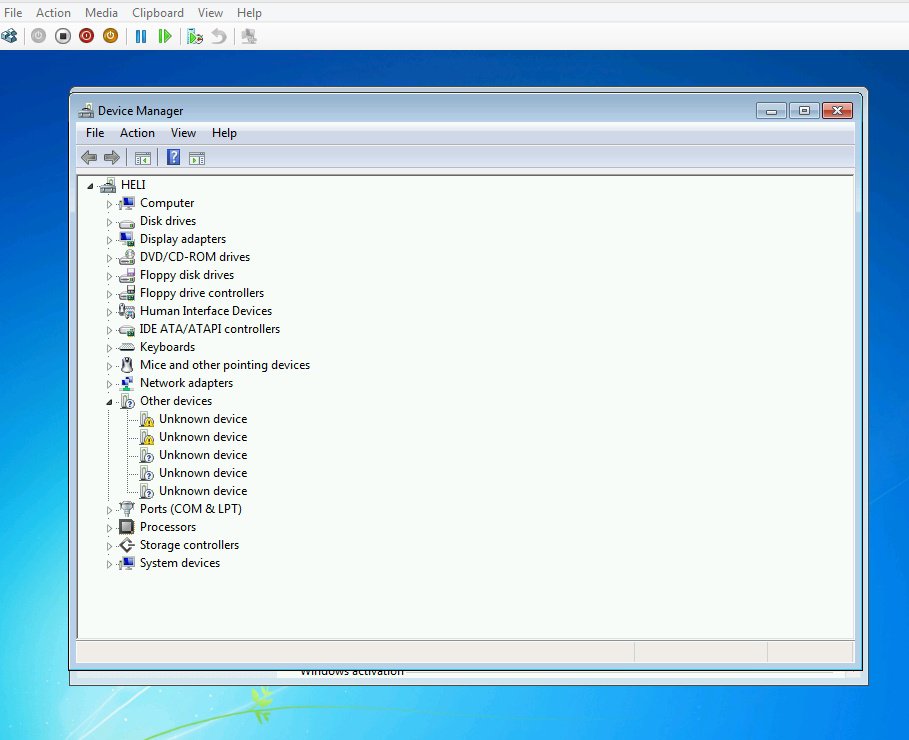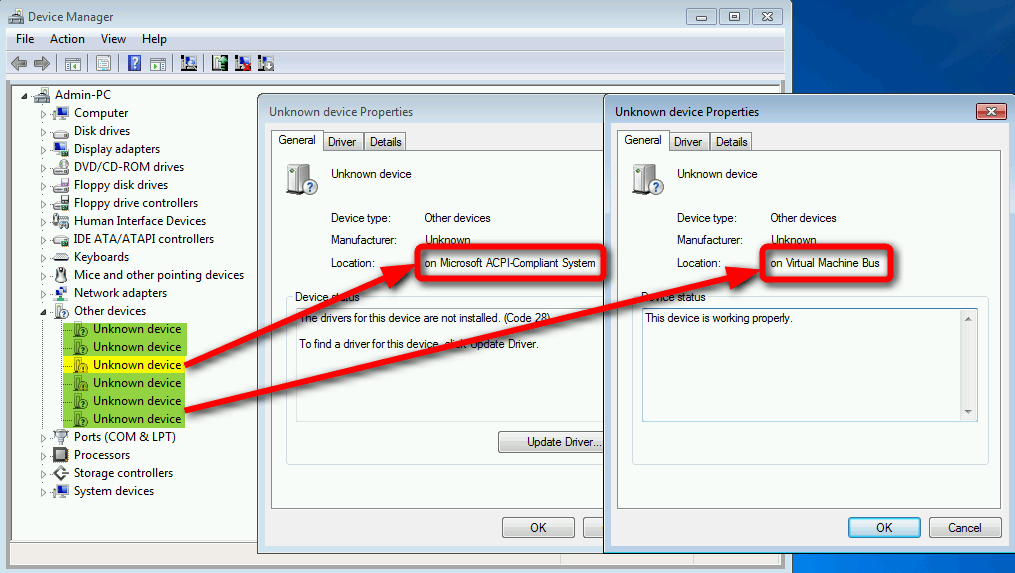JavaScript is disabled. For a better experience, please enable JavaScript in your browser before proceeding.
You are using an out of date browser. It may not display this or other websites correctly.
You should upgrade or use an
alternative browser .
Solved Unknown devices in Device Manager
I have Windows 8.1 Pro (64 bit) & Hyper V where Windows 7 (32 bit) is installed as a client.
Screenshot.jpg
114.6 KB
· Views: 149
OS
Windows 8.1 Pro 64 bit
Computer type
PC/Desktop
System Manufacturer/Model
User build
CPU
Intel Core i7 4790K / 4 GHz
Motherboard
ASUS Z97M-PLUS
Memory
32 GB - Kingston HyperX FURY Black Series DIMM 240-pin 16GB 1600MHz CL10
Graphics Card(s)
Provided by CPU
Monitor(s) Displays
DELL U2412M
Screen Resolution
1920 x 1200
Hard Drives
SSD Samsung 850 Pro 128GB & 512
PSU
Seasonic Sea Sonic X-650 650Watt 80 PLUS Gold
Case
Antec Solo
Cooling
Stock CPU Cooler / Ch Cooler Noctua NF-P12 PWM
Keyboard
Logitech USB
Mouse
Microsoft USB
Internet Speed
!00/10 MBits
Browser
Chrome
Antivirus
NOD32
Well-Known Member
VIP Member
Guru
OS
8.1x64PWMC Ubuntu14.04x64 MintMate17x64
Computer type
PC/Desktop
System Manufacturer/Model
Home Brewed
CPU
I7 4970K OC'ed @4.7 GHz
Motherboard
MSI-Z97
Memory
16 GB G-Skill Trident X @2400MHZ
Graphics Card(s)
NVIDIA GeForce GTS 450
Sound Card
X-Fi Titanium Fatal1ty Professional Series
Monitor(s) Displays
Dual HP-W2408
Screen Resolution
1920X1200
Hard Drives
256 GB M2 sm951, (2) 500GB 850EVO, 5TB, 2 TB Seagate
PSU
Antec 850W
Case
Antec 1200
Cooling
Danger Den H20
Keyboard
Logitech
Mouse
Logitech Performance Mouse MX
Internet Speed
35/12mbps
Browser
Firefox
Old geek, new tricks
Team Member
VIP Member
Pro User
Those are one
Microsoft ACPI-Compliant System driver and rest of them
Virtual Machine Bus drivers, they need no drivers and can (should) remain marked with a question mark or exclamation point in Hyper-V virtual machine's Device Manager.
The
Microsoft ACPI-Compliant System driver (highlighted yellow) is just a virtual device checking the generation of the vm (Windows 7 guest can only be Gen. 1):
The
Virtual Machine Bus drivers are taking care of communications between the guest and host. All these drivers are marked with a question mark or exclamation point because the devices themselves are on host, not in guest and the vm is a bit "confused" about this
.
Those drivers should not be updated, just ignore them.
Kari
OS
Windows 8.1 Pro with Media Center
Computer type
Laptop
System Manufacturer/Model
HP ENVY 17-1150eg
CPU
1.6 GHz Intel Core i7-720QM Processor
Memory
6 GB
Graphics Card(s)
ATI Mobility Radeon HD 5850 Graphics
Sound Card
Beats sound system with integrated subwoofer
Monitor(s) Displays
17" laptop display, 22" LED and 32" Full HD TV through HDMI
Screen Resolution
1600*900 (1), 1920*1080 (2&3)
Hard Drives
Internal: 2 x 500 GB SATA Hard Disk Drive 7200 rpm
Cooling
As Envy runs a bit warm, I have it on a Cooler Master pad
Keyboard
Logitech diNovo Media Desktop Laser (bluetooth)
Mouse
Logitech MX1000 Laser (Bluetooth)
Internet Speed
50 MB VDSL
Browser
Maxthon 3.5.2., IE11
Antivirus
Windows Defender 4.3.9431.0
Other Info
Windows in English, additional user accounts in Finnish, German and Swedish.
OS
Windows 8.1 Pro 64 bit
Computer type
PC/Desktop
System Manufacturer/Model
User build
CPU
Intel Core i7 4790K / 4 GHz
Motherboard
ASUS Z97M-PLUS
Memory
32 GB - Kingston HyperX FURY Black Series DIMM 240-pin 16GB 1600MHz CL10
Graphics Card(s)
Provided by CPU
Monitor(s) Displays
DELL U2412M
Screen Resolution
1920 x 1200
Hard Drives
SSD Samsung 850 Pro 128GB & 512
PSU
Seasonic Sea Sonic X-650 650Watt 80 PLUS Gold
Case
Antec Solo
Cooling
Stock CPU Cooler / Ch Cooler Noctua NF-P12 PWM
Keyboard
Logitech USB
Mouse
Microsoft USB
Internet Speed
!00/10 MBits
Browser
Chrome
Antivirus
NOD32
Old geek, new tricks
Team Member
VIP Member
Pro User
Du är välkommen, det var ju inget
.
(Swedish OP. The above in English: You are welcome, that was nothing.)
OS
Windows 8.1 Pro with Media Center
Computer type
Laptop
System Manufacturer/Model
HP ENVY 17-1150eg
CPU
1.6 GHz Intel Core i7-720QM Processor
Memory
6 GB
Graphics Card(s)
ATI Mobility Radeon HD 5850 Graphics
Sound Card
Beats sound system with integrated subwoofer
Monitor(s) Displays
17" laptop display, 22" LED and 32" Full HD TV through HDMI
Screen Resolution
1600*900 (1), 1920*1080 (2&3)
Hard Drives
Internal: 2 x 500 GB SATA Hard Disk Drive 7200 rpm
Cooling
As Envy runs a bit warm, I have it on a Cooler Master pad
Keyboard
Logitech diNovo Media Desktop Laser (bluetooth)
Mouse
Logitech MX1000 Laser (Bluetooth)
Internet Speed
50 MB VDSL
Browser
Maxthon 3.5.2., IE11
Antivirus
Windows Defender 4.3.9431.0
Other Info
Windows in English, additional user accounts in Finnish, German and Swedish.