lunadesign
New Member
- Messages
- 6
I'm trying to set up Virtual PC 2007 SP1 on Windows 8.1 Pro with Update.
By default, the Program Compatibility Assistant blocks this with the following notice:
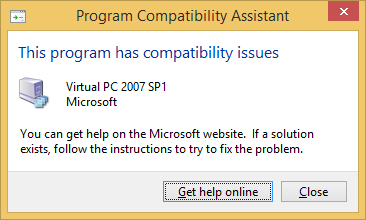
The easy way to get around this is to rename the installer and then rename the main EXE that gets installed. There are a few other tricks (including replacing VMM.sys) and then it works. However, the EXE rename appears to be affecting my ability to double-click on a VM to start it so I thought it would be nice to just disable PCA altogether so I don't have to rename the EXE. Following the various instructions (including some from Microsoft), I haven't been able to disable PCA. Specifically, I have:
1) Attempted to create an EXE exclusion by editing the registry and creating a REG_MULTI_SZ value called "ExecutablesToExclude" with the full path to the Virtual PC.exe excutable in the following registry locations:
2) Changed the following Group Policy settings:
3) Stopped and disabled the following services:
Despite doing all of this, I keep getting the error popup above. It keeps coming back from the dead like {insert your favorite horror movie villain here}.
In the Event Viewer logs, I also see a "Critical" error (event ID 2) from source "ApplicationExperienceInfrastucture" that says "The application (Virtual PC 2007 SP1, from vendor Microsoft) was hard-blocked and raised the following: Virtual PC 2007 SP1 is not supported on this version of Windows. For more information, contact Microsoft."
I'm guessing that Microsoft changed PCA in the Windows 8.1 Update but hasn't documented the changes yet. Does anyone have any ideas how to fully disable PCA?
Thanks a million in advance!
By default, the Program Compatibility Assistant blocks this with the following notice:
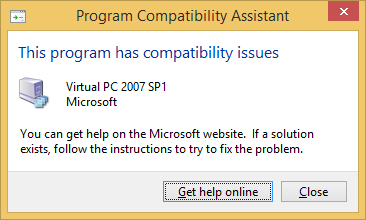
The easy way to get around this is to rename the installer and then rename the main EXE that gets installed. There are a few other tricks (including replacing VMM.sys) and then it works. However, the EXE rename appears to be affecting my ability to double-click on a VM to start it so I thought it would be nice to just disable PCA altogether so I don't have to rename the EXE. Following the various instructions (including some from Microsoft), I haven't been able to disable PCA. Specifically, I have:
1) Attempted to create an EXE exclusion by editing the registry and creating a REG_MULTI_SZ value called "ExecutablesToExclude" with the full path to the Virtual PC.exe excutable in the following registry locations:
- HKLM\SOFTWARE\Microsoft\Windows NT\CurrentVersion\AppCompatFlags\Compatibility Assistant
- HKLM\SOFTWARE\Microsoft\Windows NT\CurrentVersion\Compatibility Assistant
2) Changed the following Group Policy settings:
- Computer Configuration > Administrative Templates > Windows Components > Application Compatibility:
Enabled "Turn off Application Compatibility Engine"
Enabled "Turn off Program Compatibility Assistant"
- User Configuration > Administrative Templates > Windows Components > Application Compatibility
Enabled "Turn off Program Compatibility Assistant"
3) Stopped and disabled the following services:
- Application Experience
- Diagnostic Policy Service
- Program Compatibility Assistance Service
Despite doing all of this, I keep getting the error popup above. It keeps coming back from the dead like {insert your favorite horror movie villain here}.
In the Event Viewer logs, I also see a "Critical" error (event ID 2) from source "ApplicationExperienceInfrastucture" that says "The application (Virtual PC 2007 SP1, from vendor Microsoft) was hard-blocked and raised the following: Virtual PC 2007 SP1 is not supported on this version of Windows. For more information, contact Microsoft."
I'm guessing that Microsoft changed PCA in the Windows 8.1 Update but hasn't documented the changes yet. Does anyone have any ideas how to fully disable PCA?
Thanks a million in advance!
My Computer
System One
-
- OS
- Windows 8.1 Pro




