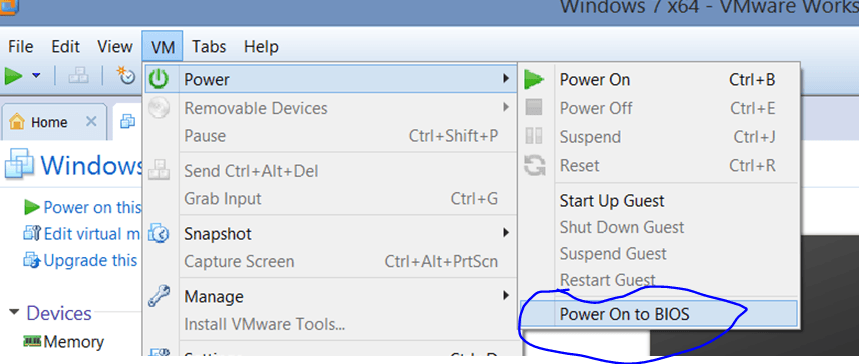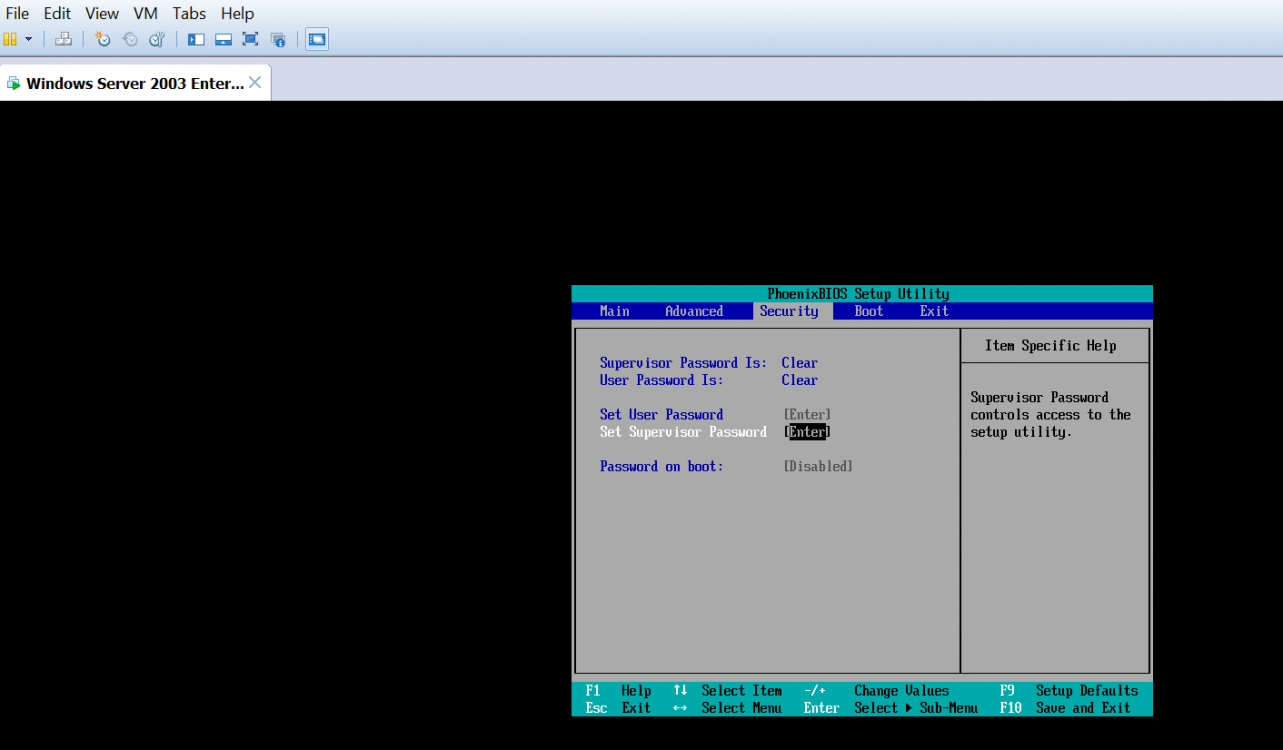This is my objective:
Move a copy of a XP Acronis image onto the virtual XP I now have running. Then use a CD to "restore the image to the virtual XP". I went into the V-disk manager and set the virtual HD max size to 300 GB.
Next I mount the virtual and try to copy the image into a pre-made folder, but there is not enough room: just the original ~125 GB; not the 300 GB.
Probably I am trying to do something either in the wrong way or it cannot be done.
Suggestions welcomed....
Todd
Move a copy of a XP Acronis image onto the virtual XP I now have running. Then use a CD to "restore the image to the virtual XP". I went into the V-disk manager and set the virtual HD max size to 300 GB.
Next I mount the virtual and try to copy the image into a pre-made folder, but there is not enough room: just the original ~125 GB; not the 300 GB.
Probably I am trying to do something either in the wrong way or it cannot be done.
Suggestions welcomed....
Todd
My Computer
System One
-
- OS
- Windows 8.1