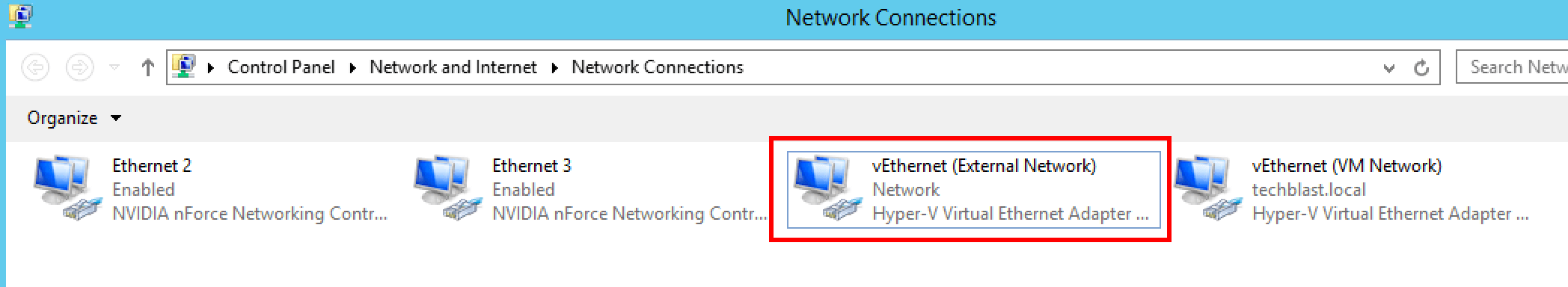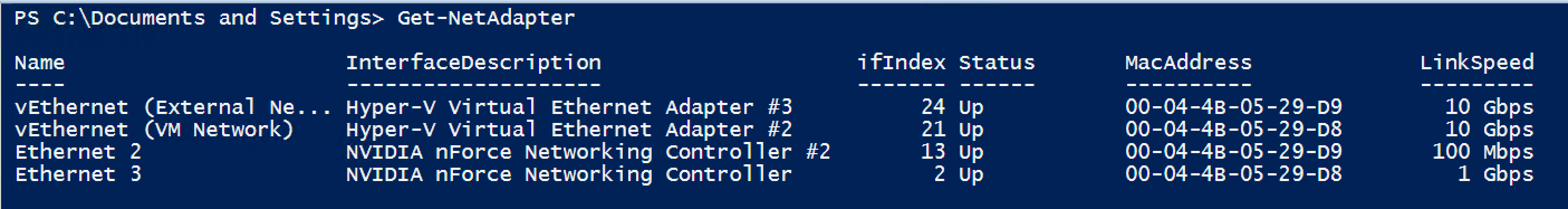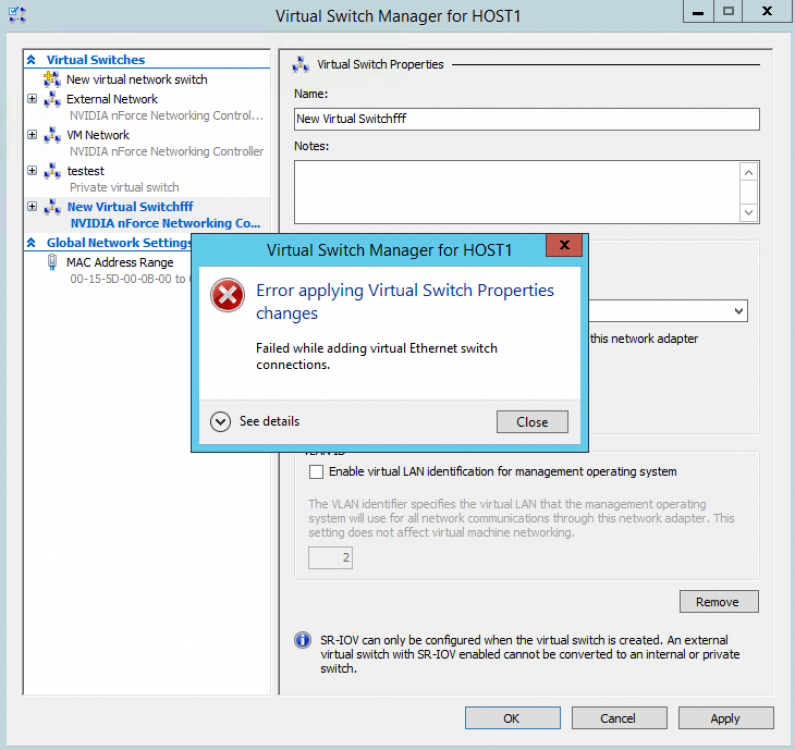I did a bad thing. I was attempting to create a new external network switch for my wireless NIC in order to allow an existing VM to connect via WiFi. The process was running interminably, however, and I needed to get on with things, so I killed the MMC task and hard-rebooted the system. (I know, ill-advised.)
Since then, I've been unable:
Do I need to completely re-install Windows 8.1 Pro to fix this, or is there some sort of "reset Hyper-V to square one" option I can use to force things back to square one?
Thanks!
Since then, I've been unable:
- To remove Hyper-V completely from the system (so as to be able to start over from scratch). Windows rejects the requested update upon re-boot.
- To create any new network switches of any kind, via either PowerShell or the Hyper-V management console.
- The message is 'Failed while creating virtual Ethernet Switch', followed by GUID gobbledy-gook and the message 'the data is invalid'.
Do I need to completely re-install Windows 8.1 Pro to fix this, or is there some sort of "reset Hyper-V to square one" option I can use to force things back to square one?
Thanks!
My Computer
System One
-
- OS
- Windows 8.1 Pro 64-bit
- Computer type
- Laptop
- System Manufacturer/Model
- Dell Precision M4800
- CPU
- Core I7
- Motherboard
- Dell
- Memory
- 32GB
- Graphics Card(s)
- AMD
- Browser
- IE 11
- Antivirus
- Symantec