ratchetgame98
New Member
- Messages
- 35
My laptop runs Windows 8 Home version (unsure exactly which home version it is if there are more than one), and after reading other posts about VirtualBox crashing on Windows 8 I fear to actually install VirtualBox in the first place.
Here are my computer specs just so you can have a look at them
Can someone please let me know if VirtualBox will work on Windows 8, or specifically my laptop, because I prefer VirtualBox to any other Virtual Machine Software, and I don't really want to have to pay for VMWare either (despite it being good software alongside VBOX). If there is no way for VBOX to work in Windows 8 altogether, could someone let me know if there is a full version of VMWare available for free
Thanks for any help that will be given
-ratchetgame98
OS - Windows 8 (not pro)
CPU - Intel Core i3-3120M CPU 2.50GHz
RAM - 8.00GB (7.88GB Usable)
System Type - 64-Bit OS, x64 CPU
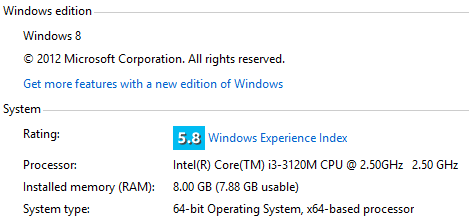
Here are my computer specs just so you can have a look at them
Can someone please let me know if VirtualBox will work on Windows 8, or specifically my laptop, because I prefer VirtualBox to any other Virtual Machine Software, and I don't really want to have to pay for VMWare either (despite it being good software alongside VBOX). If there is no way for VBOX to work in Windows 8 altogether, could someone let me know if there is a full version of VMWare available for free
Thanks for any help that will be given
-ratchetgame98
OS - Windows 8 (not pro)
CPU - Intel Core i3-3120M CPU 2.50GHz
RAM - 8.00GB (7.88GB Usable)
System Type - 64-Bit OS, x64 CPU
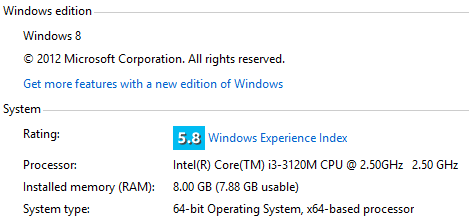
My Computer
System One
-
- OS
- Windows 8 64 Bit
- Computer type
- Laptop
- System Manufacturer/Model
- Medion
- CPU
- Intel Core i3-3120M CPU 2.50GHz x64 CPU Architecture
- Memory
- 8 GB (7.88 GB Usable)
- Graphics Card(s)
- NVIDIA GeForce GT 635M
- Sound Card
- Realtek HD Audio
- Monitor(s) Displays
- Generic PnP Monitor
- Screen Resolution
- 1366x768
- Hard Drives
- ST1000LM024 HN-M101MBB - 1TB
- Keyboard
- Standard PS/2 Keyboard
- Mouse
- HID-Compliant mouse
- Internet Speed
- 2Mbps (Mega bits per second)
- Browser
- Google Chrome
- Antivirus
- Kaspersky


