Hello, Im trying to load a developed application on windows phone 8.0 emulator but whenever I try run/test using visual studio i got error shown in the image
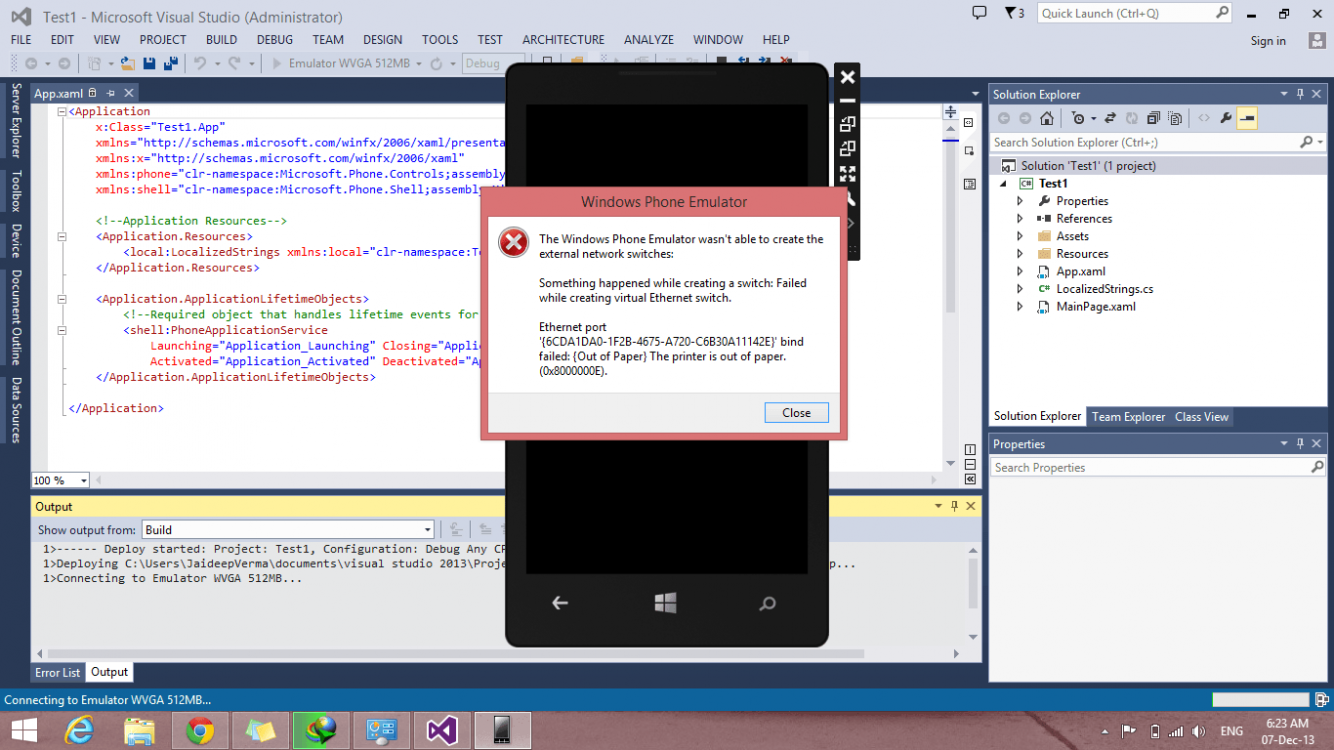
plz help, Im a newbie in windows phone development
I did as explanied here
Troubleshooting the Windows Phone 8 Emulator
but still its same
Help!!!
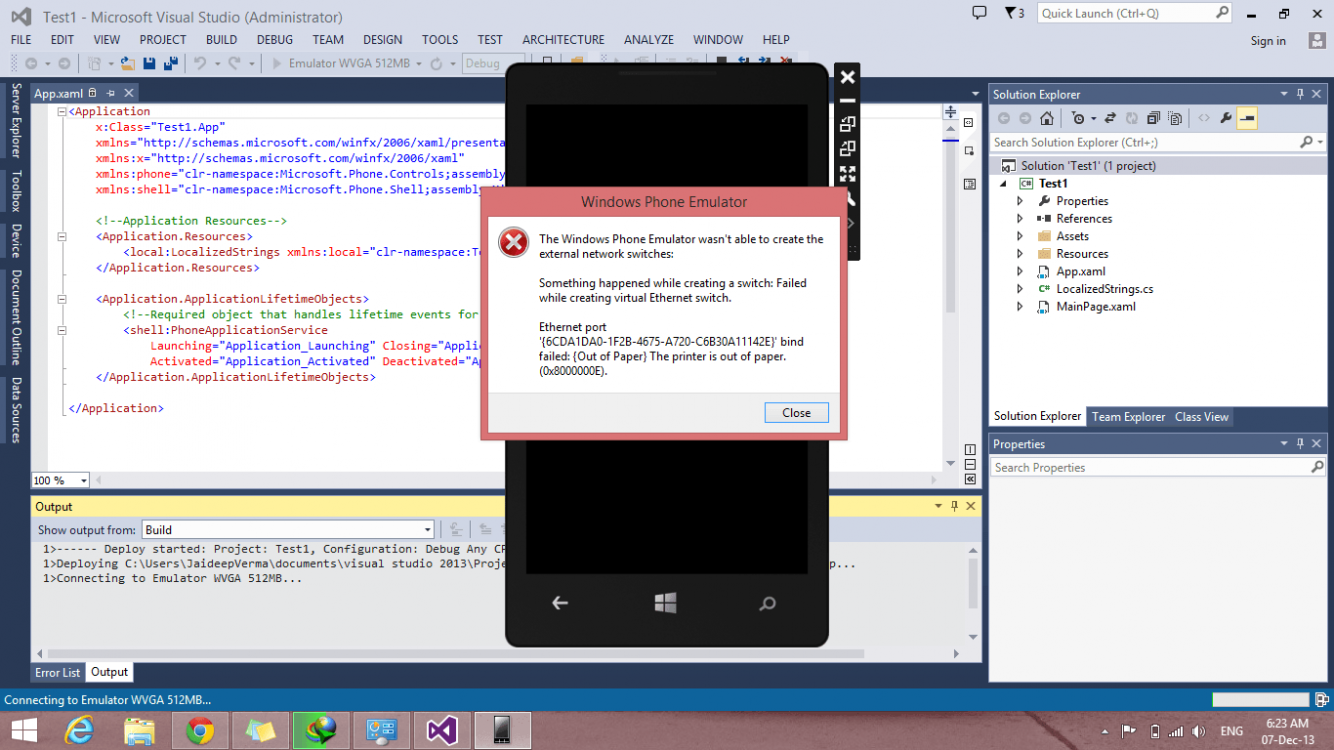
plz help, Im a newbie in windows phone development
I did as explanied here
Troubleshooting the Windows Phone 8 Emulator
but still its same
Help!!!
My Computer
System One
-
- OS
- Windows 8.1



